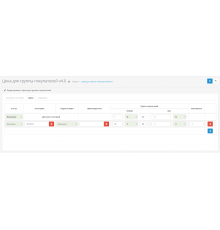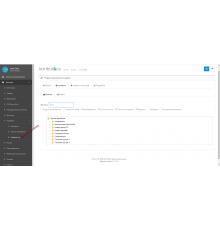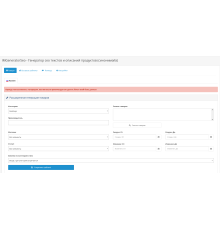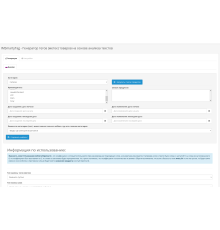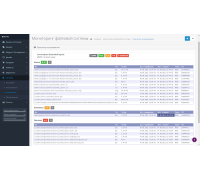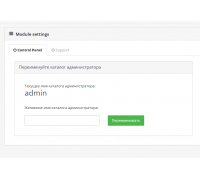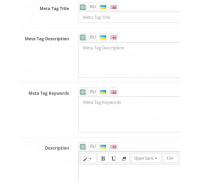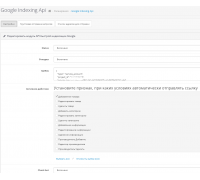300 грн
PHP
7.2-7.4Compatibility
Opencart 2.0, Opencart 2.1, Opencart 2.2, Opencart 2.3, Opencart 3.0, Opencart Pro 2.1, Opencart Pro 2.3, OcStore 2.1, OcStore 2.3, OcStore 3.0The One Page Checkout module for OpenCart enables customers to place their orders on one page, which can significantly improve conversion and speed up the checkout process.
Single Page Checkout provides functionality that allows customers to place orders on one page. It improves conversion, speeds up the ordering process, provides dynamic information updates, simplifies various payment gateways and provides user configuration.
Instructions for installing the module:
- Go to the "Installing applications/extensions" section and click the "Download" button;
- Select the downloaded file and wait for the text "Application successfully installed" to appear;
- Then go to the “Application Manager” and click the “Update” button;
- Now you need to give permissions to view and manage the module in the "User groups" section by clicking "Select all"
After these actions, the module will be installed and you can start configuring and using it!
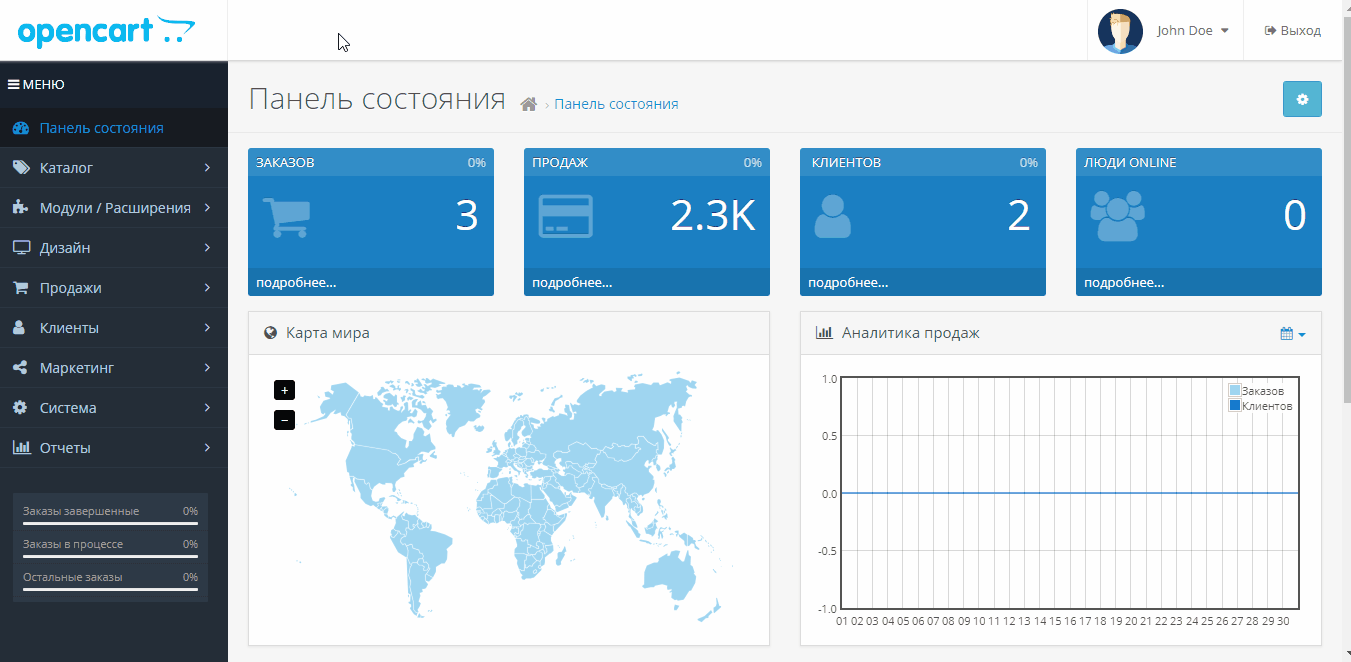
Characteristics
PHP
7.2-7.4Compatibility
Opencart 2.0, Opencart 2.1, Opencart 2.2, Opencart 2.3, Opencart 3.0, Opencart Pro 2.1, Opencart Pro 2.3, OcStore 2.1, OcStore 2.3, OcStore 3.0Localization
Ukrainian, Russian, EnglishOcmod
YesReviews: 3
Aoiness
24/02/2024
Встановила на опенкарт 3, кошик працює відмінно. Дякую
Аліна Пронікувська
21/01/2024
Вітаю! Чи є у цього модуля прив'язка до домену?
The administration's response:
Ні, немає, можете встановити на любому
Ігор
21/09/2023
Підкажіть, чи сумісний цей модуль із ocstore 2.3?
The administration's response:
Так. Повністю сумісний
Questions: 0
No questions about this product.
Module installation instructions:
- Before performing any actions to install the add-on in Opencart, we recommend creating a backup copy of all site files and the store database;
- Install the localcopy fix (if you don't have it installed yet)
- Download the module file for the required Opencart version from our website (Follow the installation instructions if there are any in the module archive);
- Then go to the "Installing add-ons/extensions" section and click on the "Download" button;
- Select downloaded file and wait for the module to be fully installed and the text "Application installed successfully" to appear;
- Then go to "Application Manager" and update the modifiers by clicking the "Update" button;
- After these actions, you need to add the rights to view and manage the module in the "User Groups" section for the administrator or other users you select by clicking "Select All"
Similar products
You watched
FSMonitor - file system monitoring
The module tracks new, changed and deleted site files and specified server directories. Automatic scanning (cron) will a..
7.2-7.4
Opencart 3.0, OcStore 3.0
300 грн
AdminRename Rename admin directory - Hide the admin directory
Based on Microsoft's security advice, an administrator account is definitely the number one target for a hacker tryi..
7.2-7.4
3.0.0.0, 3.0.1.1, 3.0.1.2, 3.0.2.0, 3.0.3.0, 3.0.3.1, 3.0.3.2, 3.0.3.3, 3.0.3.5, 3.0.3.6, 3.0.3.7, 3.0.3.8
0 грн
ChatGPT API integration module for OpenCart
Integrating ChatGPT AI into your store will make it much easier to create texts for products, categories, blogs and othe..
7.2-7.4
2.3.0.0, 2.3.0.1, 2.3.0.2, 3.0.0.0, 3.0.1.1, 3.0.1.2, 3.0.2.0, 3.0.3.0, 3.0.3.1, 3.0.3.2, 3.0.3.3, 3.0.3.5, 3.0.3.6, 3.0.3.7, 3.0.3.8
300 грн
Google Indexing API
It is very important that new content or changed (previously published) content is crawled/indexed quickly.
When you ..
7.2-7.4
3.0.0.0, 3.0.1.1, 3.0.1.2, 3.0.2.0, 3.0.3.0, 3.0.3.1, 3.0.3.2, 3.0.3.3, 3.0.3.5, 3.0.3.6, 3.0.3.7, 3.0.3.8
300 грн