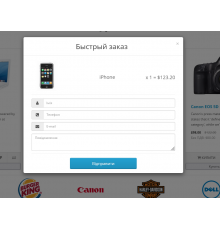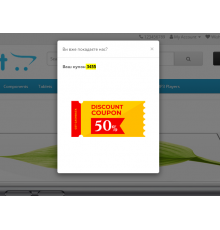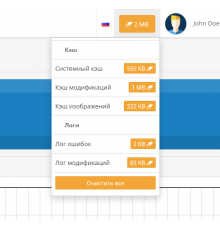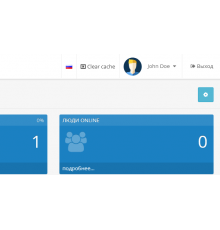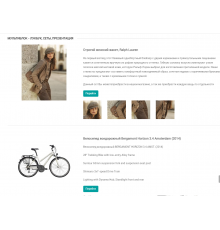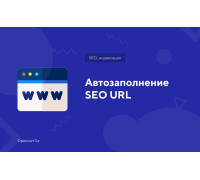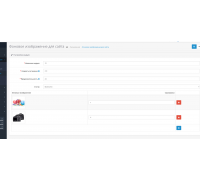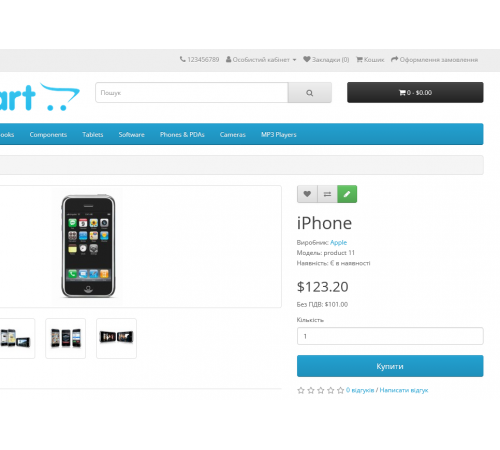
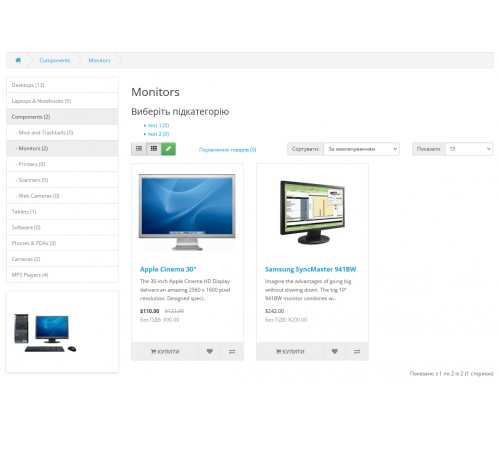
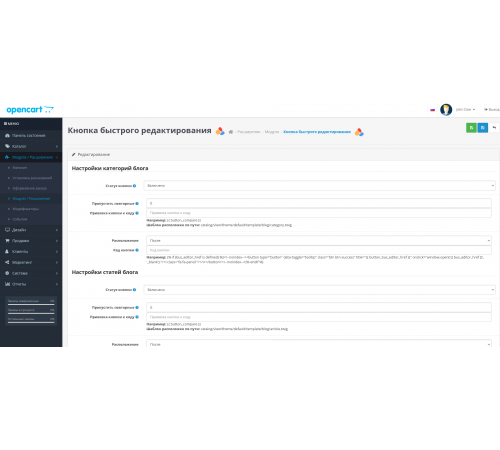
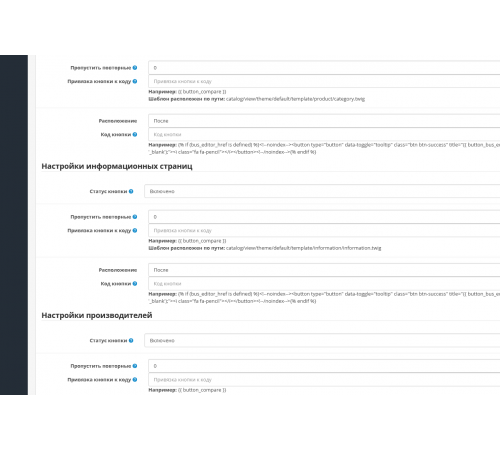
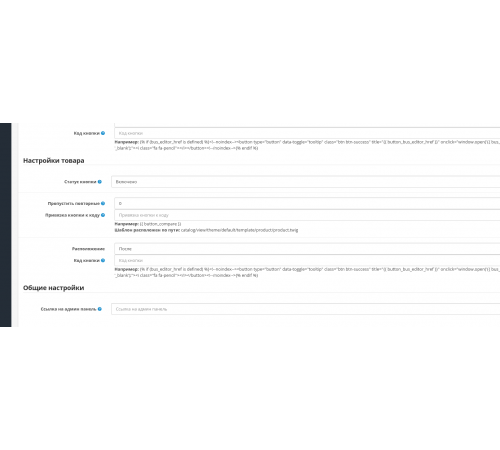





This module is designed to quickly switch to editing certain types of content in the administrative part of your site. It provides convenient buttons for quick access to editing categories, manufacturers, products, informational articles and blog articles. This can greatly facilitate the process of content management, in particular, for large sites with a large amount of data.
Main Functions:
-
Quick Jump : The module adds buttons to pages that allow quick access to editing:
- Category
- Manufacturers
- Goods
- Informational articles
- Articles from the blog
-
Interface and Interaction : Buttons appear directly on pages in the interface, which simplifies navigation and content management.
Important Information:
-
Caching : If you use a caching module, you need to add the route of that module to the cache exclusion list for the module to work correctly.
-
Compatibility : The module may not work out of the box if you have a non-standard template. In such cases, individual adjustment may be required.
Changes in Files:
The module modifies the following files, allowing it to integrate with existing content and display edit buttons:
-
Controllers :
catalog/controller/blog/category.phpcatalog/controller/blog/article.phpcatalog/controller/product/category.phpcatalog/controller/information/information.phpcatalog/controller/product/manufacturer.phpcatalog/controller/product/product.php
-
Languages :
catalog/language/{belarusian,be-by,by-by}/{belarusian,be-by,by-by}.phpcatalog/language/{english,en-gb}/{english,en-gb}.phpcatalog/language/{russian,ru-ru}/{russian,ru-ru}.phpcatalog/language/{ukrainian,uk-ua,ua-uk}/{ukrainian,uk-ua,ua-uk}.php
-
Templates :
catalog/view/theme/*/template/blog/category.{tpl,twig}catalog/view/theme/*/template/blog/article.{tpl,twig}catalog/view/theme/*/template/product/category.{tpl,twig}catalog/view/theme/*/template/information/information.{tpl,twig}catalog/view/theme/*/template/product/manufacturer_info.{tpl,twig}catalog/view/theme/*/template/product/product.{tpl,twig}
This module simplifies content management on your site, allowing you to quickly find and edit the elements you need. If you use a non-standard template or have specific caching settings, you may need additional configuration to ensure it works correctly.
Pay attention! The module was developed and works on a standard template, if the template is not standard, you will need to adapt it to the template! This is not included in the price of the module, you do the adaptation yourself.
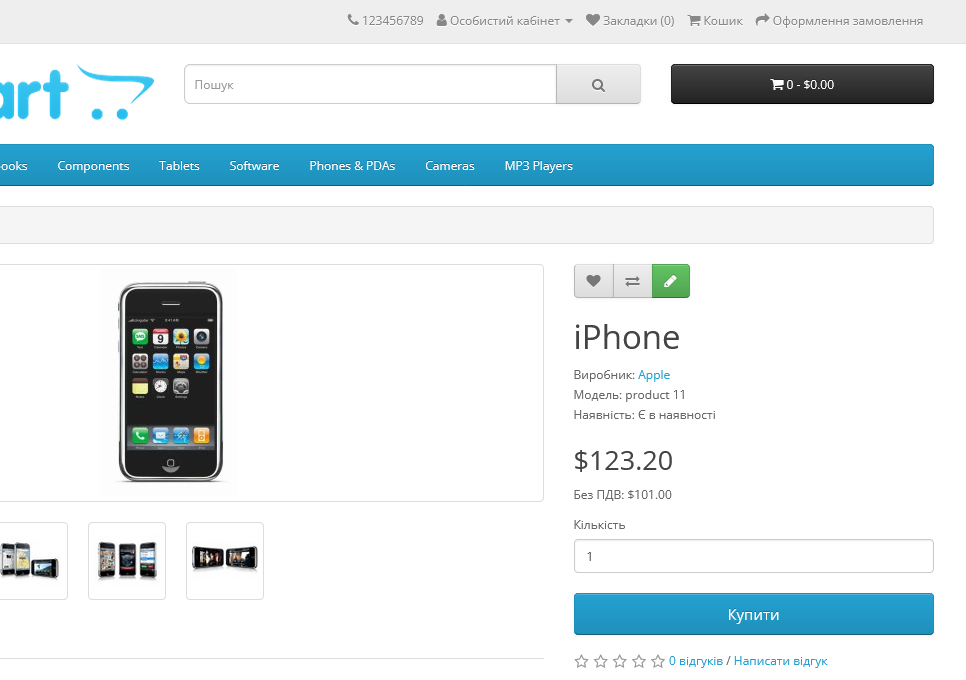
Characteristics
There are no reviews for this product.
No questions about this product.
Module installation instructions:
- Before performing any actions to install the add-on in Opencart, we recommend creating a backup copy of all site files and the store database;
- Install the localcopy fix (if you don't have it installed yet)
- Download the module file for the required Opencart version from our website (Follow the installation instructions if there are any in the module archive);
- Then go to the "Installing add-ons/extensions" section and click on the "Download" button;
- Select downloaded file and wait for the module to be fully installed and the text "Application installed successfully" to appear;
- Then go to "Application Manager" and update the modifiers by clicking the "Update" button;
- After these actions, you need to add the rights to view and manage the module in the "User Groups" section for the administrator or other users you select by clicking "Select All"