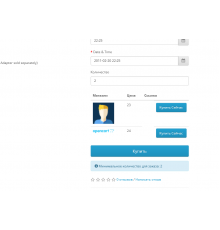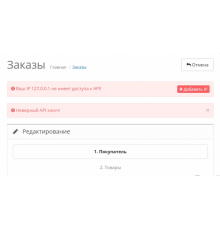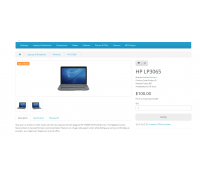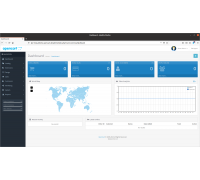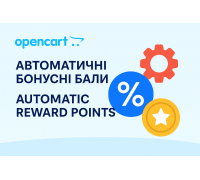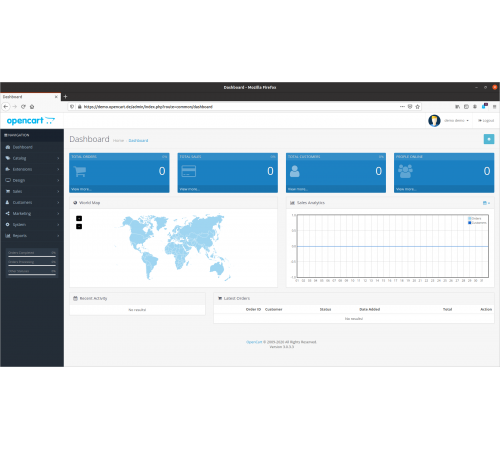
Many beginners often do not understand why they are constantly thrown to the authorization page when switching between different tabs in the admin panel of their online store.
This is due to the token verification function, which is issued to each user when logging in to the admin panel and is valid for a certain time.
This mod removes the token so your admin panel will no longer redirect you to the authorization page, even after a long period of inactivity.
However, we always recommend sticking to the standard system functionality. Think before installing a mod, as you can learn to use authorization and tokens safely, which provides an extra layer of security.
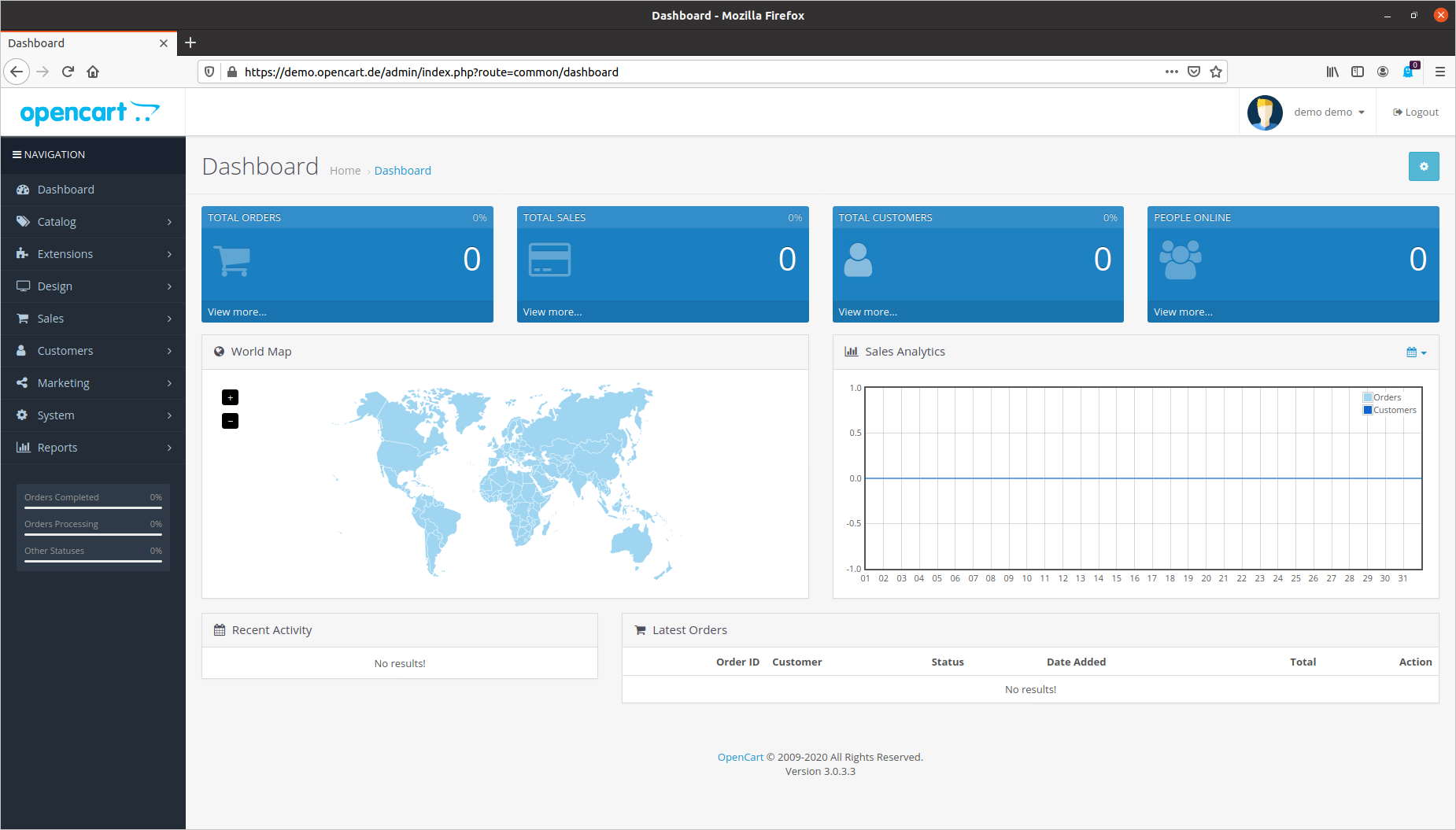
Characteristics
There are no reviews for this product.
No questions about this product.
Module installation instructions:
- Before performing any actions to install the add-on in Opencart, we recommend creating a backup copy of all site files and the store database;
- Install the localcopy fix (if you don't have it installed yet)
- Download the module file for the required Opencart version from our website (Follow the installation instructions if there are any in the module archive);
- Then go to the "Installing add-ons/extensions" section and click on the "Download" button;
- Select downloaded file and wait for the module to be fully installed and the text "Application installed successfully" to appear;
- Then go to "Application Manager" and update the modifiers by clicking the "Update" button;
- After these actions, you need to add the rights to view and manage the module in the "User Groups" section for the administrator or other users you select by clicking "Select All"