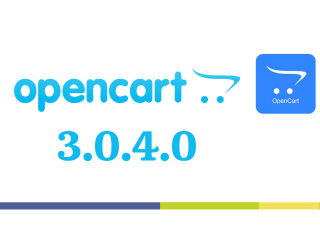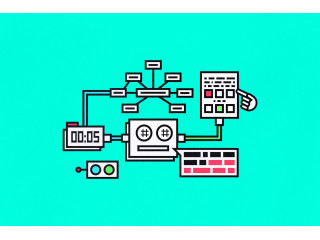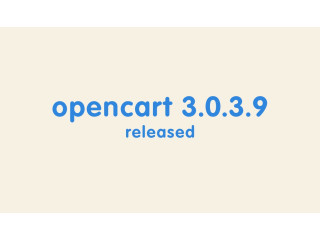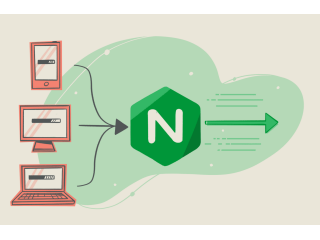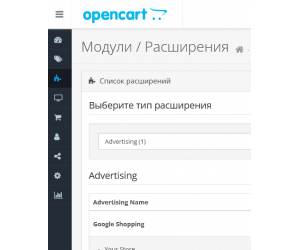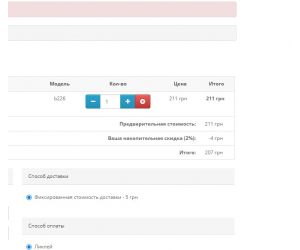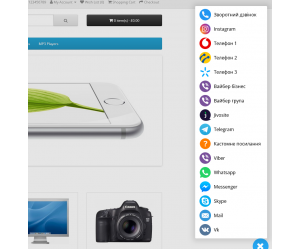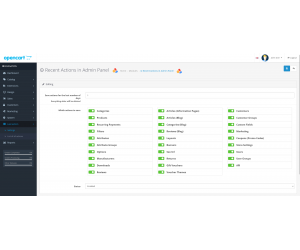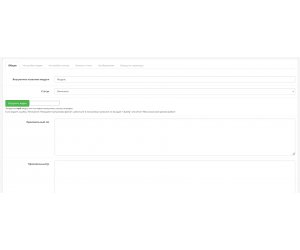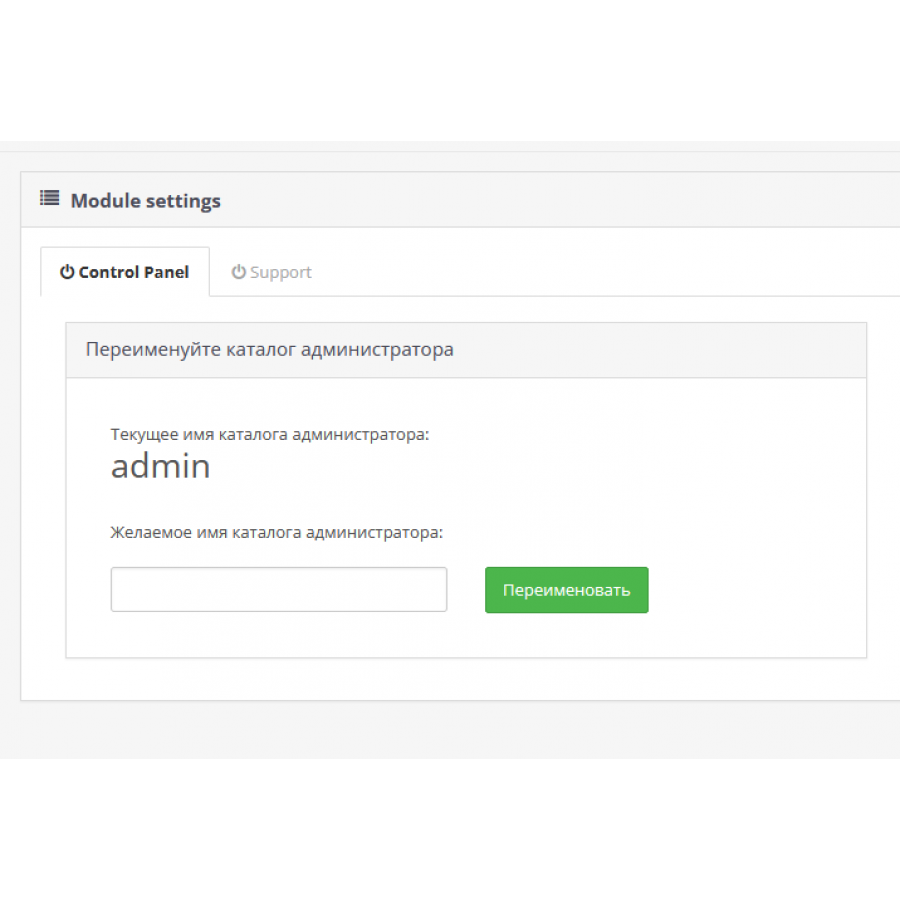
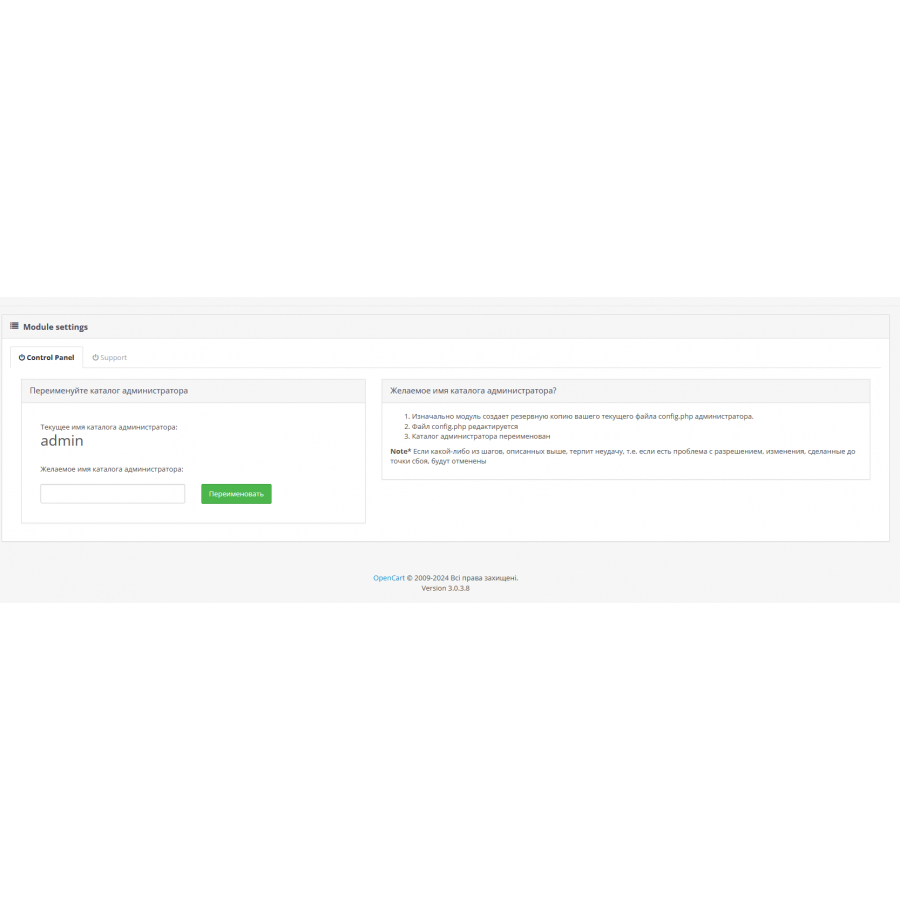


Based on Microsoft's security advice, an administrator account is definitely the number one target for a hacker trying to gain access to your eCommerce store.
Although there are no official statistics on how many OpenCart users rename their accounts, we at iSenseLabs notice that only 1 in 20 customers follow this security best practice.
That's why we created AdminRename - a lightweight software that allows you to rename your admin account and thus protect it from hackers. Is your store secured?
Main characteristics
✯ Displaying the current directory name in the admin
✯ Simple renaming of the current directory with one click
✯ Versatility - works with standard OpenCart catalogs + already renamed catalogs
✯ Safe – automatically backs up all changed files when renaming
✯ Informative – A step-by-step walkthrough of what happens behind the scenes
✯ Compatible with vQmod
✯ Clean and crisp integration. Kernel files are not overwritten.
Characteristics
There are no reviews for this product.
No questions about this product.
Instructions for installing the module:
- Before performing any actions related to the installation of the add-on in Opencart, we recommend creating a backup copy of all site files and store database;
- Install the localcopy fix (if you haven't installed it yet)
- Download the module file for the desired version of Opencart from our site (Follow the installation instructions if there is one in the archive with the module);
- Then go to the "Installing applications/extensions" section and click on the "Download" button;
- Select the downloaded file and wait for the complete installation of the module and the appearance of the text "Application successfully installed";
- After that, go to the "Application Manager" and update the modifiers by pressing the "Update" button;
- Before these actions, you need to add rights to view and manage the module in the "User groups" section for the administrator, or other users of your choice, by clicking "Select all"