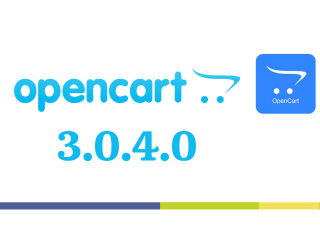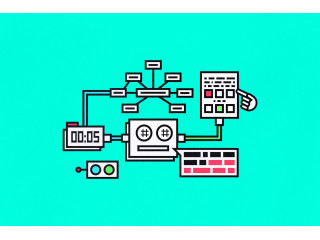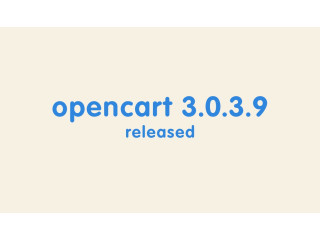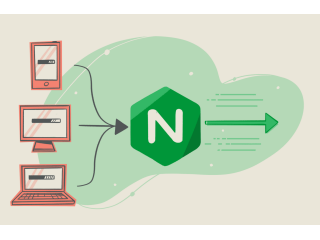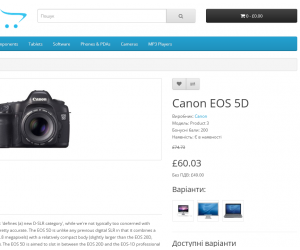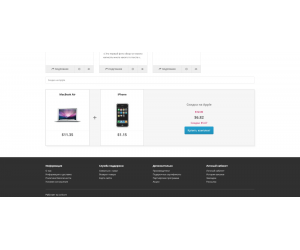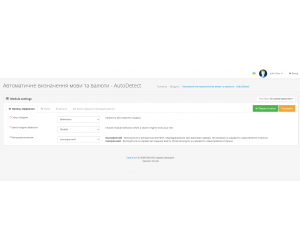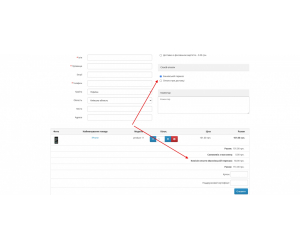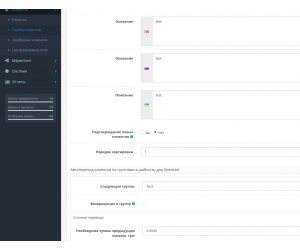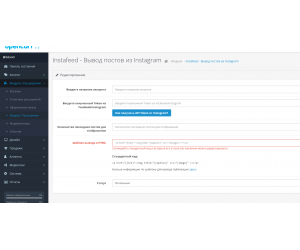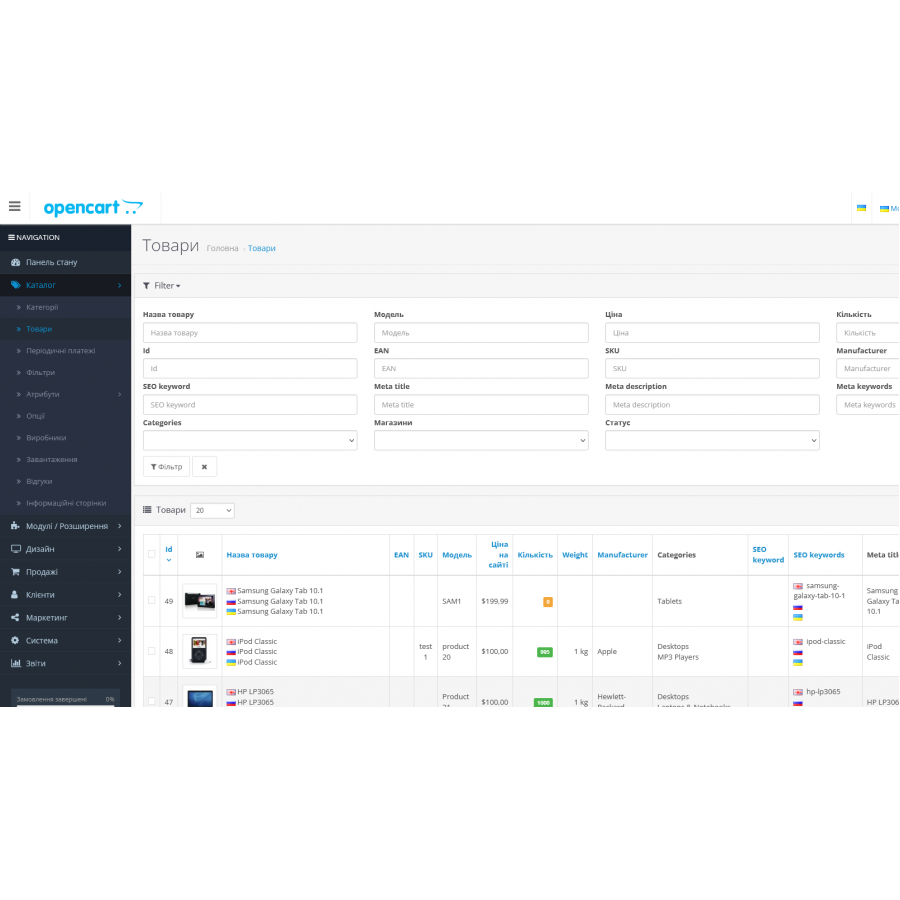
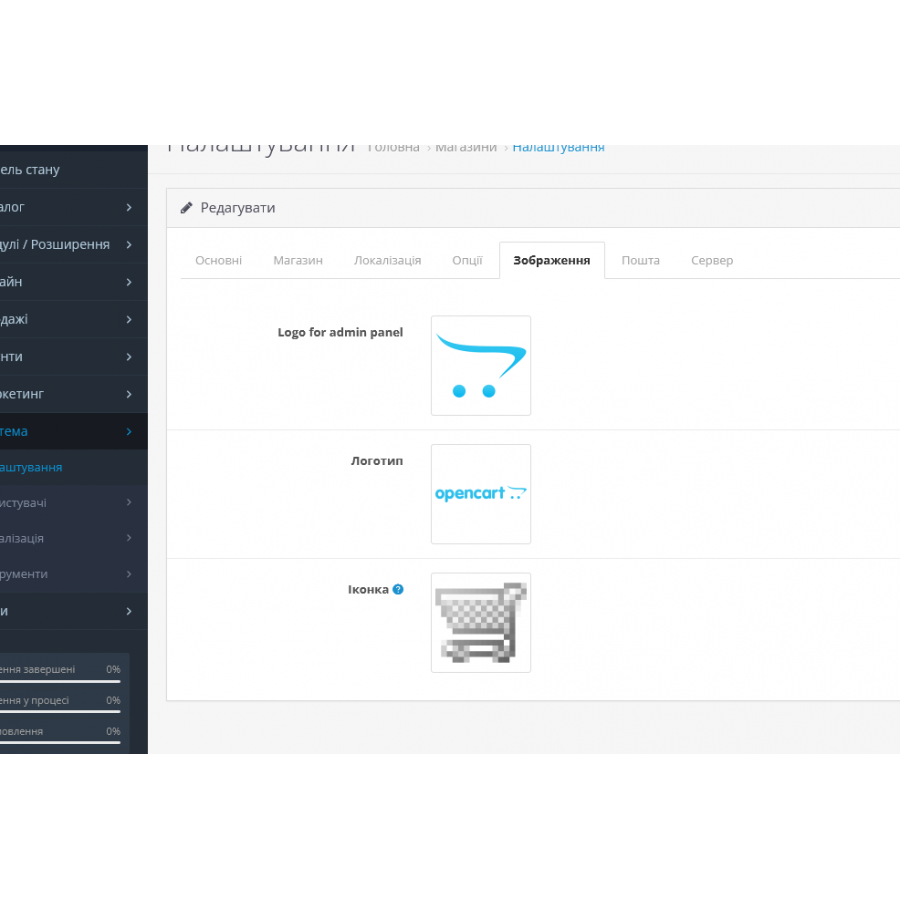
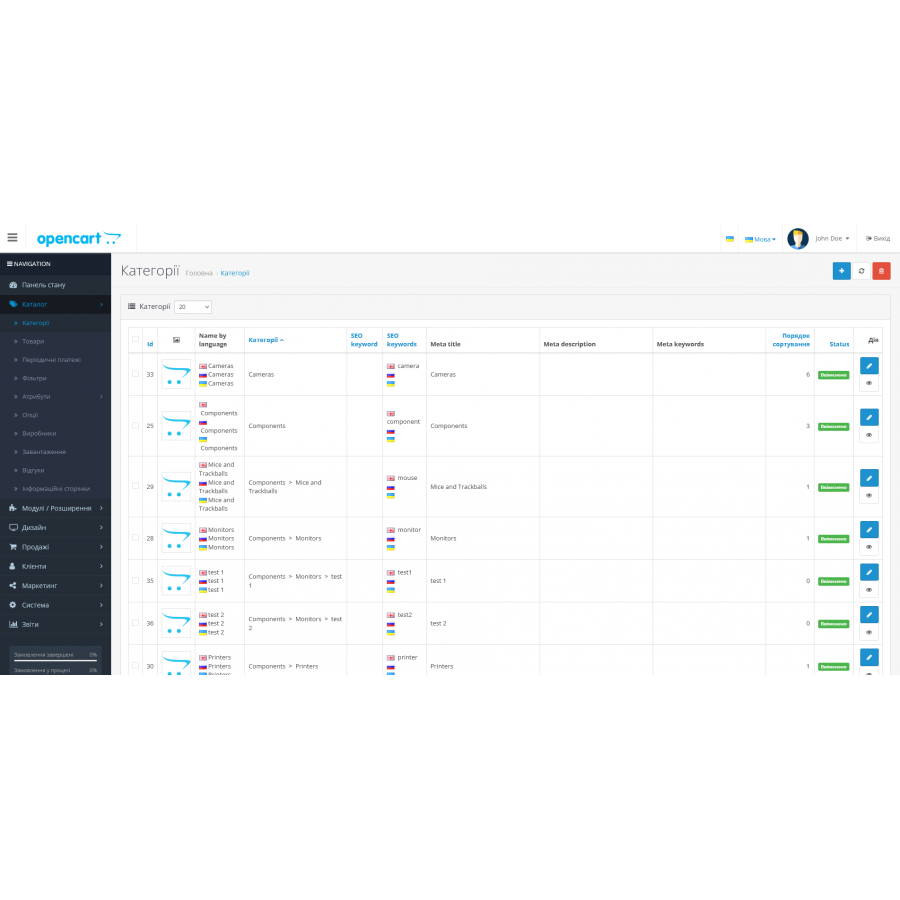
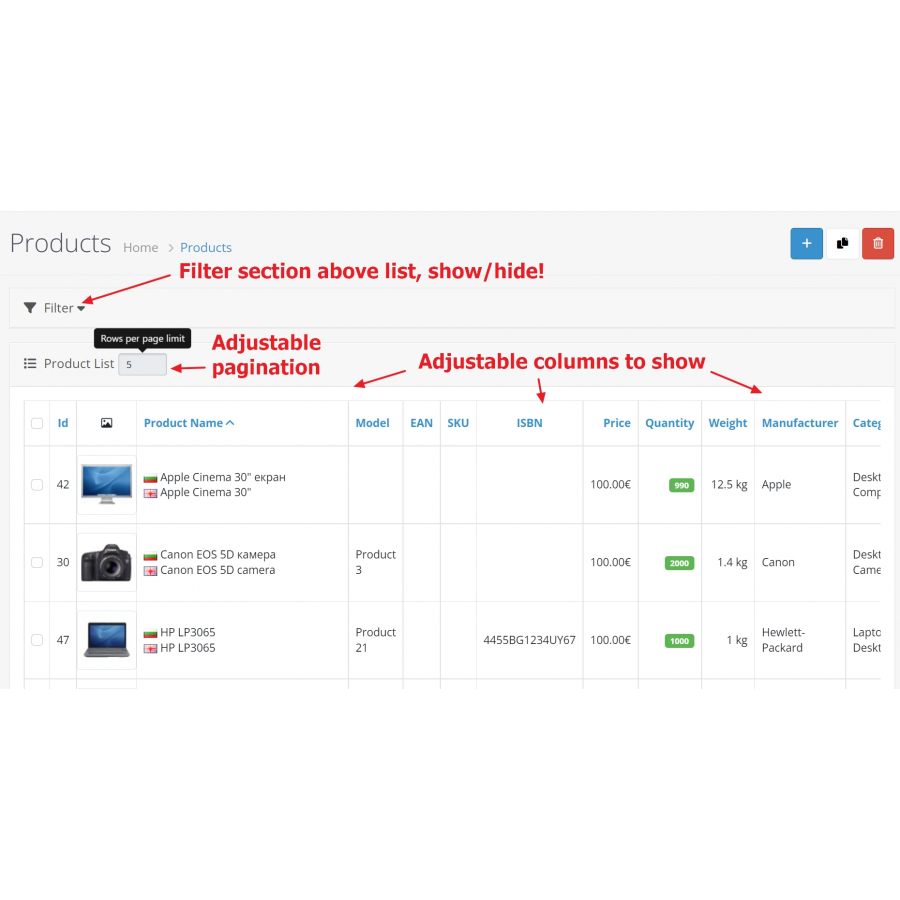
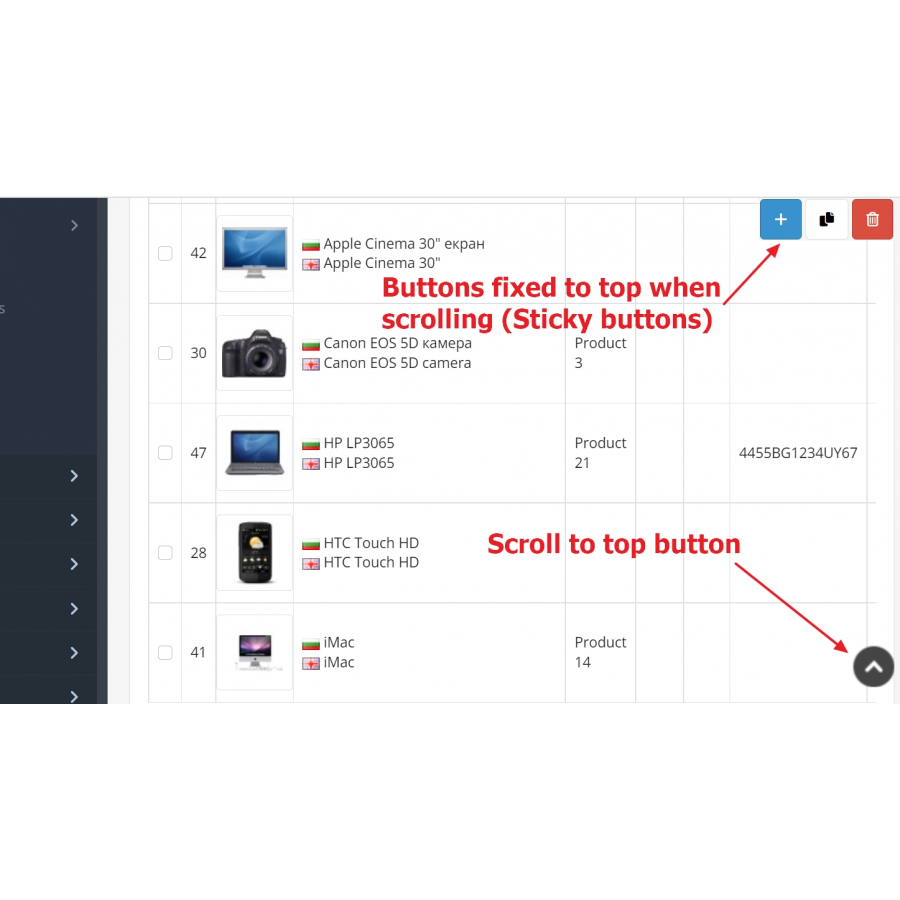
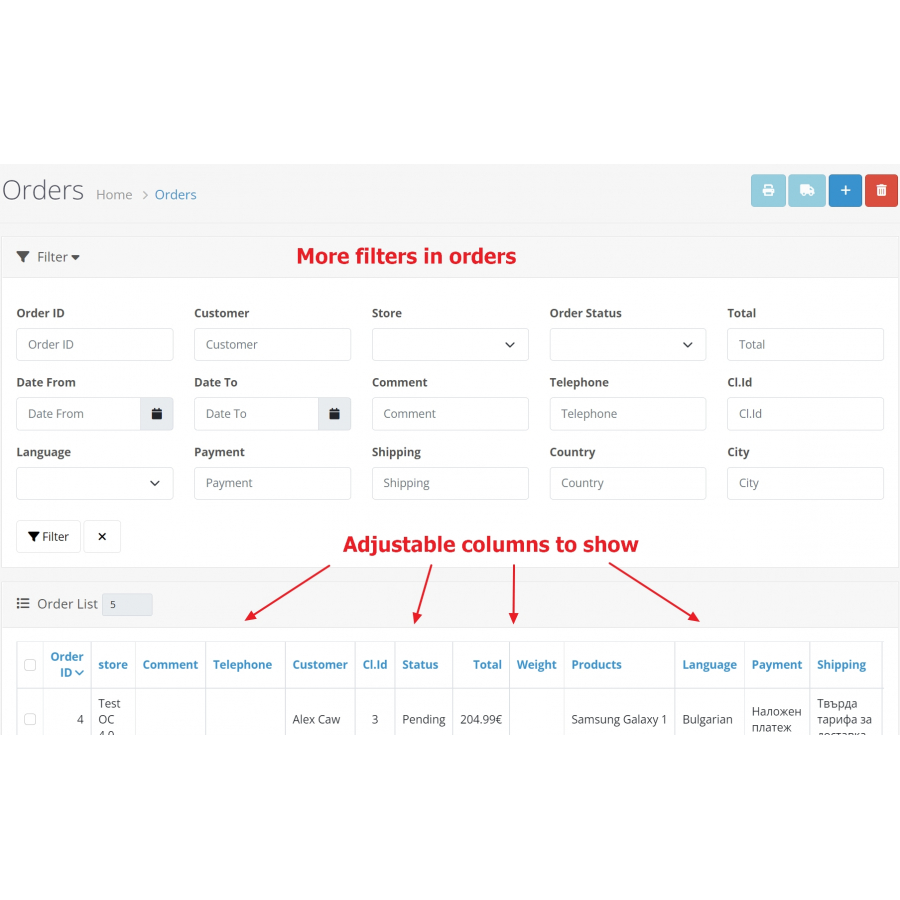
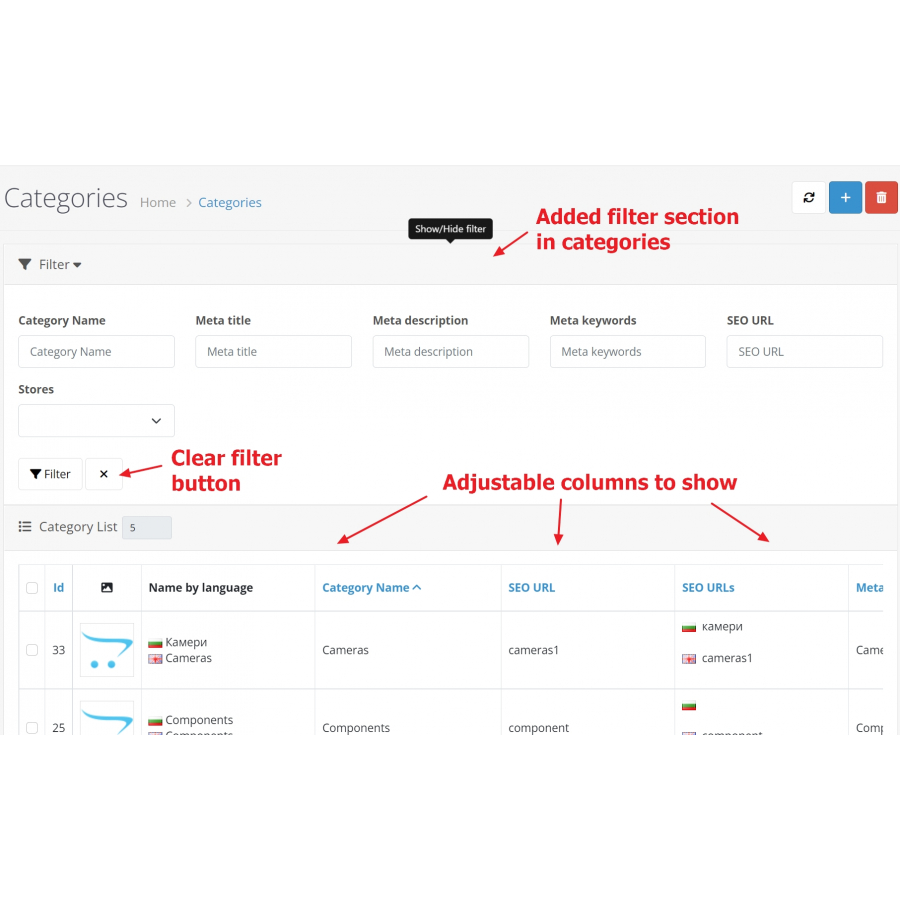
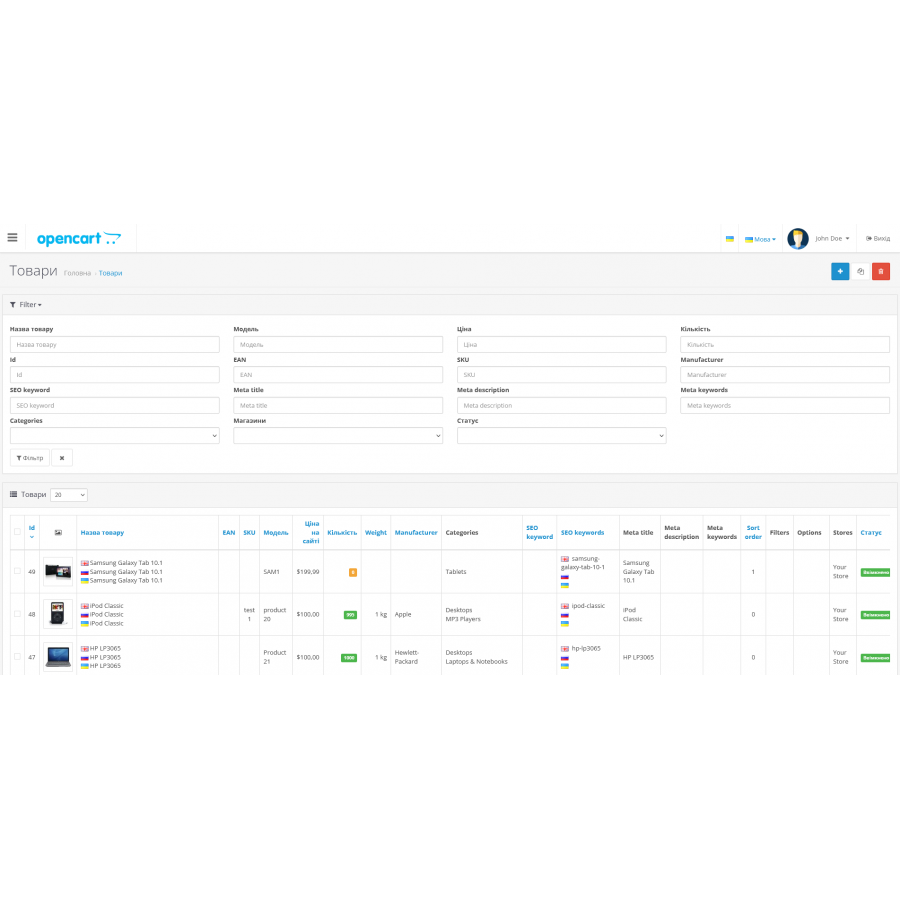








Advanced Administrative Interface Hub Admin Tools
The OpenCart Advanced Admin Interface module offers significant enhancements to your OpenCart admin panel, giving you more control over data display and system functionality. This module includes numerous options for customizing the interface, advanced filtering and sorting of data, as well as enhanced functionality for managing your catalog of products, orders and customers.
Key features
1. Setting up the administrative panel
- Admin language switcher: Easily switch between different languages in the admin panel, simplifying management for multilingual stores.
- Selection of the admin panel logo: Ability to download and display the company logo in the upper left corner of the admin panel.
- Product Search: Improved product search auto-completion, which allows you to find products not only by initial characters, but also by any part of the name or model.
- Choice of page after login: Configure which page the administrator will be redirected to after login.
2. Data filtering and display
- Filters section: Moved above the lists for easy access, the ability to show or hide it as needed.
- Advanced column customization: Customize the visibility of each column, more filtering options, new columns to display data.
- Additional columns: Include details about products, categories, orders, customers and other important data for a more detailed view.
3. Adjustment of the directory interface
- Product page changes: Customize what elements are displayed on the product page, such as availability status, stock labels, model labels, manufacturer logos, and more.
- Display language in URL: Ability to add a language parameter to the URL to optimize for different regions and languages.
4. Slide show and carousel settings
- Orientation and effects: Set up a horizontal or vertical slideshow, choose the number of visible slides, transition effects, and more.
- Autoplay and delay: Control slideshow autoplay, slide delay, and transition duration.
5. Menu switch button
- Mobile device support: For comfortable use in horizontal mobile phone mode, the menu toggle button allows the full width of the browser window.
6. Additional functions
- Requirement Removal: Ability to waive some system requirements, such as a product model requirement or a storage directory move.
- Saving PHP information: Recording PHP version and configuration information in the system administrator's maintenance menu.
The OpenCart Advanced Admin Interface module offers powerful tools to personalize and improve the management of your OpenCart admin panel. It will help you manage products, orders and customers more effectively, providing more options for filtering, sorting and customizing the interface.
This module is designed for those who want to optimize their work with OpenCart and provide a more convenient and functional store management experience.
Characteristics
There are no reviews for this product.
No questions about this product.
Instructions for installing the module:
- Before performing any actions related to the installation of the add-on in Opencart, we recommend creating a backup copy of all site files and store database;
- Install the localcopy fix (if you haven't installed it yet)
- Download the module file for the desired version of Opencart from our site (Follow the installation instructions if there is one in the archive with the module);
- Then go to the "Installing applications/extensions" section and click on the "Download" button;
- Select the downloaded file and wait for the complete installation of the module and the appearance of the text "Application successfully installed";
- After that, go to the "Application Manager" and update the modifiers by pressing the "Update" button;
- Before these actions, you need to add rights to view and manage the module in the "User groups" section for the administrator, or other users of your choice, by clicking "Select all"