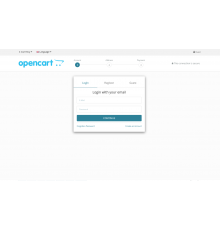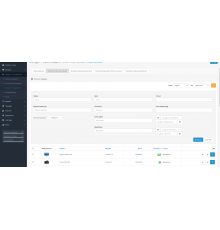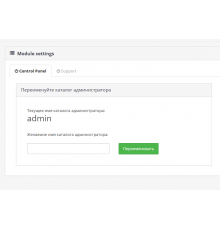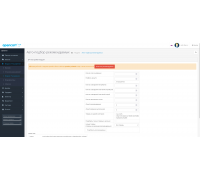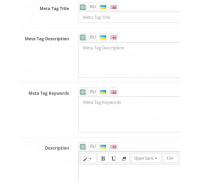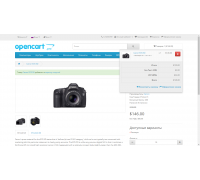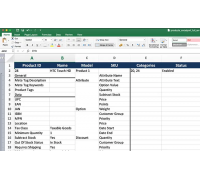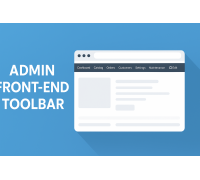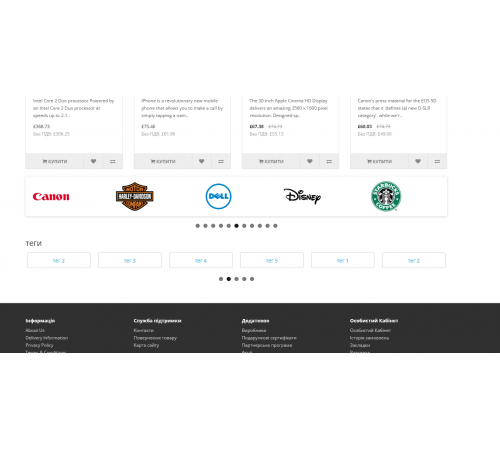
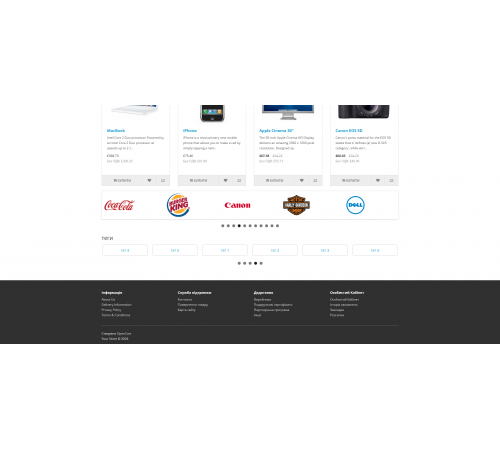
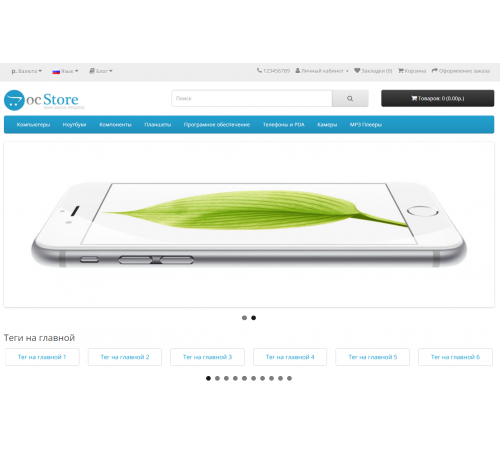
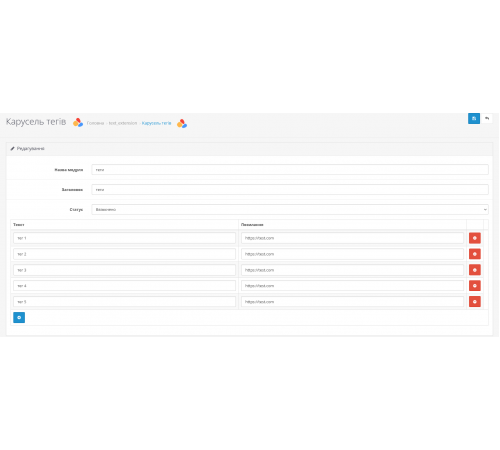




The Tag Carousel module provides the ability to create a dynamic carousel with tag tiles. With it, you can easily add and manage an unlimited number of tags, each of which can contain any text and links that can be configured through the admin panel. Carousels can be placed on any page of your online store, improving navigation and increasing user engagement.
Main functions:
1. An unlimited number of tags:
- Create, edit and delete tags without limits.
- Each tag can contain any text and link pointing to any page or category of your online store.
2. Simple management:
- User-friendly interface in the admin panel for easy management of tags and modules.
- Ability to create multiple carousels with different tag sets for different pages and sections of the site.
3. Flexible integration:
- Ability to place carousels on the main page, in categories, on product pages and anywhere else on your site.
Installation and configuration:
1. Installation:
- Upload the module through the OpenCart admin panel.
- Activate the module in the extensions section.
2. Settings:
- Go to Manage Modules and select Tag Carousel.
- Create a new module, configure tags and their parameters.
- Place the module on the desired pages of your site via Design – Layouts.
With the help of the Tag Carousel module, you can improve the interface and navigation of your online store, providing users with an additional way to interact with the site's content.
- Does not replace standard files.
- No need for IonCube.
- The module has been tested and works successfully on OpenCart 3.x, OcStore 3.x:
- Guaranteed compatibility with standard template.
- Using the module with other templates may require additional adaptation.
- If you have any questions or problems while installing or configuring the module, please do not hesitate to ask for help.
Main functions:
1. An unlimited number of tags:
- Create, edit and delete tags without limits.
- Each tag can contain any text and link pointing to any page or category of your online store.
2. Simple management:
- User-friendly interface in the admin panel for easy management of tags and modules.
- Ability to create multiple carousels with different tag sets for different pages and sections of the site.
3. Flexible integration:
- Ability to place carousels on the main page, in categories, on product pages and anywhere else on your site.
Installation and configuration:
1. Installation:
- Upload the module through the OpenCart admin panel.
- Activate the module in the extensions section.
2. Settings:
- Go to Manage Modules and select Tag Carousel.
- Create a new module, configure tags and their parameters.
- Place the module on the desired pages of your site via Design – Layouts.
With the help of the Tag Carousel module, you can improve the interface and navigation of your online store, providing users with an additional way to interact with the site's content.
- Does not replace standard files.
- No need for IonCube.
- The module has been tested and works successfully on OpenCart 3.x, OcStore 3.x:
- Guaranteed compatibility with standard template.
- Using the module with other templates may require additional adaptation.
- If you have any questions or problems while installing or configuring the module, please do not hesitate to ask for help.
Characteristics
PHP
7.2-7.4Compatibility
Opencart 3.0, OcStore 3.0Localization
Ukrainian, Russian, EnglishOcmod
YesReviews: 1
Gigabite
30/05/2024
Работает, модуль простой но нужный
Questions: 0
No questions about this product.
Module installation instructions:
- Before performing any actions to install the add-on in Opencart, we recommend creating a backup copy of all site files and the store database;
- Install the localcopy fix (if you don't have it installed yet)
- Download the module file for the required Opencart version from our website (Follow the installation instructions if there are any in the module archive);
- Then go to the "Installing add-ons/extensions" section and click on the "Download" button;
- Select downloaded file and wait for the module to be fully installed and the text "Application installed successfully" to appear;
- Then go to "Application Manager" and update the modifiers by clicking the "Update" button;
- After these actions, you need to add the rights to view and manage the module in the "User Groups" section for the administrator or other users you select by clicking "Select All"
Similar products
You watched
Auto-selection of recommended products
The module is not responsible for outputting recommendations. Your template is responsible for this.
The module only he..
7.2-7.4
3.0.0.0, 3.0.1.1, 3.0.1.2, 3.0.2.0, 3.0.3.0, 3.0.3.1, 3.0.3.2, 3.0.3.3, 3.0.3.5, 3.0.3.6, 3.0.3.7, 3.0.3.8
350 грн
ChatGPT API integration module for OpenCart
Integrating ChatGPT AI into your store will make it much easier to create texts for products, categories, blogs and othe..
7.2-7.4
2.3.0.0, 2.3.0.1, 2.3.0.2, 3.0.0.0, 3.0.1.1, 3.0.1.2, 3.0.2.0, 3.0.3.0, 3.0.3.1, 3.0.3.2, 3.0.3.3, 3.0.3.5, 3.0.3.6, 3.0.3.7, 3.0.3.8
300 грн
Option - Material size / Option - Material size
The modifier is designed to change the price depending on the dimensions of the material (goods). It includes the follow..
7.2-7.4
2.3.0.0, 2.3.0.1, 2.3.0.2, 3.0.0.0, 3.0.1.1, 3.0.1.2, 3.0.2.0, 3.0.3.0, 3.0.3.1, 3.0.3.2, 3.0.3.3, 3.0.3.5, 3.0.3.6, 3.0.3.7
450 грн
Full Product Data Excel Export / Import
ExcelPort is a reliable tool that lets you export all your product data into an Excel file, edit it, and then import it ..
7.2-7.4
1.5.x, 2.0.0.0, 2.0.1.0, 2.0.1.1, 2.0.2.0, 2.0.3.1, 2.1.0.1, 2.1.0.2, 2.2.0.0, 2.3.0.0, 2.3.0.1, 2.3.0.2, 3.0. 0.0, 3.0.1.1, 3.0.1.2, 3.0.2.0, 3.0.3.0, 3.0.3.1, 3.0.3.2, 3.0.3.3, 3.0.3.5, 3.0.3.6, 3.0.3.7, 3.0.3.8, 3.0.3.9
350 грн
Admin Front-End Toolbar Control Panel
Admin Front-End Toolbar is a handy extension for OpenCart 3 that adds a control panel to your storefront, accessible onl..
7.2-7.4
3.0.0.0, 3.0.1.1, 3.0.1.2, 3.0.2.0, 3.0.3.0, 3.0.3.1, 3.0.3.2, 3.0.3.3, 3.0.3.5, 3.0.3.6, 3.0.3.7, 3.0.3.8
350 грн