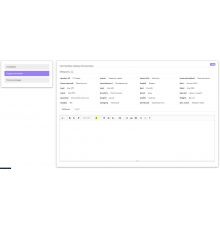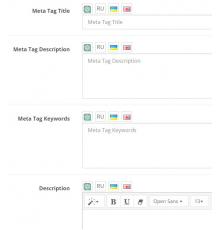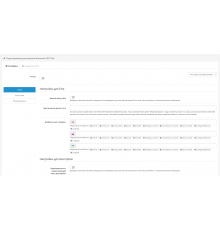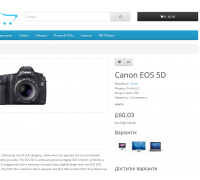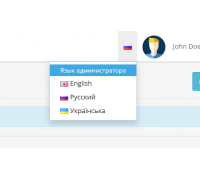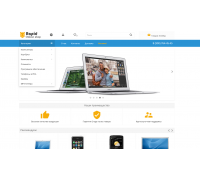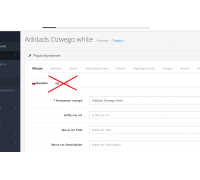Your discount: -15%

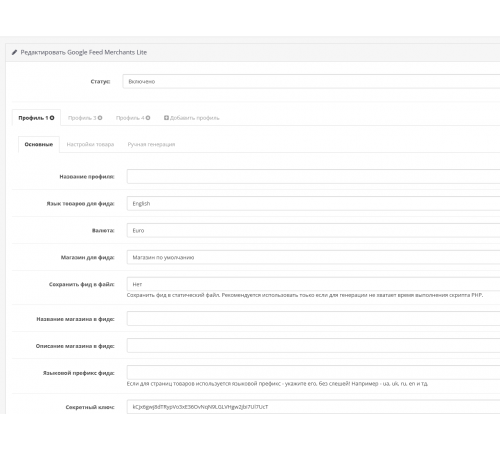
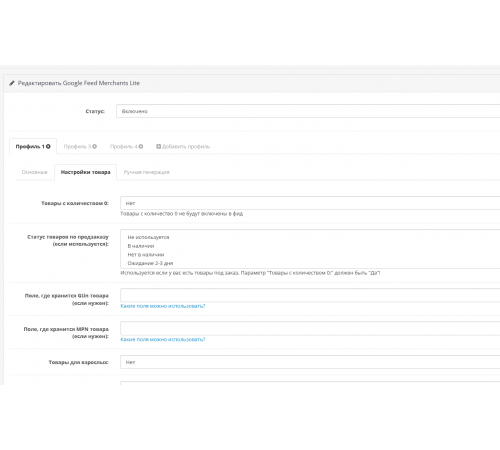



Follow these steps to integrate your Opencart store with Google Shopping and automatically update prices, availability, and other product attributes:
- Log in to the admin panel of your Opencart store.
- Go to the "Apps" section and select "Promotion Channels".
- Find and install the "Export for Google Shopping" module.
- After installation, activate the module by setting the status to "Enabled".
- Specify the name of your store and company, which will be displayed on Hotline.ua.
- Select the product categories that you want to export to the marketplace.
- Adjust the dimensions of the images that will be used on Hotline.ua.
- Save the changes.
- Check the correct operation of the module by following the link specified in its settings.
Our module will ensure successful export of goods to Google Shopping. You will be able to manage the export process and change the module settings as needed.
Reviews: 1
Trumand
13/07/2024
Отличный модуль! Установил, сделал настройку и товары уже на мерчанте! Спасибо
Questions: 0
No questions about this product.
Module installation instructions:
- Before performing any actions to install the add-on in Opencart, we recommend creating a backup copy of all site files and the store database;
- Install the localcopy fix (if you don't have it installed yet)
- Download the module file for the required Opencart version from our website (Follow the installation instructions if there are any in the module archive);
- Then go to the "Installing add-ons/extensions" section and click on the "Download" button;
- Select downloaded file and wait for the module to be fully installed and the text "Application installed successfully" to appear;
- Then go to "Application Manager" and update the modifiers by clicking the "Update" button;
- After these actions, you need to add the rights to view and manage the module in the "User Groups" section for the administrator or other users you select by clicking "Select All"
Similar products
You watched
Product options module
The module for creating product variants on the Opencart platform allows you to effectively manage and display different..
7.2-7.4
2.3.0.0, 2.3.0.1, 2.3.0.2, 3.0.0.0, 3.0.1.1, 3.0.1.2, 3.0.2.0, 3.0.3.0, 3.0.3.1, 3.0.3.2, 3.0.3.3, 3.0.3.5, 3.0. 3.6, 3.0.3.7, 3.0.3.8
300 грн
Module Units of measurement and quantity per package for Opencart
It is often required to display units of measurement for different products, and since products can have different units..
7.2-7.4
OpenCart 3, ocStore 3
0 грн
Language switcher for admin panel for OpenCart
This lightweight module complements the functionality of the administrative panel, providing the ability to customize th..
7.2-7.4
Opencart 2.0, Opencart 2.1, Opencart 2.2, Opencart 2.3, Opencart 3.0, Opencart Pro 2.1, Opencart Pro 2.3, OcStore 2.1, OcStore 2.3, OcStore 3.0
0 грн
Template for OpenCart Rapid theme, fast responsive template
Rapid theme template, fast adaptive template.
The template has clean code and good loading speed. The task of this te..
7.2-7.4
Opencart 2.3, Opencart 3.0, Opencart Pro 2.3, OcStore 2.3, OcStore 3.0
0 грн
Hide disabled languages in the admin panel
This add-on is designed to hide disabled languages in the admin area of your store and disable the validation of r..
7.2-7.4
Opencart 2.0, Opencart 2.1, Opencart 2.2, Opencart 2.3, Opencart 3.0, Opencart Pro 2.1, Opencart Pro 2.3, OcStore 2.1, OcStore 2.3, OcStore 3.0
0 грн