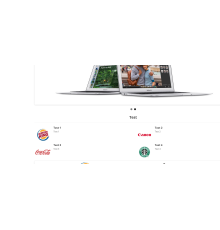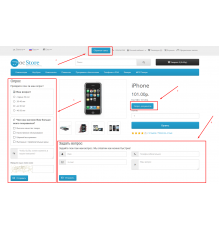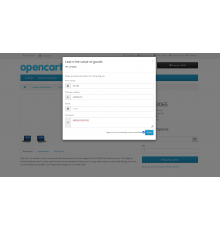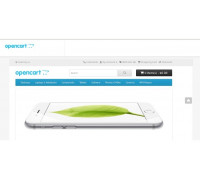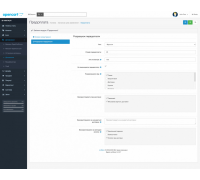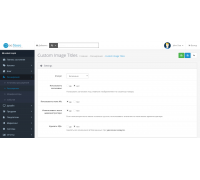Your discount: -22%
TOP downloads!

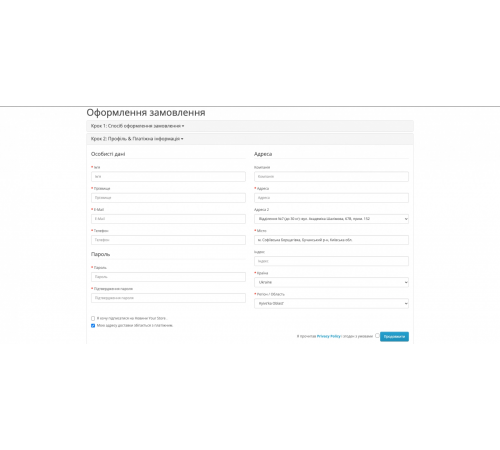


449 грн350 грн
PHP
7.2-7.4Compatibility
3.0.0.0, 3.0.1.1, 3.0.1.2, 3.0.2.0, 3.0.3.0, 3.0.3.1, 3.0.3.2, 3.0.3.3, 3.0.3.5, 3.0.3.6, 3.0.3.7, 3.0.3.8Characteristics
PHP
7.2-7.4Compatibility
3.0.0.0, 3.0.1.1, 3.0.1.2, 3.0.2.0, 3.0.3.0, 3.0.3.1, 3.0.3.2, 3.0.3.3, 3.0.3.5, 3.0.3.6, 3.0.3.7, 3.0.3.8Localization
Ukrainian, Russian, EnglishOcmod
NoReviews: 3
Оксана Лозова
01/01/2025
Чудовий модуль! Працює в сімплі , всі відділення актуальні
Bruno
11/07/2024
Работает, всё ок!
Установил на шаблон Ultrastore в паре с Simple быстрое оформление заказа.
Установил на шаблон Ultrastore в паре с Simple быстрое оформление заказа.
Мирон Русланович
06/02/2024
Супер! Давно хотів щоб в корзині підтягувалися відділення! Модуль перевірив на своєму магазині, все працює чудово!! Дякую за допомогу з налаштуваннями
Questions: 0
No questions about this product.
Module installation instructions:
- Before performing any actions to install the add-on in Opencart, we recommend creating a backup copy of all site files and the store database;
- Install the localcopy fix (if you don't have it installed yet)
- Download the module file for the required Opencart version from our website (Follow the installation instructions if there are any in the module archive);
- Then go to the "Installing add-ons/extensions" section and click on the "Download" button;
- Select downloaded file and wait for the module to be fully installed and the text "Application installed successfully" to appear;
- Then go to "Application Manager" and update the modifiers by clicking the "Update" button;
- After these actions, you need to add the rights to view and manage the module in the "User Groups" section for the administrator or other users you select by clicking "Select All"
Similar products
You watched
Polish language
Polish
Installation procedure:
1. Download the module in Extension mode
2. Go to System\Localization\Languages ..
7.2-7.4
OpenCart 3, ocStore 3
300 грн
Home button (Main page)
This modification will create a button (floating) that will direct your customers from each page back to the main homepa..
7.2-7.4
3.0.2.0, 3.0.3.2, 3.0.3.3, 4.0.1.0, 4.0.1.1, 4.0.2.0, 4.0.2.1, 4.0.2.2, 4.0.2.3
0 грн
Prepayment of the order
The Prepayment module for OpenCart is a powerful tool for accurately calculating prepayment based on selected order para..
7.2-7.4
2.3.0.0, 2.3.0.1, 2.3.0.2, 3.0.0.0, 3.0.1.1, 3.0.1.2, 3.0.2.0, 3.0.3.0, 3.0.3.1, 3.0.3.2, 3.0.3.3, 3.0.3.5, 3.0. 3.6, 3.0.3.7, 3.0.3.8
300 грн
Custom Image Titles
Custom Image Titles module for filling the title and alt attributes of product and category images in Opencart.
Funct..
7.2-7.4
OpenCart 3, ocStore 3
300 грн
Image module in Webp + LazyLoading
Module for converting images to WEBP and lazy loading (Lazy Loading)
This module provides automatic image optimizatio..
7.2-7.4
3.0.0.0, 3.0.1.1, 3.0.1.2, 3.0.2.0, 3.0.3.0, 3.0.3.1, 3.0.3.2, 3.0.3.3, 3.0.3.5, 3.0.3.6, 3.0.3.7, 3.0.3.8
300 грн