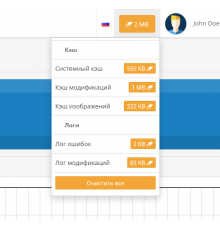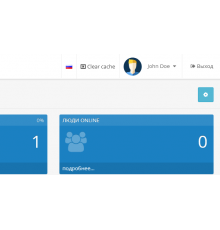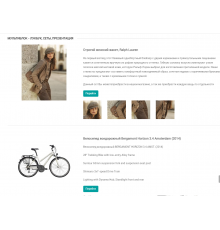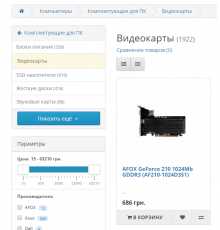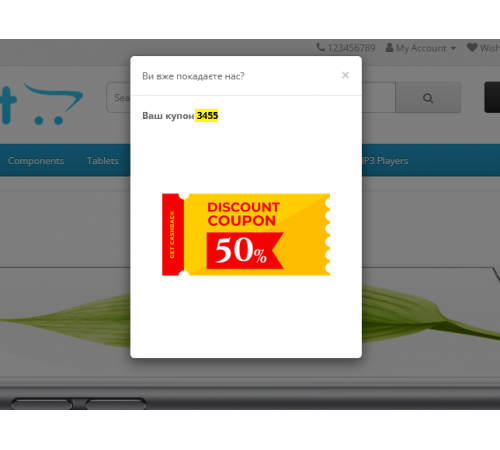
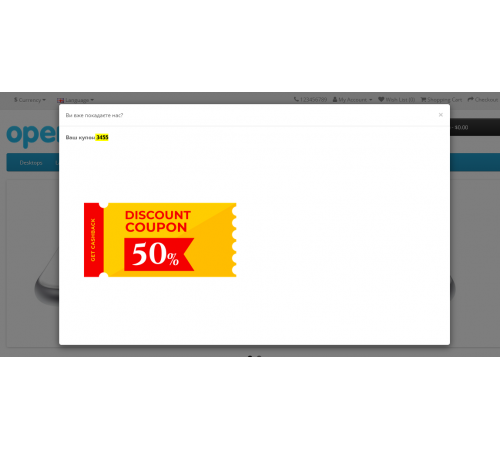
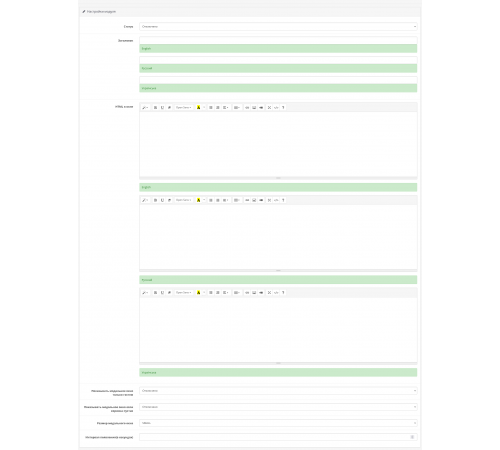



350 грн
PHP
7.2-7.4Compatibility
2.3.0.0, 2.3.0.1, 2.3.0.2, 3.0.0.0, 3.0.1.1, 3.0.1.2, 3.0.2.0, 3.0.3.0, 3.0.3.1, 3.0.3.2, 3.0.3.3, 3.0.3.5, 3.0. 3.6, 3.0.3.7, 3.0.3.8This module is designed to retain users who leave your site. The module ensures that a message is displayed when the user tries to close the browser tab or leaves the site. This can help reduce bounce rates and encourage users to stay on the site.
Functional
- Notification when closing the tab: The module displays a message when the mouse cursor goes outside the browser workspace.
- Customizing the message text: You can edit the text of the message displayed in the modal window yourself.
Module settings
- Module status: Enable or disable the module.
- Modal window title: Set the title for the window cap.
- Information window (HTML): Ability to use HTML code to customize the information window.
- Show only to guests or everyone: Choose whether to show the modal window only to guests or to all users.
- Show modal window if shopping cart is empty: Choose whether to show the modal window if the shopping cart is empty.
- Modal window size: Choose between a large or small modal window.
- Appearance interval: Set the modal window appearance interval in seconds.
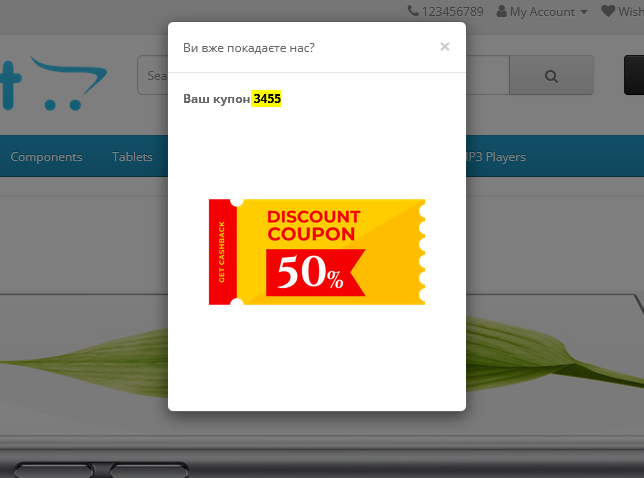
Characteristics
PHP
7.2-7.4Compatibility
2.3.0.0, 2.3.0.1, 2.3.0.2, 3.0.0.0, 3.0.1.1, 3.0.1.2, 3.0.2.0, 3.0.3.0, 3.0.3.1, 3.0.3.2, 3.0.3.3, 3.0.3.5, 3.0. 3.6, 3.0.3.7, 3.0.3.8Localization
Ukrainian, Russian, EnglishOcmod
YesReviews: 0
There are no reviews for this product.
Questions: 0
No questions about this product.
Module installation instructions:
- Before performing any actions to install the add-on in Opencart, we recommend creating a backup copy of all site files and the store database;
- Install the localcopy fix (if you don't have it installed yet)
- Download the module file for the required Opencart version from our website (Follow the installation instructions if there are any in the module archive);
- Then go to the "Installing add-ons/extensions" section and click on the "Download" button;
- Select downloaded file and wait for the module to be fully installed and the text "Application installed successfully" to appear;
- Then go to "Application Manager" and update the modifiers by clicking the "Update" button;
- After these actions, you need to add the rights to view and manage the module in the "User Groups" section for the administrator or other users you select by clicking "Select All"
Similar products