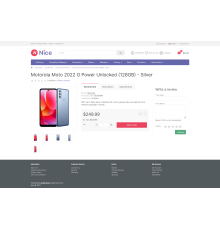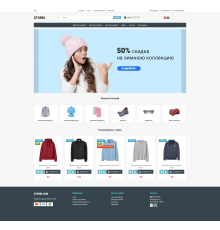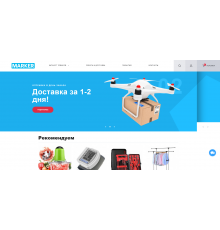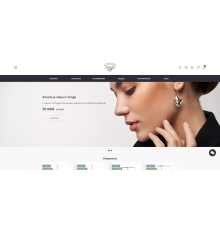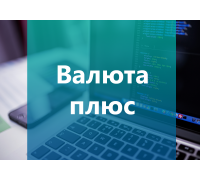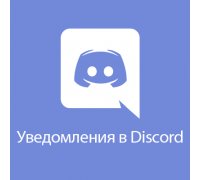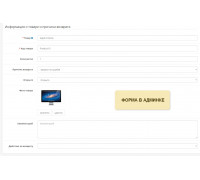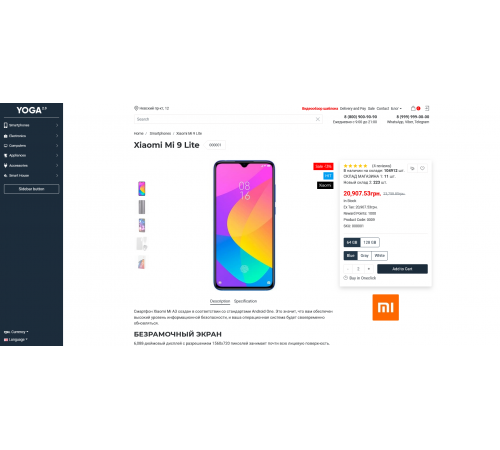
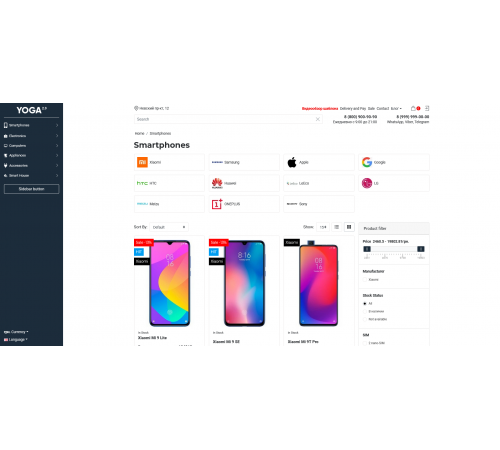
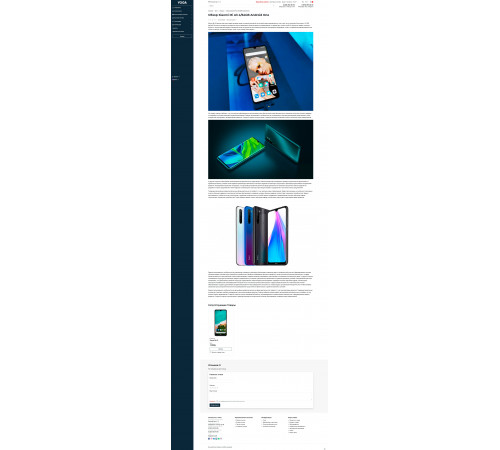
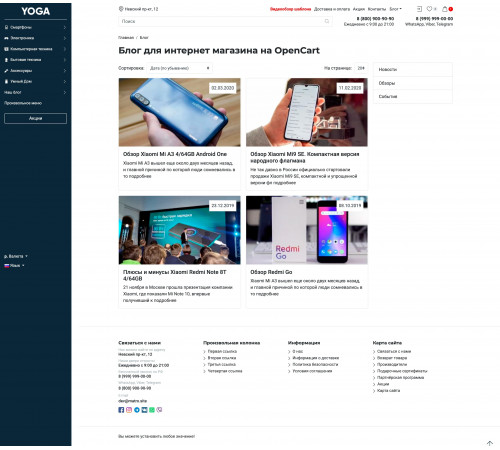
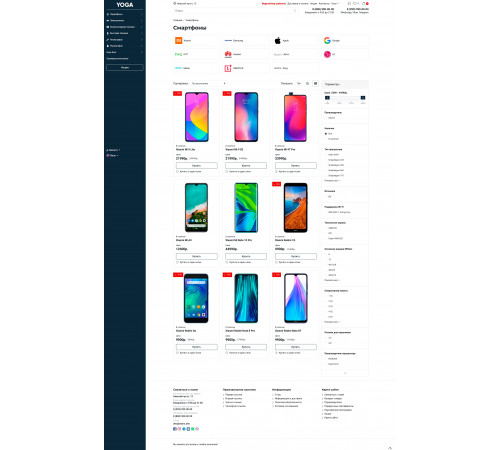
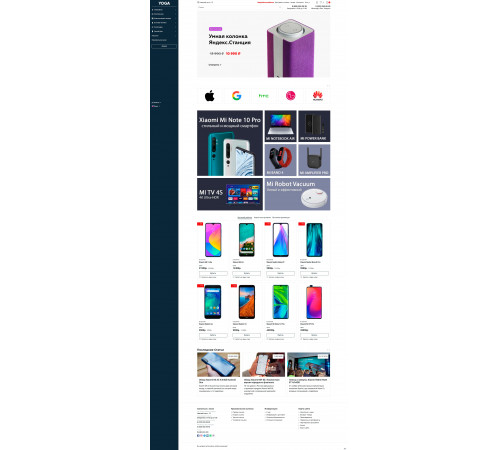
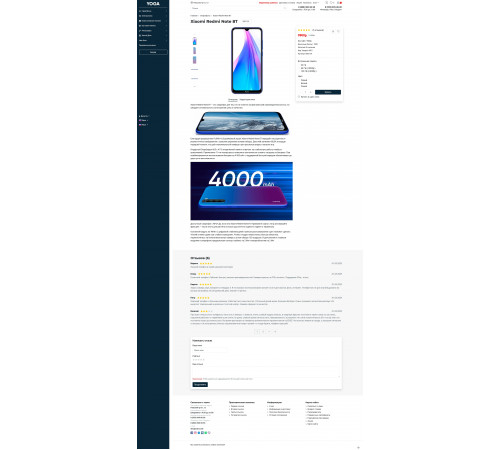









Universal and adaptive YOGA template for Opencart 3
Here is a new look at how a modern site on Opencart in 2022 can look like, not tied to outdated libraries. The template is built on the idea of not using heavy libraries, only the bare essentials, which allows you to reduce the weight of the pages and show excellent results when loading the page.
MAIN ADVANTAGES
- Modern appearance, well-designed interface for mobile and desktop devices
- Valid and adaptive layout, atomicity + BEM. Easy to customize pages yourself
- The included modules solve most of the typical tasks at the start
- Quick and easy color scheme change, without any blanks.
- Advanced Product Compare Page
- Ability to add custom menu items to sidebar, header and footer
- Full SVG graphics
- Not used by FontAwesome
- Simple template settings allow you to set up a template in minutes without learning the instructions.
- Technical support from the author, without intermediaries and long waiting times
- Big discount when buying a second and subsequent copy of the template
- Regular updates
- OcStore support out of the box
- Simple checkout
- Buy in one click
- Categories wall
- Mesh banner
- Top Menu
- Sidebar menu
- Lower menu
- Product selections
- Slide show
- Search with categories
- OCFilter
- Simple module - simplified registration and ordering (testing)
- Install the archive through the standard extension installer
- Refresh mod cache
- Go to theme setup - Extensions > Extensions > Themes > Yoga Template
- Make the necessary settings, click Save
- Go to the main store settings, select the Yoga template System > Setup > Your Store > Template
- Save your settings
- Install and configure the module according to the developer's instructions
- Download and extract the archive ocfilter_bs4 or yoga_simple on your computer
- Using FTP - upload files from the archive to your site, the files must be overwritten
- Refresh cache
FROM THE AUTHOR
The template will be only on Opencart 3 and later versions. Before and after buying a template - feel free to ask your questions.
Characteristics
PHP
7.2-7.4Compatibility
OpenCart 3, ocStore 3Localization
Ukrainian, Russian, EnglishOcmod
YesReviews: 0
There are no reviews for this product.
Questions: 0
No questions about this product.
Module installation instructions:
- Before performing any actions to install the add-on in Opencart, we recommend creating a backup copy of all site files and the store database;
- Install the localcopy fix (if you don't have it installed yet)
- Download the module file for the required Opencart version from our website (Follow the installation instructions if there are any in the module archive);
- Then go to the "Installing add-ons/extensions" section and click on the "Download" button;
- Select downloaded file and wait for the module to be fully installed and the text "Application installed successfully" to appear;
- Then go to "Application Manager" and update the modifiers by clicking the "Update" button;
- After these actions, you need to add the rights to view and manage the module in the "User Groups" section for the administrator or other users you select by clicking "Select All"
Similar products
You watched
Multilanguage Product Image – a different image for each language
Multilanguage Product Image — product image for each language The module allows you to assign separate product images fo..
7.2-7.4
3.0.0.0, 3.0.1.1, 3.0.1.2, 3.0.2.0, 3.0.3.0, 3.0.3.1, 3.0.3.2, 3.0.3.3, 3.0.3.5, 3.0.3.6, 3.0.3.7, 3.0.3.8
300 грн
Stripe Checkout Module for OpenCart (Payment with transfer to Stripe)
Overview
The Stripe Checkout module is designed for OpenCart, allowing you to seamlessly integrate Stripe's secure ..
7.2-7.4
3.0.0.0, 3.0.1.1, 3.0.1.2, 3.0.2.0, 3.0.3.0, 3.0.3.1, 3.0.3.2, 3.0.3.3, 3.0.3.5, 3.0.3.6, 3.0.3.7, 3.0.3.8, 3.0. 3.9, 3.0.4.0
850 грн
Currency plus module 3.4
The "Currency Plus" module allows you to specify the base price of goods in different currencies. This is espe..
7.2-7.4
OpenCart 3, ocStore 3
720 грн
A-Discord Notification Module for OpenCart 2x
The module allows you to receive notifications about orders, product reviews, new registered users, product returns and ..
7.2-7.4
OpenCart 2.3, OCStore 2.3, Opencart.pro 2.3
320 грн
Return of goods with a photo
This unique follow-up feature allows customers to attach a photo to their return request, demonstrating the problem with..
7.2-7.4
OpenCart 2.0, OpenCart 2.1, OpenCart 2.2, OpenCart 2.3, OpenCart 3.0, OCStore 2.1, OCStore 2.3, OCStore 3.0
300 грн