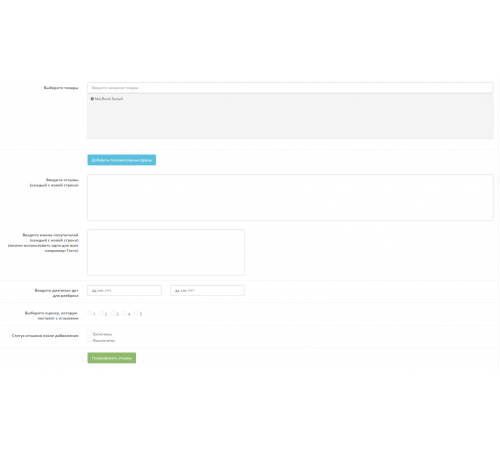
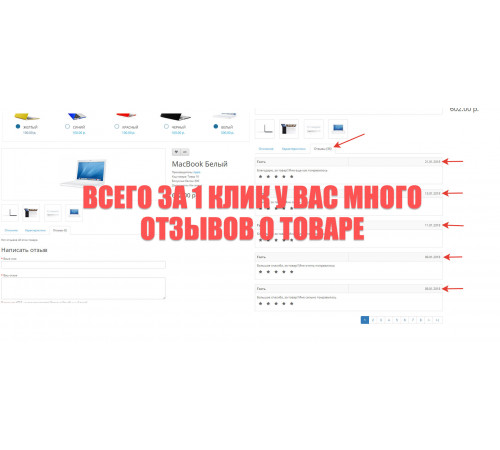




350 грн
PHP
7.2-7.4Compatibility
3.0.0.0, 3.0.1.1, 3.0.1.2, 3.0.2.0, 3.0.3.0, 3.0.3.1, 3.0.3.2, 3.0.3.3, 3.0.3.5, 3.0.3.6, 3.0.3.7, 3.0.3.8FakeReviews PRO - generation of product reviews
We all want our store to buy as many products as possible! Increasing conversions is the main goal of every store owner. This module is designed for this purpose.
With the help of the functionality of this module, you will be able to fill your products with interesting reviews that will positively affect the client and provide an additional incentive to order from you.
Features:
- Selection of products in which to add reviews
- "Add positive reviews" button - will add reviews from the built-in database to the list
- An unlimited number of reviews that can be added to one or more products
- Enter usernames and reviews will be added on their behalf. (You can enter only 1 name).
- Date range - allows you to add reviews evenly between the selected intervals, which will create the appearance of constantly adding reviews
- The ability to choose a rating with which reviews will be added
- The ability to choose the status of reviews that are added
Characteristics
PHP
7.2-7.4Compatibility
3.0.0.0, 3.0.1.1, 3.0.1.2, 3.0.2.0, 3.0.3.0, 3.0.3.1, 3.0.3.2, 3.0.3.3, 3.0.3.5, 3.0.3.6, 3.0.3.7, 3.0.3.8Localization
Russian, Ukrainian, EnglishReviews: 1
Eugene
05/05/2024
Questions: 0
No questions about this product.
Module installation instructions:
- Before performing any actions to install the add-on in Opencart, we recommend creating a backup copy of all site files and the store database;
- Install the localcopy fix (if you don't have it installed yet)
- Download the module file for the required Opencart version from our website (Follow the installation instructions if there are any in the module archive);
- Then go to the "Installing add-ons/extensions" section and click on the "Download" button;
- Select downloaded file and wait for the module to be fully installed and the text "Application installed successfully" to appear;
- Then go to "Application Manager" and update the modifiers by clicking the "Update" button;
- After these actions, you need to add the rights to view and manage the module in the "User Groups" section for the administrator or other users you select by clicking "Select All"
Similar products
You watched
Yml-Export - Export of goods to a YML file
The YML feed module for OpenCart 3 is a simple and effective solution for the automatic generation of a price list in YM..
7.2-7.4
3.0.0.0, 3.0.1.1, 3.0.1.2, 3.0.2.0, 3.0.3.0, 3.0.3.1, 3.0.3.2, 3.0.3.3, 3.0.3.5, 3.0.3.6, 3.0.3.7, 3.0.3.8
0 грн
All product photos in the category (Slider effect)
All product photos in the category (Slider effect)
Changes will be added to these files:
/catalog/model/catalog/p..
7.2-7.4
3.0.0.0, 3.0.1.1, 3.0.1.2, 3.0.2.0, 3.0.3.0, 3.0.3.1, 3.0.3.2, 3.0.3.3, 3.0.3.5, 3.0.3.6, 3.0.3.7, 3.0.3.8
300 грн
Contact form - Client login for message
This extension requires customers to log in before they can send a message using the contact form.
This feature is usef..
7.2-7.4
2.0.0.0, 2.0.1.0, 2.0.1.1, 2.0.2.0, 2.0.3.1, 2.1.0.1, 2.1.0.2, 2.2.0.0, 2.3.0.0, 2.3.0.1, 2.3.0.2, 3.0.0.0, 3.0. 1.1, 3.0.1.2, 3.0.2.0, 3.0.3.0, 3.0.3.1, 3.0.3.2, 3.0.3.3, 3.0.3.5, 3.0.3.6, 3.0.3.7, 3.0.3.8
0 грн
SendPulse module
The Send Pulse module for OpenCart will help your customers to subscribe to your updates and be aware of all the n..
7.2-7.4
3.0.0.0, 3.0.1.1, 3.0.1.2, 3.0.2.0, 3.0.3.0, 3.0.3.1, 3.0.3.2, 3.0.3.3, 3.0.3.5, 3.0.3.6, 3.0.3.7, 3.0.3.8
300 грн
Order in 1 click
The "Quick Order in One Click" module for Opencart 3.x is designed to provide maximum convenience to the..
7.2-7.4
Opencart 3.0, OcStore 3.0
0 грн

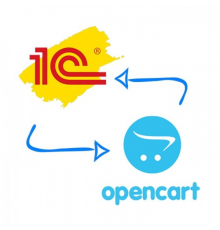

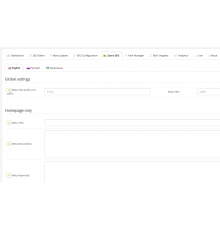
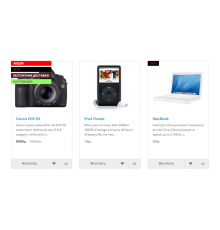
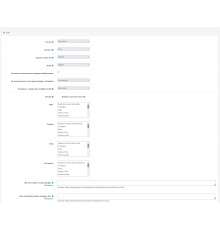

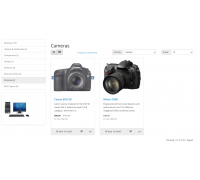
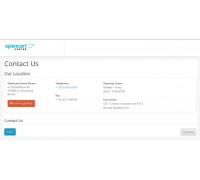
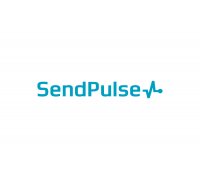
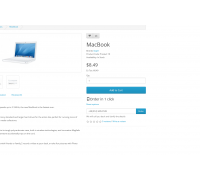
Спасибо большое