







This unique follow-up feature allows customers to attach a photo to their return request, demonstrating the problem with the store order they received. This is especially important, since in most cases, the presentation of evidence from the buyer is a mandatory requirement to prove their validity.
The administrator has the ability to replace or delete the attached photo, as well as upload their own images to new or existing requests. The photo for viewing opens in a pop-up window. All uploaded images remain internal information and are not available for external viewing.
This feature supports different languages, including Russian, Ukrainian and English, for the convenience of users from all over the world.
By adding a unique emphasis to this description, we've tried to emphasize the uniqueness and usefulness of this feature to users and admins of your store.
Characteristics
There are no reviews for this product.
No questions about this product.
Instructions for installing the module:
- Before performing any actions related to the installation of the add-on in Opencart, we recommend creating a backup copy of all site files and store database;
- Install the localcopy fix (if you haven't installed it yet)
- Download the module file for the desired version of Opencart from our site (Follow the installation instructions if there is one in the archive with the module);
- Then go to the "Installing applications/extensions" section and click on the "Download" button;
- Select the downloaded file and wait for the complete installation of the module and the appearance of the text "Application successfully installed";
- After that, go to the "Application Manager" and update the modifiers by pressing the "Update" button;
- Before these actions, you need to add rights to view and manage the module in the "User groups" section for the administrator, or other users of your choice, by clicking "Select all"




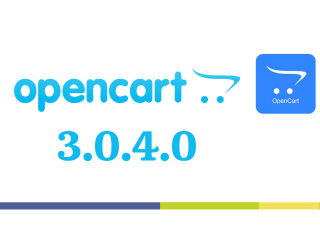

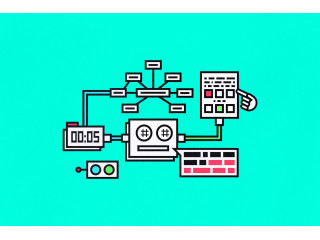
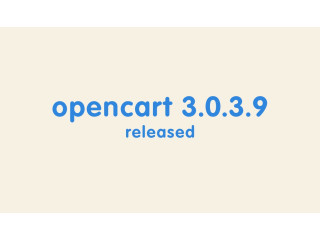
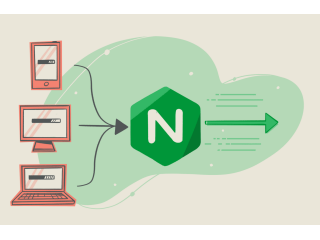


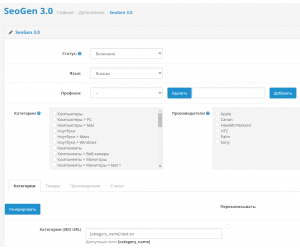




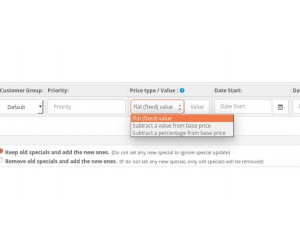
![[TRD] SDLayout - Microlayout Schema.org + Open Graph [TRD] SDLayout - Microlayout Schema.org + Open Graph](https://opencart-hub.com/image/cache/catalog/products/SEO-Prosuvannya/[TRD]-SDLayout-Microlayout-Schema-org-Open-Graph-300x250.jpg)

