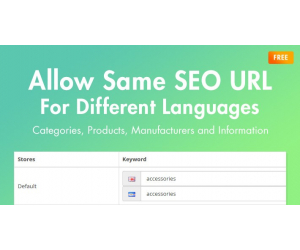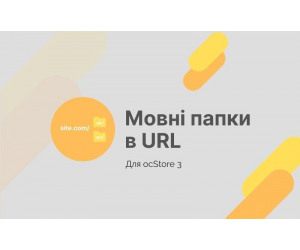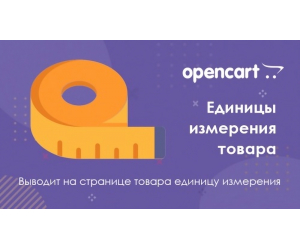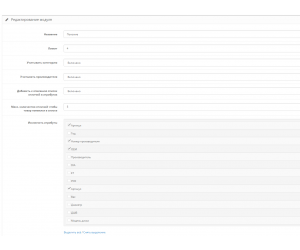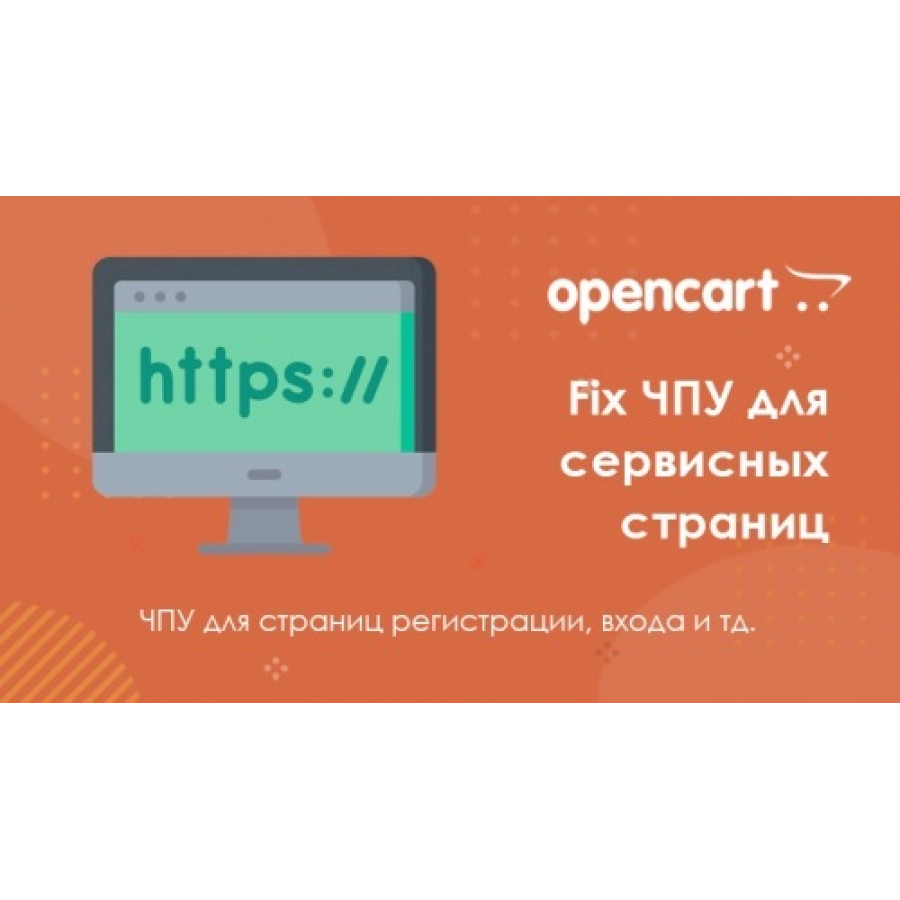
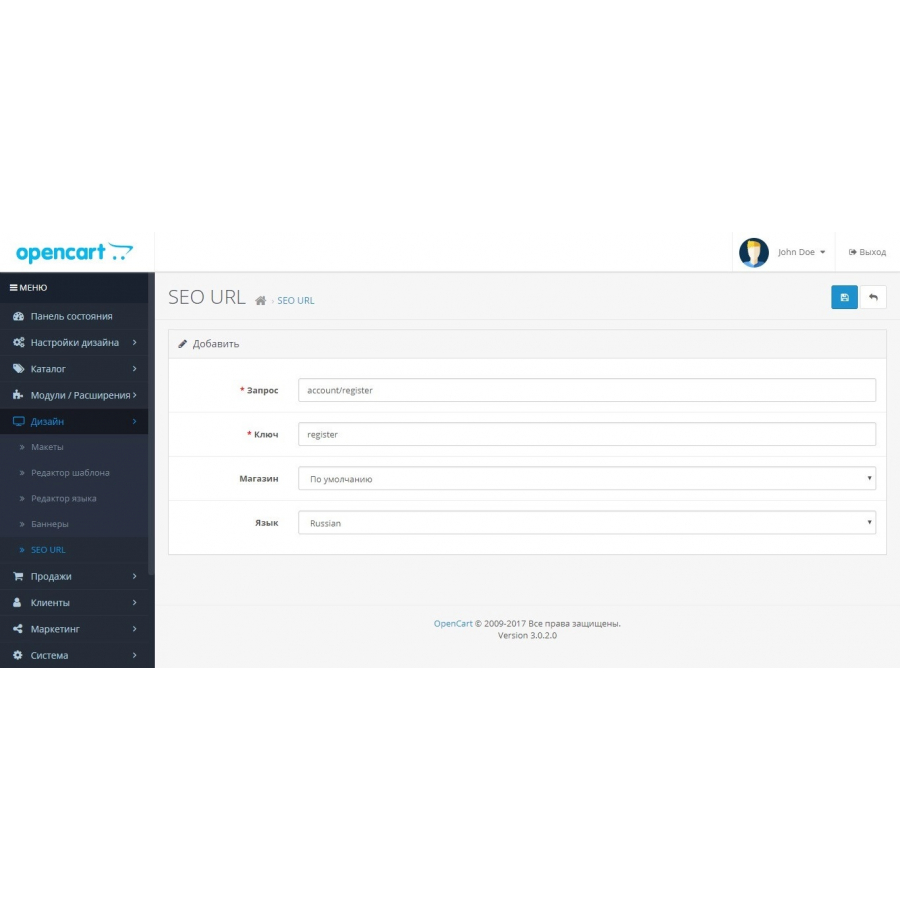


Version:
1.0Availability:
In Stock
₴ 0 грн
PHP
7.2-7.4Compatibility
3.0.0.0, 3.0.1.1, 3.0.1.2, 3.0.2.0, 3.0.3.0, 3.0.3.1, 3.0.3.2, 3.0.3.3, 3.0.3.5, 3.0.3.6, 3.0.3.7, 3.0.3.8Opencart 3 has a manager for editing page addresses.
At the same time, it works correctly only with products, categories, and manufacturers, but somehow it didn’t work out with the rest of the pages. This add-on will allow you to specify the CNC for such pages.
Removes index.php?route=common/home from the main page.
How to use:
Open the menu section Design - SEO URL and click the button to add a request. Specify aliases in the opened window
For example, for the site login page, in the Request field, specify account/login , in the login key field
For registration page account/register - register
Without this modifier, page addresses will remain with index.php?route=
Characteristics
PHP
7.2-7.4
Compatibility
3.0.0.0, 3.0.1.1, 3.0.1.2, 3.0.2.0, 3.0.3.0, 3.0.3.1, 3.0.3.2, 3.0.3.3, 3.0.3.5, 3.0.3.6, 3.0.3.7, 3.0.3.8
Localization
Ukrainian, Russian, English
Ocmod
Yes
Reviews: 2
Sergey Is.
14/08/2023
Величезне спасибі! Все добре працює на опенкарт Version 3.0.2.0 (trs-3.0.2.0).
Виталий
11/08/2023
Всё работает, если страницы прописать в SEO URL. Не сработало только на странице поиска, но это мелочь.
Questions: 0
No questions about this product.
Instructions for installing the module:
- Before performing any actions related to the installation of the add-on in Opencart, we recommend creating a backup copy of all site files and store database;
- Install the localcopy fix (if you haven't installed it yet)
- Download the module file for the desired version of Opencart from our site (Follow the installation instructions if there is one in the archive with the module);
- Then go to the "Installing applications/extensions" section and click on the "Download" button;
- Select the downloaded file and wait for the complete installation of the module and the appearance of the text "Application successfully installed";
- After that, go to the "Application Manager" and update the modifiers by pressing the "Update" button;
- Before these actions, you need to add rights to view and manage the module in the "User groups" section for the administrator, or other users of your choice, by clicking "Select all"
Similar products
Categories
Latest reviews

Multilingual fields in store settings
Чудове рішення, змогли нарешті нормально на всі мови перекласти контакти та адреси, дякую!..
→
19/12/2024

Automatic Registration Coupons Module
Отличный модуль, все работает..
→
19/12/2024

Meest Express API - city autofill and branch selection for OpenCart 3
Давно искали рабочий модуль! Спасибо на ocStore 3.0.3.7 работает отлично! И можно установить свою це..
→
15/12/2024

Admin Login Page
Отличная тема, намного лучше чем стандартная..
→
14/12/2024
Blog
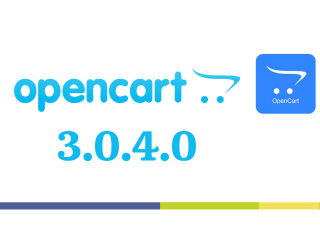
OpenCart 3.0.4.0
Now, while everyone is waiting for the release of OpenCart 4.1.0.0, a new version of the "old&q..

Protection and security of the online store on Opencart from hacking
Protection and security of the online store on Opencart from hacking
Recently, website hacking has ..
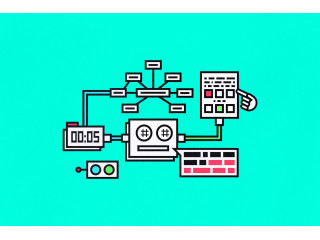
Text generation for beginners and more
Contents / Content:
Why is text generation needed?
Reproduction of articles - what is it?
..
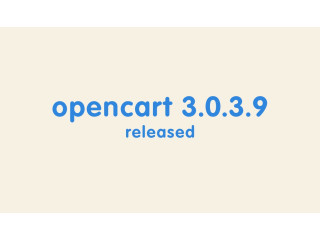
OpenCart 3.0.3.9
OpenCart 3.0.3.9 was released on October 16, 2023. Unexpectedly, two years after the last release ..
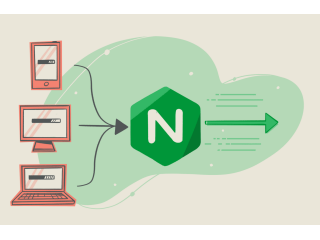
Website optimization moving to FastCGI (Nginx + PHP-FPM) Opencart, WordPress
If you want to optimize your site's speed, switching to FastCGI (nginx + php-fpm) can be an effe..