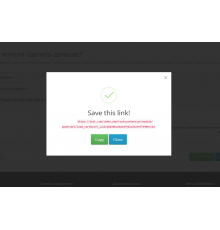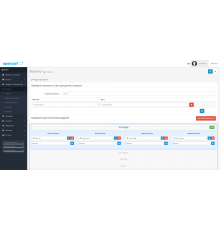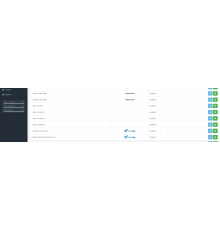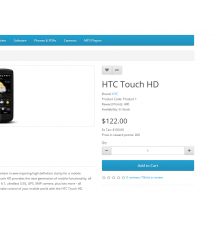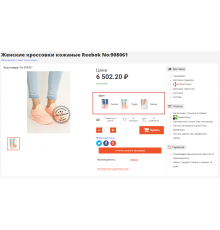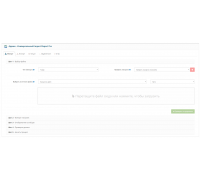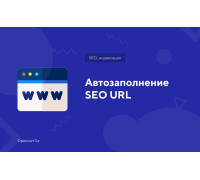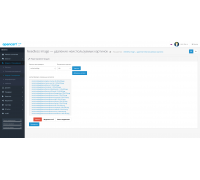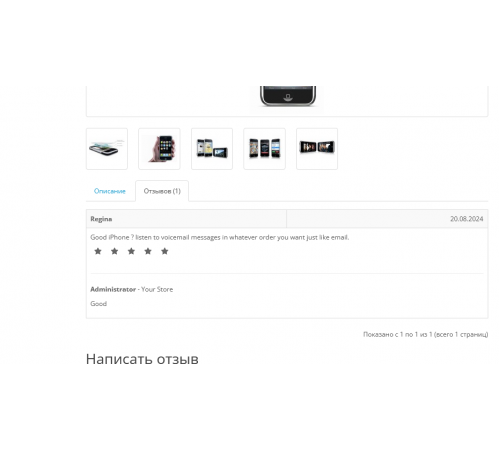
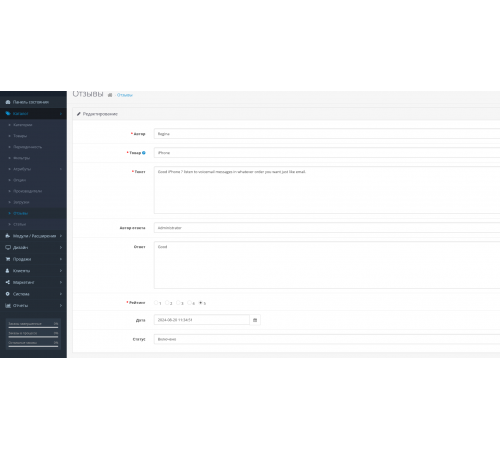


Answers to Reviews module for OpenCart
Your store's marketing strategy will benefit greatly from active customer engagement. This module allows you to effectively communicate with users by responding to their comments or reviews.
The main capabilities of the module:
-
Notification of new reviews: When a user leaves a review for a product, you immediately receive a message in the admin panel.
-
Simple response process: After entering the admin panel, you can quickly write a response to a user's comment and activate it for display on the site.
-
Editing reviews: You have the option to edit the text of the review, as well as change the number of stars.
This module will help you build customer trust, improve service and improve interaction with your store visitors.
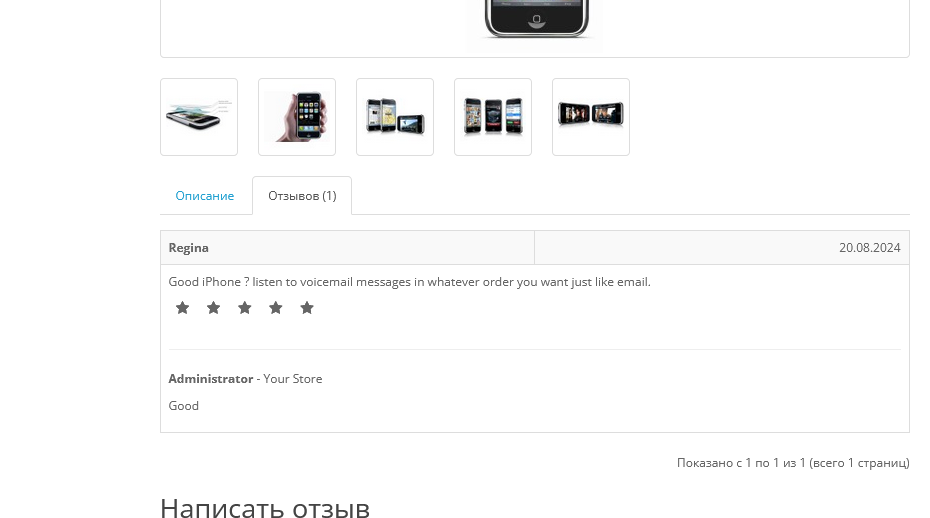
Characteristics
No questions about this product.
Module installation instructions:
- Before performing any actions to install the add-on in Opencart, we recommend creating a backup copy of all site files and the store database;
- Install the localcopy fix (if you don't have it installed yet)
- Download the module file for the required Opencart version from our website (Follow the installation instructions if there are any in the module archive);
- Then go to the "Installing add-ons/extensions" section and click on the "Download" button;
- Select downloaded file and wait for the module to be fully installed and the text "Application installed successfully" to appear;
- Then go to "Application Manager" and update the modifiers by clicking the "Update" button;
- After these actions, you need to add the rights to view and manage the module in the "User Groups" section for the administrator or other users you select by clicking "Select All"