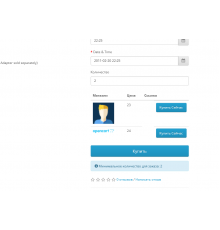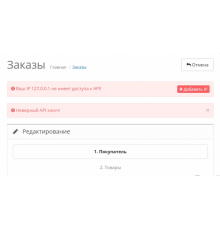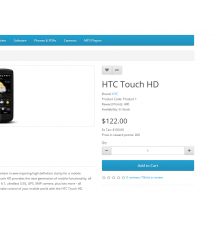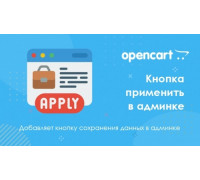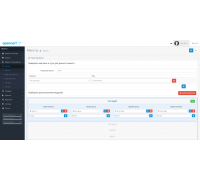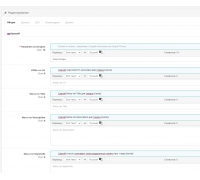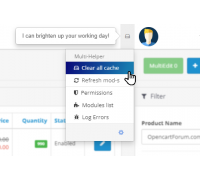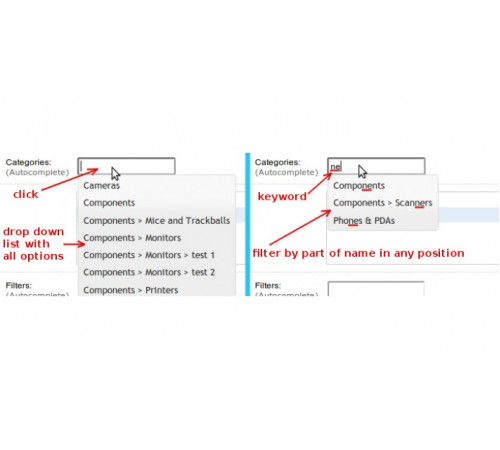
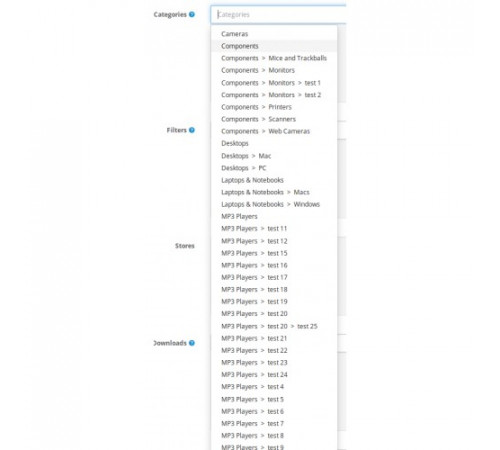


0 грн
PHP
7.2-7.4Compatibility
3.0.0.0, 3.0.1.1, 3.0.1.2, 3.0.2.0, 3.0.3.0, 3.0.3.1, 3.0.3.2, 3.0.3.3, 3.0.3.5, 3.0.3.6, 3.0.3.7, 3.0.3.8This extension greatly improves the admin autocomplete feature.
If you want to select something (Categories, Product Name, Model, Manufacturer, Filters, Downloads, Related Products, Attribute, Variant) from a field and you enter a word in that field, results that contain the word in the name in any of the which position in the drop-down list (no more than 100 results).
No need to search from the beginning of the word anymore!
No more 5 result limits!
These features are available for the following fields:
If you want to select something (Categories, Product Name, Model, Manufacturer, Filters, Downloads, Related Products, Attribute, Variant) from a field and you enter a word in that field, results that contain the word in the name in any of the which position in the drop-down list (no more than 100 results).
No need to search from the beginning of the word anymore!
No more 5 result limits!
These features are available for the following fields:
- Catalog -> Categories -> Add or change -> Data: Parent
- Directory -> Categories -> Add or Edit -> Data: Filters
- Catalog -> Products: Product name (Filter)
- Catalog -> Products: Model (Filter)
- Catalog -> Products -> Add or change -> Link: Manufacturer
- Catalog -> Products -> Add or Change -> Link: Categories
- Catalog -> Products -> Add or Change -> Link: Filters
- Catalog -> Products -> Add or Change -> Link: Downloads
- Catalog -> Products -> Add or change -> Link: Related products
- Catalog -> Products -> Add or Change -> Attribute: Attribute
- Catalog -> Products -> Add or Change -> Variant: Variant
Characteristics
PHP
7.2-7.4Compatibility
3.0.0.0, 3.0.1.1, 3.0.1.2, 3.0.2.0, 3.0.3.0, 3.0.3.1, 3.0.3.2, 3.0.3.3, 3.0.3.5, 3.0.3.6, 3.0.3.7, 3.0.3.8Localization
Ukrainian, Russian, EnglishOcmod
YesReviews: 0
There are no reviews for this product.
Questions: 0
No questions about this product.
Module installation instructions:
- Before performing any actions to install the add-on in Opencart, we recommend creating a backup copy of all site files and the store database;
- Install the localcopy fix (if you don't have it installed yet)
- Download the module file for the required Opencart version from our website (Follow the installation instructions if there are any in the module archive);
- Then go to the "Installing add-ons/extensions" section and click on the "Download" button;
- Select downloaded file and wait for the module to be fully installed and the text "Application installed successfully" to appear;
- Then go to "Application Manager" and update the modifiers by clicking the "Update" button;
- After these actions, you need to add the rights to view and manage the module in the "User Groups" section for the administrator or other users you select by clicking "Select All"
Similar products
You watched
Apply button in admin panel for Opencart
This module adds the "Apply" button to the administrative panel, which allows you to save changes without closing the ed..
0 грн
SUPER Positions Layouts - Adjust the design of the site in a new way
SUPER Positions Module: Maximum Possibilities of Positioning Modules
Tired of the monotonous arrangement of modules o..
7.2-7.4
3.0.0.0, 3.0.1.1, 3.0.1.2, 3.0.2.0, 3.0.3.0, 3.0.3.1, 3.0.3.2, 3.0.3.3, 3.0.3.5, 3.0.3.6, 3.0.3.7, 3.0.3.8
300 грн
ChatGPT multilingual module for Opencart
The ChatGPT multilingual module for Opencart is a unique module for the Opencart online store that allows you to int..
7.2-7.4
OpenCart 3, ocStore 3
385 грн
Admin Tools Multi-Helper - Clear cache, refresh ocmod
Admin Tools Multi-Helper - Clear cache, refresh ocmod
The "Admin Multi-Helper Tools - Clear cache, refresh ocmod..
7.2-7.4
Opencart 3.0, OcStore 3.0
0 грн
Module removal module for Opencart
Module for removing modules on Opencart 2. It works like a module installer, only in reverse order.
Deletes the modifi..
7.2-7.4
2.0.0.0, 2.0.1.0, 2.0.1.1, 2.0.2.0, 2.0.3.1, 2.1.0.1, 2.1.0.2, 2.2.0.0, 2.3.0.0, 2.3.0.1, 2.3.0.2
0 грн