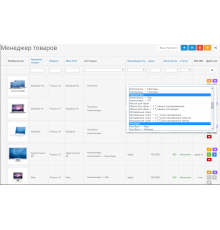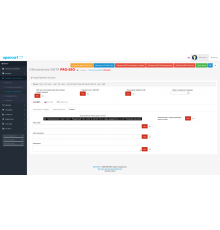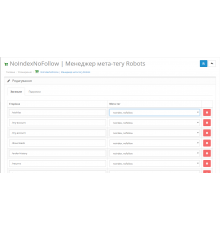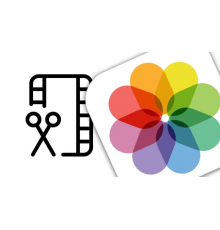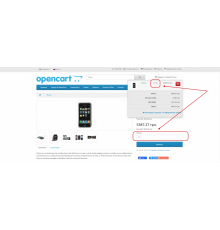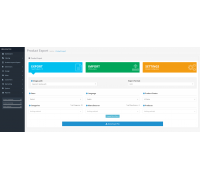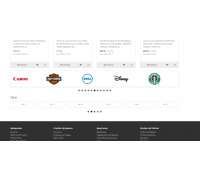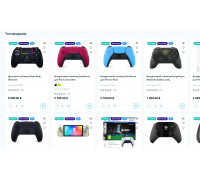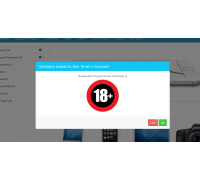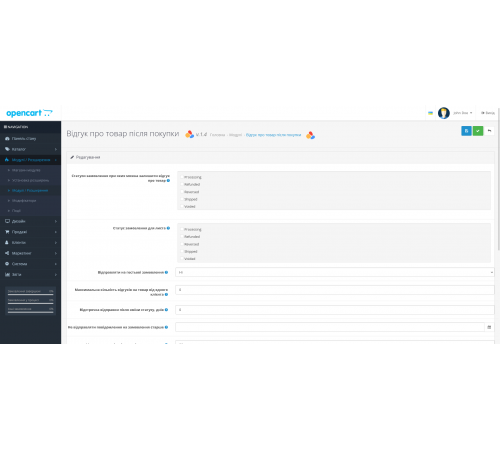
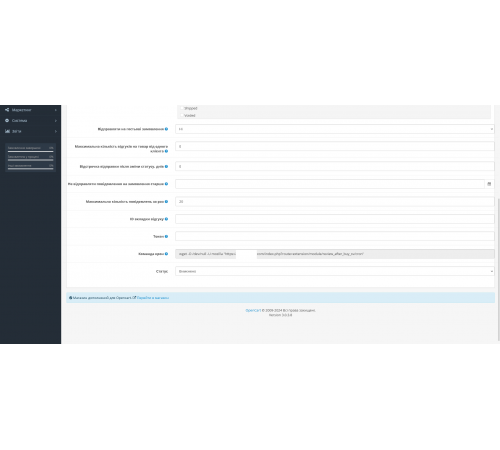
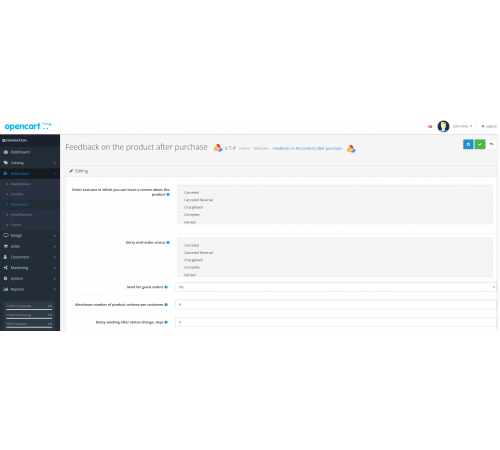



319 грн
PHP
7.2-7.4Compatibility
3.0.0.0, 3.0.1.1, 3.0.1.2, 3.0.2.0, 3.0.3.0, 3.0.3.1, 3.0.3.2, 3.0.3.3, 3.0.3.5, 3.0.3.6, 3.0.3.7, 3.0.3.8The module allows you to include restrictions so that reviews about the product can be left by buyers who have just bought the product. The module also sends a newsletter to buyers with a reminder to leave feedback on purchased goods.
Both functionals are independent, i.e. you can use either one function or both at the same time.
Limitation of reviews
Both functionals are independent, i.e. you can use either one function or both at the same time.
Limitation of reviews
- the functionality works from order statuses, if the order has been transferred to the appropriate status, it is possible to leave feedback on the product, otherwise a message is displayed to leave feedback, you need to buy the product
- the letter is sent depending on the status of the order, two modes are provided, either sending a message directly at the time of the order change or delayed sending a message a few days after the order receives the selected status.
- The letter contains a list of products from the order, against each product there is a "Leave feedback" button that leads to the product page.
- There is integration with the "Client Incentive System" module, the phrase is added to the letter: "and for every review left about the product, we will give you XX bonus points." XX - the number of points is substituted from the settings of the "Client Incentive System" module.
Characteristics
PHP
7.2-7.4Compatibility
3.0.0.0, 3.0.1.1, 3.0.1.2, 3.0.2.0, 3.0.3.0, 3.0.3.1, 3.0.3.2, 3.0.3.3, 3.0.3.5, 3.0.3.6, 3.0.3.7, 3.0.3.8Localization
Russian, Ukrainian, EnglishOcmod
YesReviews: 0
There are no reviews for this product.
Questions: 0
No questions about this product.
Module installation instructions:
- Before performing any actions to install the add-on in Opencart, we recommend creating a backup copy of all site files and the store database;
- Install the localcopy fix (if you don't have it installed yet)
- Download the module file for the required Opencart version from our website (Follow the installation instructions if there are any in the module archive);
- Then go to the "Installing add-ons/extensions" section and click on the "Download" button;
- Select downloaded file and wait for the module to be fully installed and the text "Application installed successfully" to appear;
- Then go to "Application Manager" and update the modifiers by clicking the "Update" button;
- After these actions, you need to add the rights to view and manage the module in the "User Groups" section for the administrator or other users you select by clicking "Select All"
Similar products
You watched
Product Import Export Pro Exel, CSV
The OpenCart Product Import Export Pro extension is a powerful tool that significantly simplifies the process of adding,..
7.2-7.4
OpenCart 3, ocStore 3
325 грн
Tag carousel
The Tag Carousel module provides the ability to create a dynamic carousel with tag tiles. With it, you can easily add an..
7.2-7.4
Opencart 3.0, OcStore 3.0
300 грн
Recommended products automatically
System of automatic selection of recommended products based on similar characteristics. The ability to display goods fro..
7.2-7.4
3.0.0.0, 3.0.1.1, 3.0.1.2, 3.0.2.0, 3.0.3.0, 3.0.3.1, 3.0.3.2, 3.0.3.3, 3.0.3.5, 3.0.3.6, 3.0.3.7, 3.0.3.8
300 грн
POP UP PRO Age Check (Age Restriction)
The POP UP PRO Age Checker (Age Restriction) module is a tool that allows you to set up pop-ups with confirmation ..
7.2-7.4
Russian, Ukrainian, English
390 грн 300 грн
Admin Login and Password Recovery Page Template PRO2
Admin panel login page template and admin password recovery. The default admin login page will be changed.
Replaces the..
7.2-7.4
OpenCart 3, ocStore 3
99 грн