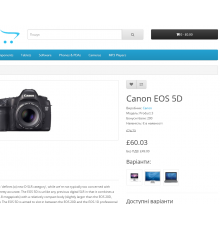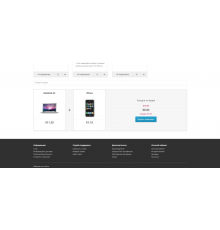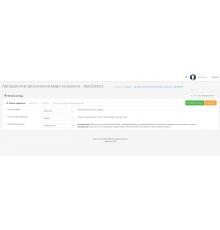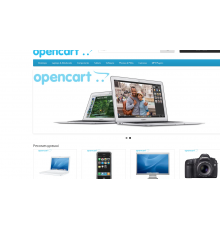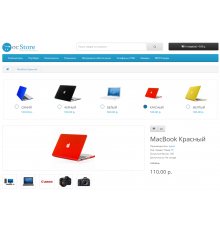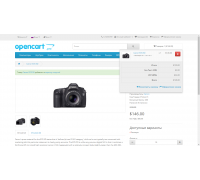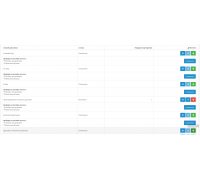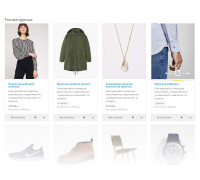300 грн
PHP
7.2-7.4Compatibility
2.3.0.0, 2.3.0.1, 2.3.0.2, 3.0.0.0, 3.0.1.1, 3.0.1.2, 3.0.2.0, 3.0.3.0, 3.0.3.1, 3.0.3.2, 3.0.3.3, 3.0.3.5, 3.0. 3.6, 3.0.3.7, 3.0.3.8We offer you an innovative module for OpenCart that radically changes the appearance of your online store! This module allows you to easily create and customize spectacular full-screen backgrounds that appear on your website in the form of a slideshow. Now you can give your site a unique look without any extra effort.
Main features:
- Unlimited module creation: Add multiple modules with different images and customize them according to your needs.
- Integration into layouts: Easily embed modules into different layouts of your site to provide custom design for different pages.
- Improved UI/UX: Create eye-catching backgrounds that not only attract attention, but also improve the overall user experience.
- Image slideshow: Design your site with a dynamic slideshow that automatically changes images at a set speed and duration.
- Adjust timing and speed: Easily adjust slide intervals and transition speeds for the perfect result.
- Ease of use: Intuitive management through the admin panel allows you to quickly configure any aspect of the module.
With this module, your site will get a modern and stylish look that will not leave any visitor indifferent. Simplify background settings and provide a unique experience for each user using our powerful and flexible tool!
Characteristics
PHP
7.2-7.4Compatibility
2.3.0.0, 2.3.0.1, 2.3.0.2, 3.0.0.0, 3.0.1.1, 3.0.1.2, 3.0.2.0, 3.0.3.0, 3.0.3.1, 3.0.3.2, 3.0.3.3, 3.0.3.5, 3.0. 3.6, 3.0.3.7, 3.0.3.8Localization
Russian, Ukrainian, EnglishReviews: 1
BabyStore
02/08/2024
Отлично работает, установили на 3 опенкарт, фон как слайдер теперь
Questions: 0
No questions about this product.
Module installation instructions:
- Before performing any actions to install the add-on in Opencart, we recommend creating a backup copy of all site files and the store database;
- Install the localcopy fix (if you don't have it installed yet)
- Download the module file for the required Opencart version from our website (Follow the installation instructions if there are any in the module archive);
- Then go to the "Installing add-ons/extensions" section and click on the "Download" button;
- Select downloaded file and wait for the module to be fully installed and the text "Application installed successfully" to appear;
- Then go to "Application Manager" and update the modifiers by clicking the "Update" button;
- After these actions, you need to add the rights to view and manage the module in the "User Groups" section for the administrator or other users you select by clicking "Select All"
Similar products
You watched
Option - Material size / Option - Material size
The modifier is designed to change the price depending on the dimensions of the material (goods). It includes the follow..
7.2-7.4
2.3.0.0, 2.3.0.1, 2.3.0.2, 3.0.0.0, 3.0.1.1, 3.0.1.2, 3.0.2.0, 3.0.3.0, 3.0.3.1, 3.0.3.2, 3.0.3.3, 3.0.3.5, 3.0.3.6, 3.0.3.7
450 грн
Dependence of payment methods on delivery
A module for creating dependence of payment methods on delivery methods in the Opencart checkout form.
In the admin, ..
7.2-7.4
2.3.0.0, 2.3.0.1, 2.3.0.2, 3.0.0.0, 3.0.1.1, 3.0.1.2, 3.0.2.0, 3.0.3.0, 3.0.3.1, 3.0.3.2, 3.0.3.3, 3.0.3.5, 3.0. 3.6, 3.0.3.7, 3.0.3.8
300 грн
A module for removing unused images
This extension allows you to automatically find and remove unused images on your website, helping to save server space a..
7.2-7.4
Opencart 4.0, Opencart 2.0, Opencart 2.1, Opencart 2.2, Opencart 2.3, Opencart 3.0, Opencart Pro 2.1, Opencart Pro 2.3, OcStore 2.1, OcStore 2.3, OcStore 3.0
300 грн
Additional Hover Images
Additional Hover Images
The module displays additional images when you hover the mouse over the main product image, o..
7.2-7.4
OpenCart 3, ocStore 3
300 грн