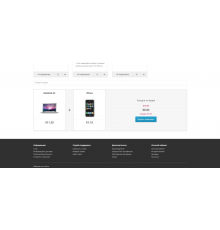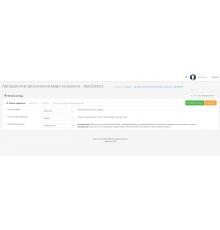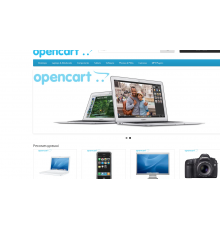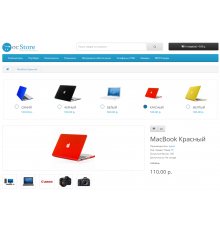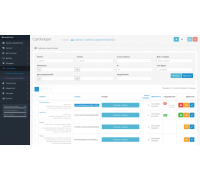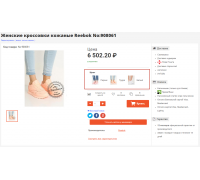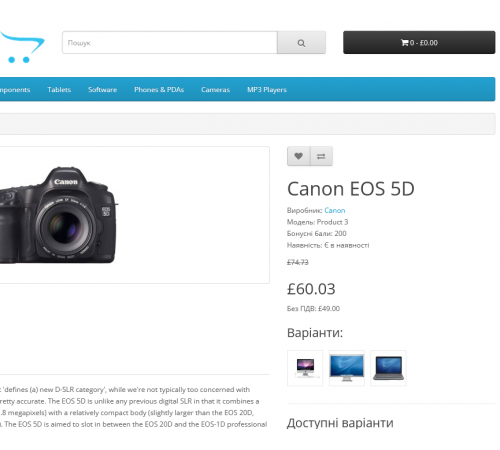
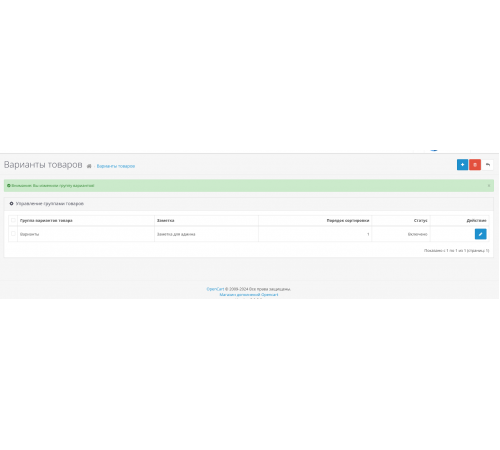
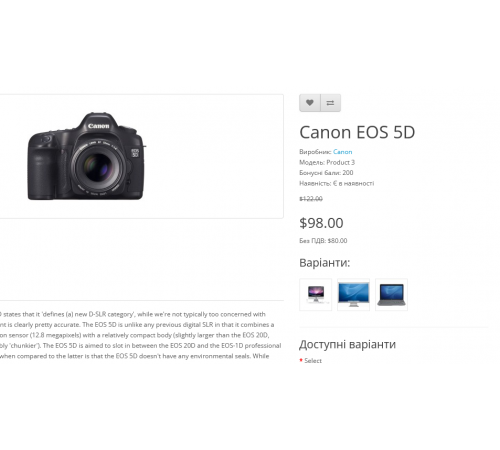
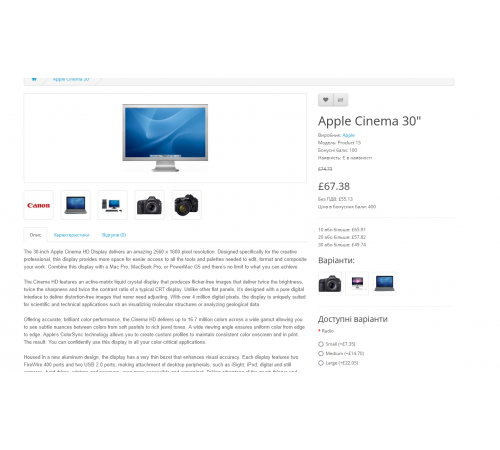
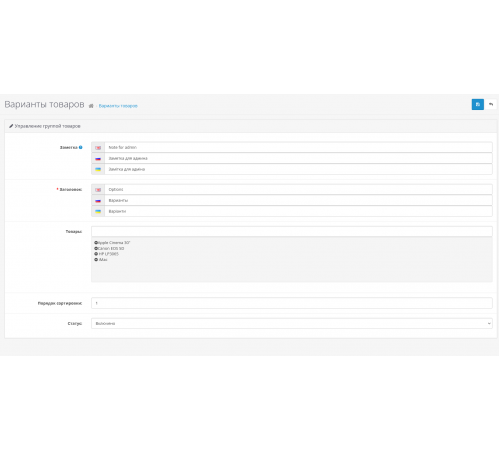





300 грн
PHP
7.2-7.4Compatibility
2.3.0.0, 2.3.0.1, 2.3.0.2, 3.0.0.0, 3.0.1.1, 3.0.1.2, 3.0.2.0, 3.0.3.0, 3.0.3.1, 3.0.3.2, 3.0.3.3, 3.0.3.5, 3.0. 3.6, 3.0.3.7, 3.0.3.8The module for creating product variants on the Opencart platform allows you to effectively manage and display different variations of products in your online store. Each product can have several variations, such as color, size or modification, and this module helps group these variations, which simplifies the selection process for customers.
The main functions of the module:
- Combining options into groups: Easily group similar product options (color, size, modification) for ease of selection.
- Display on the product page: Automatic display of all product variations on the page of each product from the corresponding group.
- Improved navigation: Customers can easily browse and select the appropriate product option, which increases the convenience of shopping and increases the likelihood of purchase.
- Convenience for the administrator: Easy management of product variants from a single administrator interface, which saves time and reduces the possibility of errors.
This module optimizes the process of viewing and selecting products, increasing the efficiency of your online store and providing a better experience for customers.
Characteristics
PHP
7.2-7.4Compatibility
2.3.0.0, 2.3.0.1, 2.3.0.2, 3.0.0.0, 3.0.1.1, 3.0.1.2, 3.0.2.0, 3.0.3.0, 3.0.3.1, 3.0.3.2, 3.0.3.3, 3.0.3.5, 3.0. 3.6, 3.0.3.7, 3.0.3.8Localization
Russian, Ukrainian, EnglishReviews: 1
Петро Нагайківський
05/08/2024
Дякую за відмінний модуль! Цілком задовольняє мої вимоги і красиво виглядає на сайті.
Questions: 0
No questions about this product.
Module installation instructions:
- Before performing any actions to install the add-on in Opencart, we recommend creating a backup copy of all site files and the store database;
- Install the localcopy fix (if you don't have it installed yet)
- Download the module file for the required Opencart version from our website (Follow the installation instructions if there are any in the module archive);
- Then go to the "Installing add-ons/extensions" section and click on the "Download" button;
- Select downloaded file and wait for the module to be fully installed and the text "Application installed successfully" to appear;
- Then go to "Application Manager" and update the modifiers by clicking the "Update" button;
- After these actions, you need to add the rights to view and manage the module in the "User Groups" section for the administrator or other users you select by clicking "Select All"
Similar products
You watched
CartKeeper - shopping cart storage and management
Cart Keeper - a module for storing and managing customer carts
Eliminates the problem of disappearing products/cleani..
7.2-7.4
OpenCart 2.3, OpenCart 3.0, OCStore 2.3, OCStore 3.0
300 грн
Product series (Product variations)
This module is designed to facilitate the product selection process for your customers, giving them the opportunity to q..
7.2-7.4
3.0.0.0, 3.0.1.1, 3.0.1.2, 3.0.2.0, 3.0.3.0, 3.0.3.1, 3.0.3.2, 3.0.3.3, 3.0.3.5, 3.0.3.6, 3.0.3.7, 3.0.3.8
379 грн
Module Agreement Cookies in OpenCart
Cookie Consent Module for OpenCart provides an important feature of notifying users about the use of cookies in your onl..
7.2-7.4
2.3.0.0, 2.3.0.1, 2.3.0.2, 3.0.0.0, 3.0.1.1, 3.0.1.2, 3.0.2.0, 3.0.3.0, 3.0.3.1, 3.0.3.2, 3.0.3.3, 3.0.3.5, 3.0. 3.6, 3.0.3.7, 3.0.3.8
300 грн