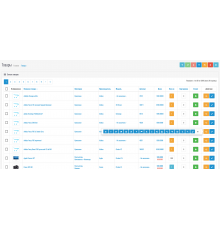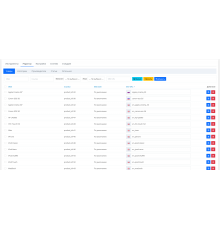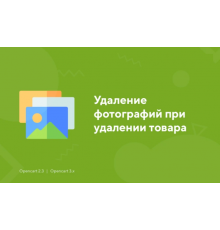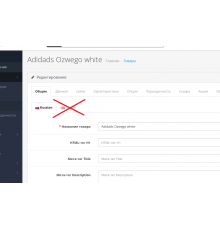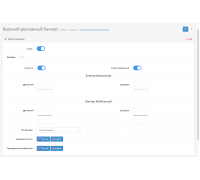This opencart 3 Product Questions module allows your customers to see product data with the specified questions and answers that have already been asked by your customers with answers from the store administration...
All questions and answers are recorded in the database and displayed in the product depending on the selected status!
fields
To download the modifier through the admin, you need to use Localcopy or download via ftp
Install the product question module and configure
Allow access to the User Group ( System - Users - User Group and select catalog/questproduct )
Everyone, enjoy your health
All questions and answers are recorded in the database and displayed in the product depending on the selected status!
If the E-mail field is enabled, the client will leave a question with his mail, after the administrator's answer, the client will receive a message with the administration's answer to his mail fields
- Name
- Phone (on or off - mandatory or not)
- Email (on or off - mandatory or not)
- Question
- Captcha (Enabled or Disabled)
To download the modifier through the admin, you need to use Localcopy or download via ftp
Install the product question module and configure
Allow access to the User Group ( System - Users - User Group and select catalog/questproduct )
Everyone, enjoy your health
Characteristics
PHP
7.2-7.4Compatibility
Opencart 3.0, OcStore 3.0Localization
Russian, EnglishReviews: 0
There are no reviews for this product.
Questions: 0
No questions about this product.
Module installation instructions:
- Before performing any actions to install the add-on in Opencart, we recommend creating a backup copy of all site files and the store database;
- Install the localcopy fix (if you don't have it installed yet)
- Download the module file for the required Opencart version from our website (Follow the installation instructions if there are any in the module archive);
- Then go to the "Installing add-ons/extensions" section and click on the "Download" button;
- Select downloaded file and wait for the module to be fully installed and the text "Application installed successfully" to appear;
- Then go to "Application Manager" and update the modifiers by clicking the "Update" button;
- After these actions, you need to add the rights to view and manage the module in the "User Groups" section for the administrator or other users you select by clicking "Select All"
Similar products
You watched
SEO Search landing pages
The "Search Pages SEO" module is designed to improve SEO optimization and personalize your own experience on y..
7.2-7.4
3.0.0.0, 3.0.1.1, 3.0.1.2, 3.0.2.0, 3.0.3.0, 3.0.3.1, 3.0.3.2, 3.0.3.3, 3.0.3.5, 3.0.3.6, 3.0.3.7, 3.0.3.8
349 грн
Meest Express API - city autofill and branch selection for OpenCart 3
The "Meest Express" module for OpenCart is an advanced and reliable tool that revolutionizes the deliver..
7.2-7.4
3.0.0.0, 3.0.1.1, 3.0.1.2, 3.0.2.0, 3.0.3.0, 3.0.3.1, 3.0.3.2, 3.0.3.3, 3.0.3.5, 3.0.3.6, 3.0.3.7, 3.0.3.8
750 грн
GDPR Compliance - Personal Data Management for OpenCart (GDPR Compliance Module)
GDPR Regulation (General Data Protection Regulation), adopted by the Parliament of the European Union (EU) on April 14, ..
7.2-7.4
Opencart 3.0, OcStore 3.0
439 грн 360 грн
An information strip with a banner or text at the top of the site
File information
The information bar with a banner or text at the top of the site gives the opportunity to ..
7.2-7.4
3.0.0.0, 3.0.1.1, 3.0.1.2, 3.0.2.0, 3.0.3.0, 3.0.3.1, 3.0.3.2, 3.0.3.3, 3.0.3.5, 3.0.3.6, 3.0.3.7, 3.0.3.8
300 грн
Rock Crystal is a universal responsive template for OpenCart 3
New in 2023. Rock-Crystal is a versatile template with a lot of features and a lot of modules and settings. The template..
7.2-7.4
3.0.0.0, 3.0.1.1, 3.0.1.2, 3.0.2.0, 3.0.3.0, 3.0.3.1, 3.0.3.2, 3.0.3.3, 3.0.3.5, 3.0.3.6, 3.0.3.7, 3.0.3.8
1,150 грн