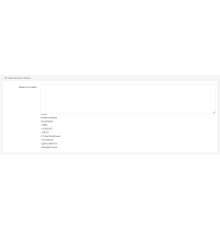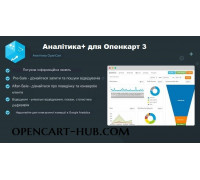For any online store, one of the most necessary modules is the product filter. The filter allows customers not to get lost among a variety of products and choose the right item according to all the necessary parameters. For store owners, this is a good chance to increase sales - it will become easier for the buyer to make a choice and make a purchase.
Dream Filter is ready to use in your store. We have done a lot of work in order to satisfy the needs of most online store owners and automate the entire setup routine - only the most necessary and understandable things remain in the filter configuration. The interface is as simple and intuitive as possible, and many parameters contain supporting images for a complete understanding of the changes being made.
Filtering is available on the pages of categories, manufacturers, search and discounted products
- 23 filtering methods - By price, brand, stock availability, attributes, options, weight, etc.
- 8 types of filters - sliders, checkboxes, etc.
- 9 skins
- 9 color schemes and 29 loaders for every taste
- 2 templates - vertical and horizontal
- 2 filtering methods - with and without page reload
Main advantages of the filter:
- The most convenient and understandable control panel. All existing options, attributes, filters, categories and manufacturers are pulled up automatically, configuration is done in a couple of clicks
- Highest operating speed. All methods and queries are optimized for maximum speed. In a store with more than 10,000 products, filtering takes on average 0.4 seconds.
- Convenient mobile version in 2 versions
- Convenient “slider” filter for both numeric and text values. For example "XS - S - M - L - XL - XXL"
- Compatible with all templates. Adaptation is only necessary in rare cases
- Ability to create different filter configurations for different pages
- Working with multilingual and multicurrency websites
- Working with multi-stores. ATTENTION! a license is purchased for one domain and its subdomains. For additional domains in a multi-store, additional licenses must be purchased
- The filter takes into account discounts and taxes in the only correct way. If a product has a discount or tax, the filter will take this into account automatically
- 2 methods of loading results - with page reload and “in real time”, via ajax
- Built-in additional functionality in the form of page navigation, sorting results and changing the number of products on the page without reloading
- 8 types of filters:
- Entry field
- single choice
- checkbox
- radio button
- list
- image
- image (multiple selection, similar to checkboxes with images)
- slider
- Full display customization:
- Vertical or horizontal pattern
- 9 different skins for every taste
- 9 carefully selected vibrant color schemes
- 29 cool loaders
- Limiting the height of the list both by height and by the number of elements
- Block with selected parameters
- Displaying the number of products for each parameter
- Much more
Filtering methods:
- By price
- By manufacturer
- By name
- By model
- According to availability
- By attributes
- By options
- By built-in OpenCart filters
- By category
- By rating
- By new items (+ the ability to set how many days the product will be considered new)
- By promotions (both by the presence of a discount on the product and by the amount of the discount)
- By tags (both with an input field and a selection of existing tags)
- By SKU, UPC, EAN, JAN, ISBN and MPN
- By lenght
- Width
- By height
- By weight
System requirements:
For OpenCart 3.x:- Php not lower than 5.6
- ionCube Loader no lower than 10
Installation procedure:
Attention! Before installation, you must disable or remove modifiers of other third-party filters!- Upload all files from the "upload" folder to the root folder of the site
- Update the modifier cache in the add-on manager (in vqmod it is updated automatically)
- Go to the filter settings and request a license. If you specified the correct domain when purchasing, the key will be issued automatically
- Set up filter
- Add a filter to a diagram (Design > Diagrams or Design > Layouts)
Characteristics
There are no reviews for this product.
No questions about this product.
Module installation instructions:
- Before performing any actions to install the add-on in Opencart, we recommend creating a backup copy of all site files and the store database;
- Install the localcopy fix (if you don't have it installed yet)
- Download the module file for the required Opencart version from our website (Follow the installation instructions if there are any in the module archive);
- Then go to the "Installing add-ons/extensions" section and click on the "Download" button;
- Select downloaded file and wait for the module to be fully installed and the text "Application installed successfully" to appear;
- Then go to "Application Manager" and update the modifiers by clicking the "Update" button;
- After these actions, you need to add the rights to view and manage the module in the "User Groups" section for the administrator or other users you select by clicking "Select All"