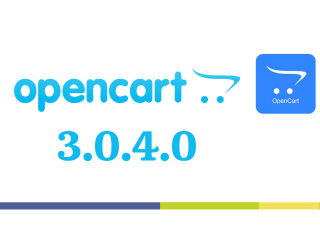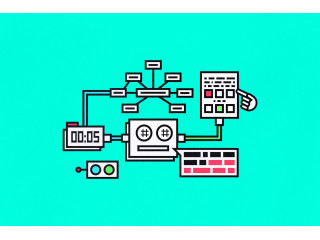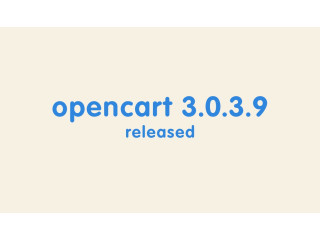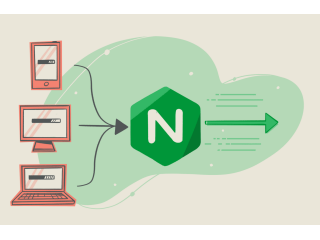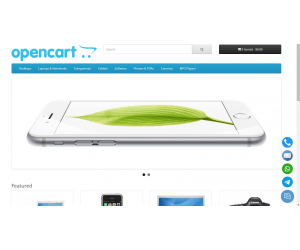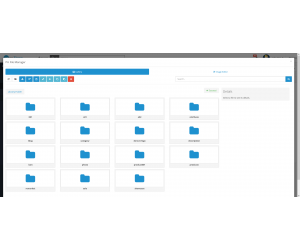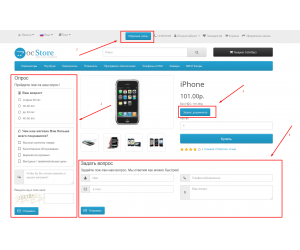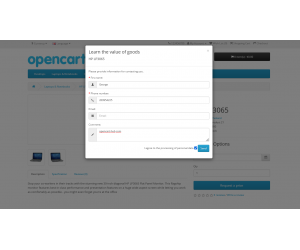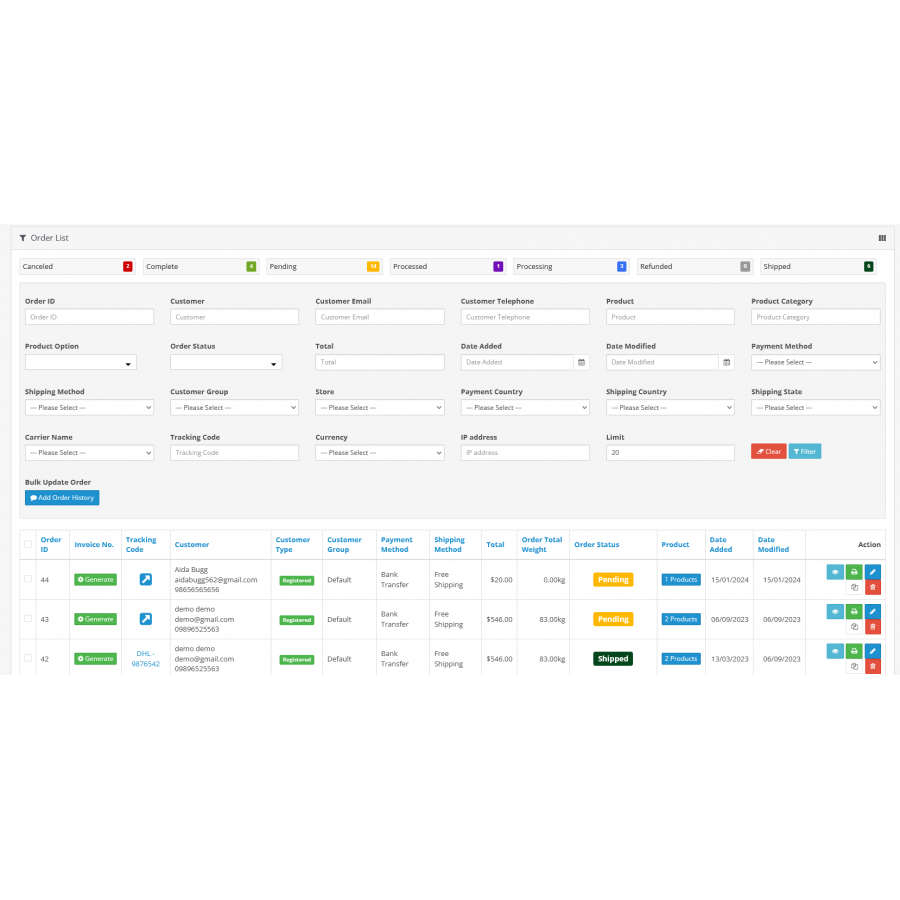
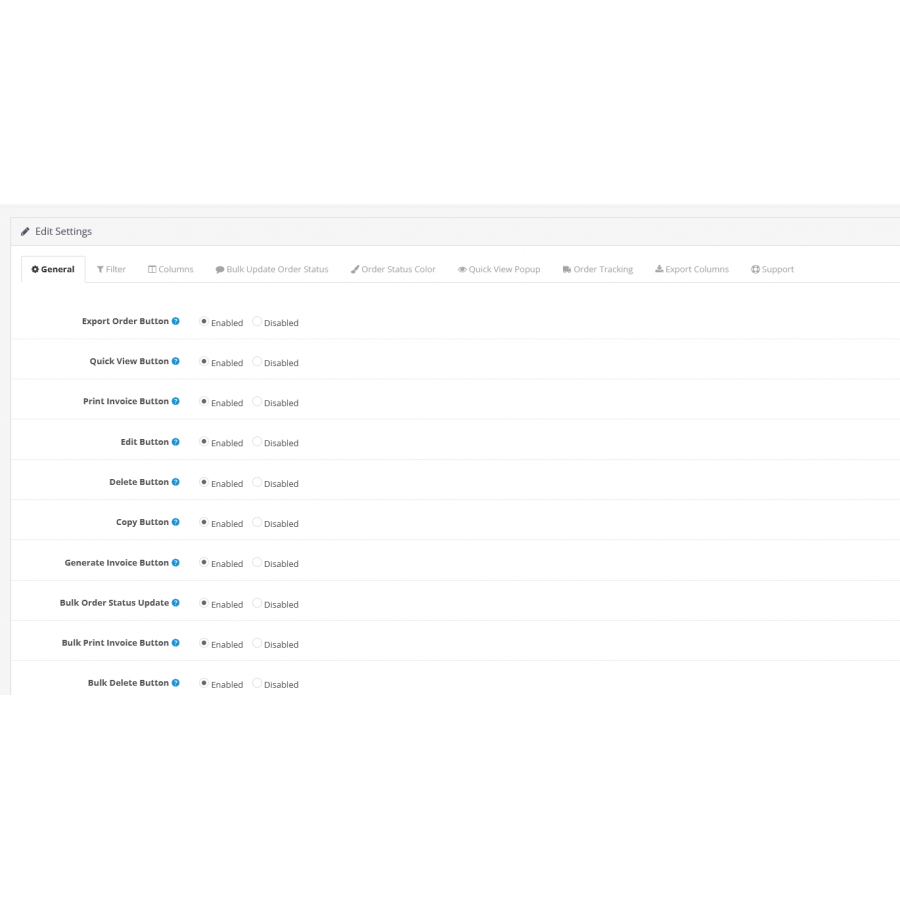
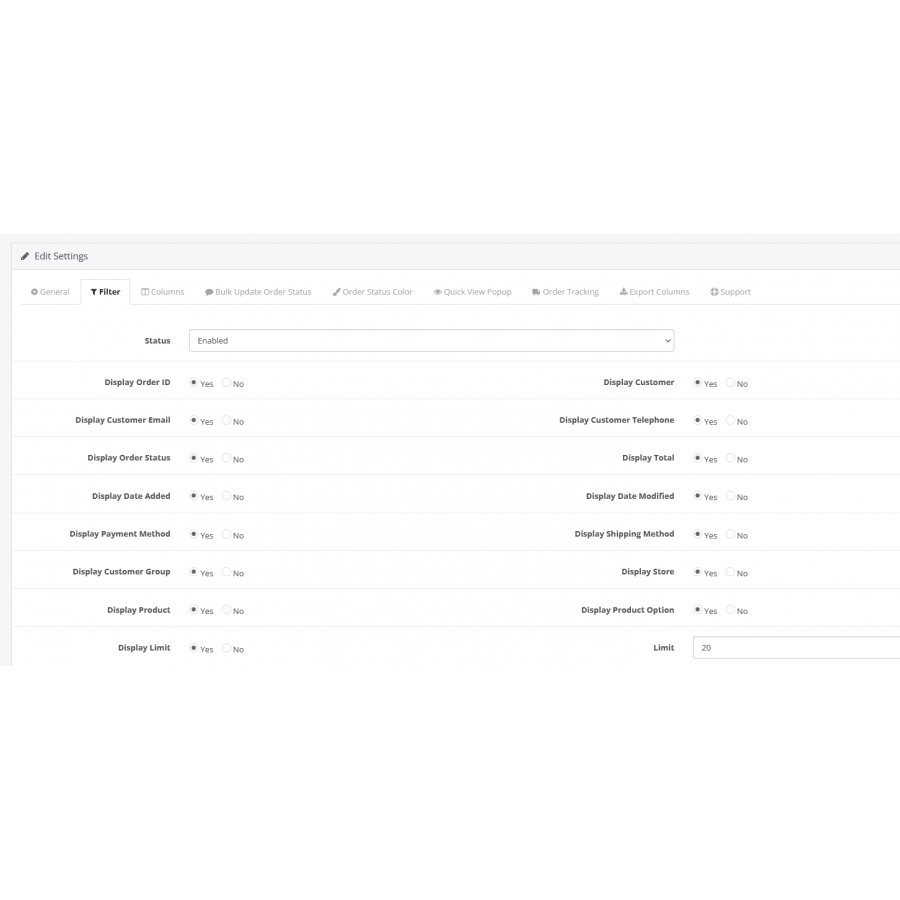
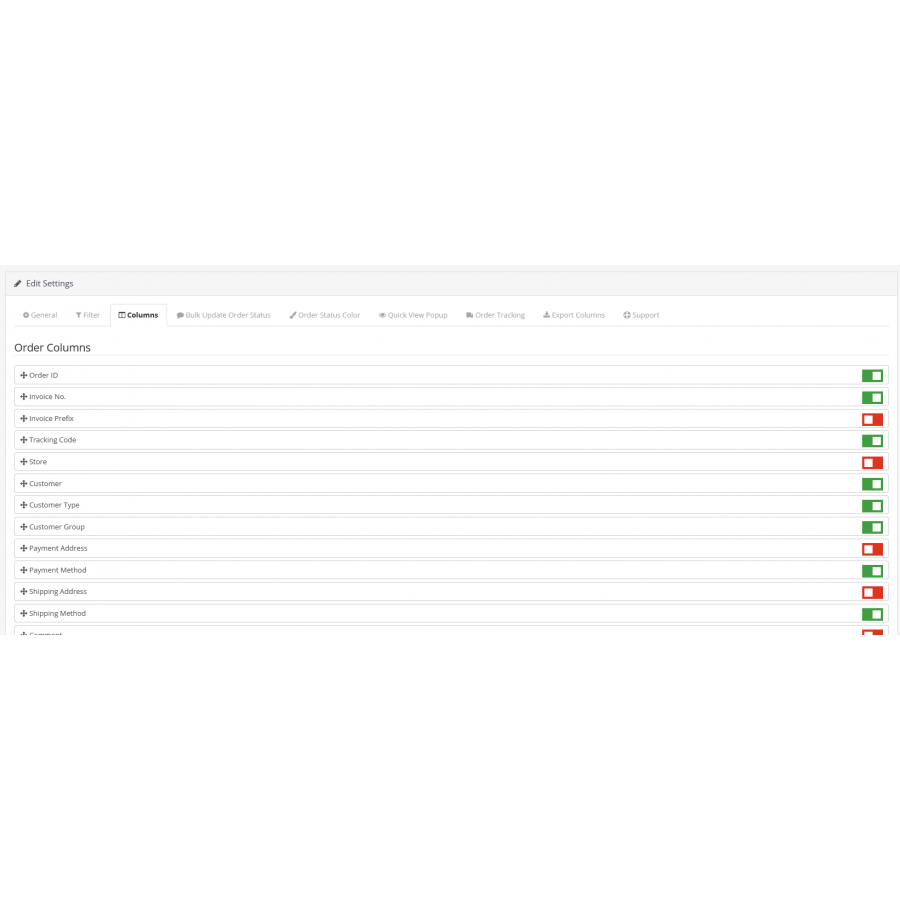
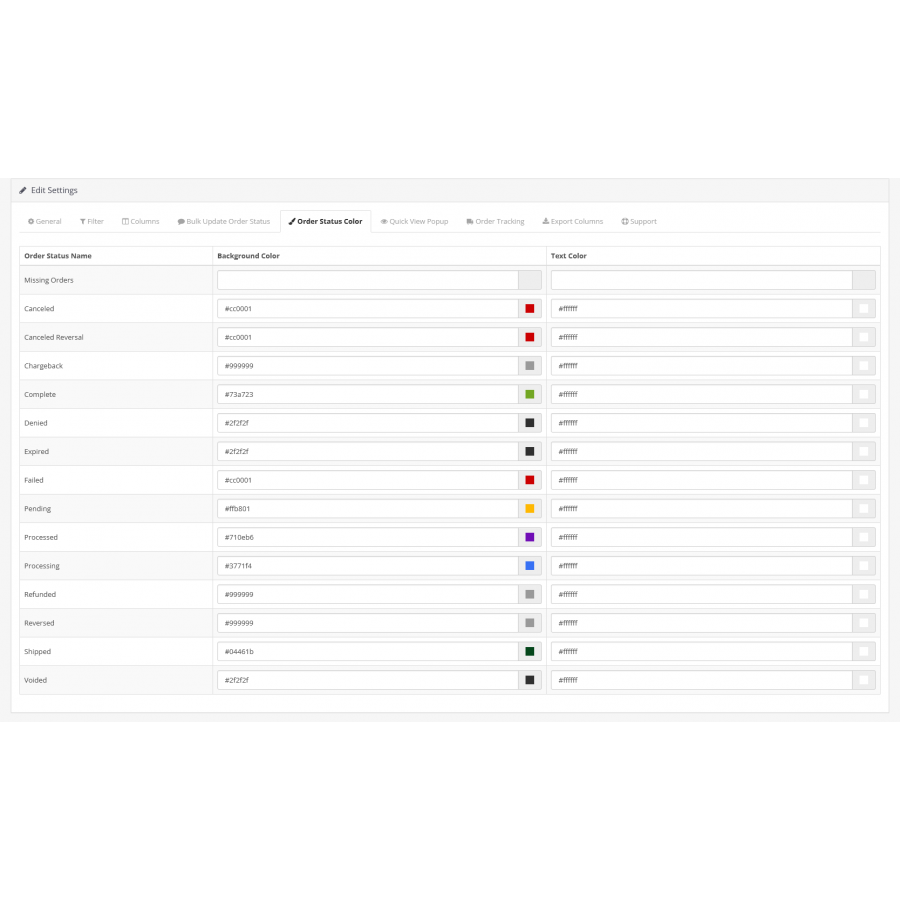
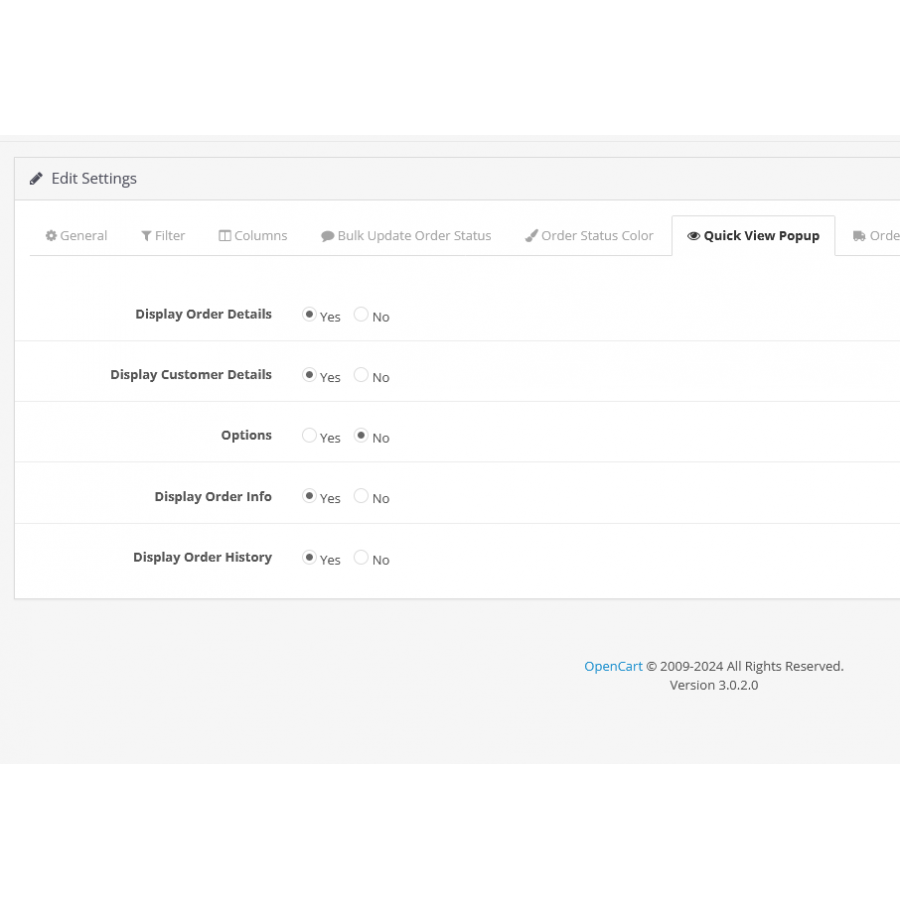
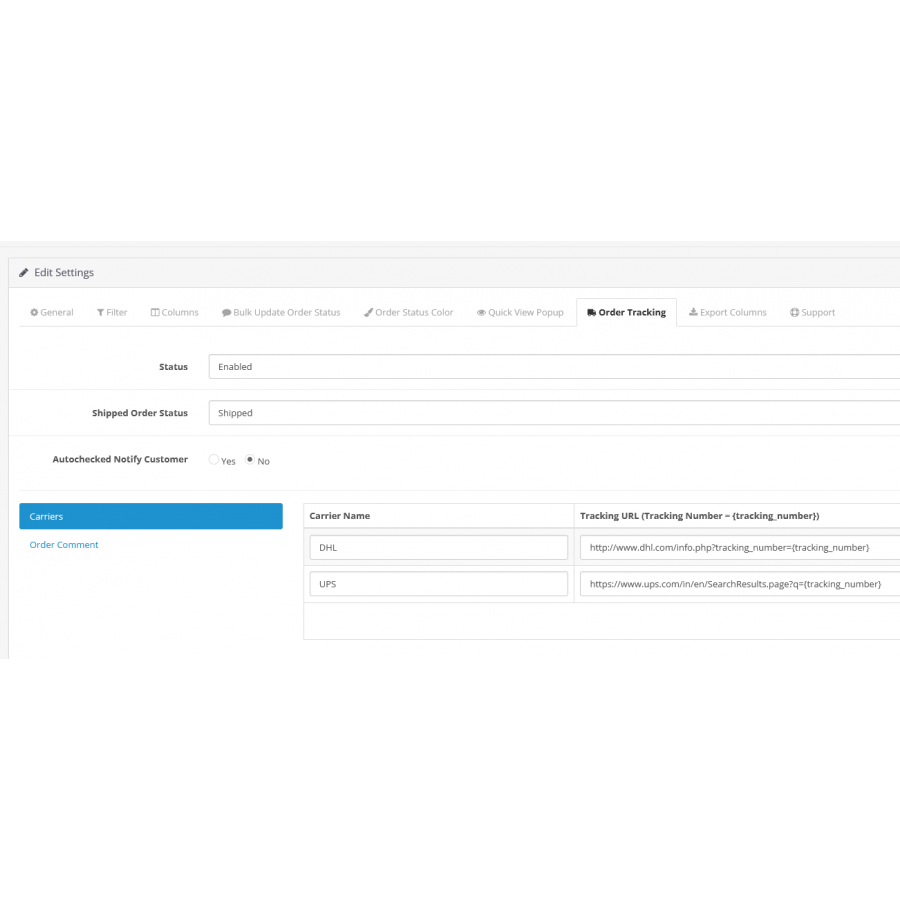

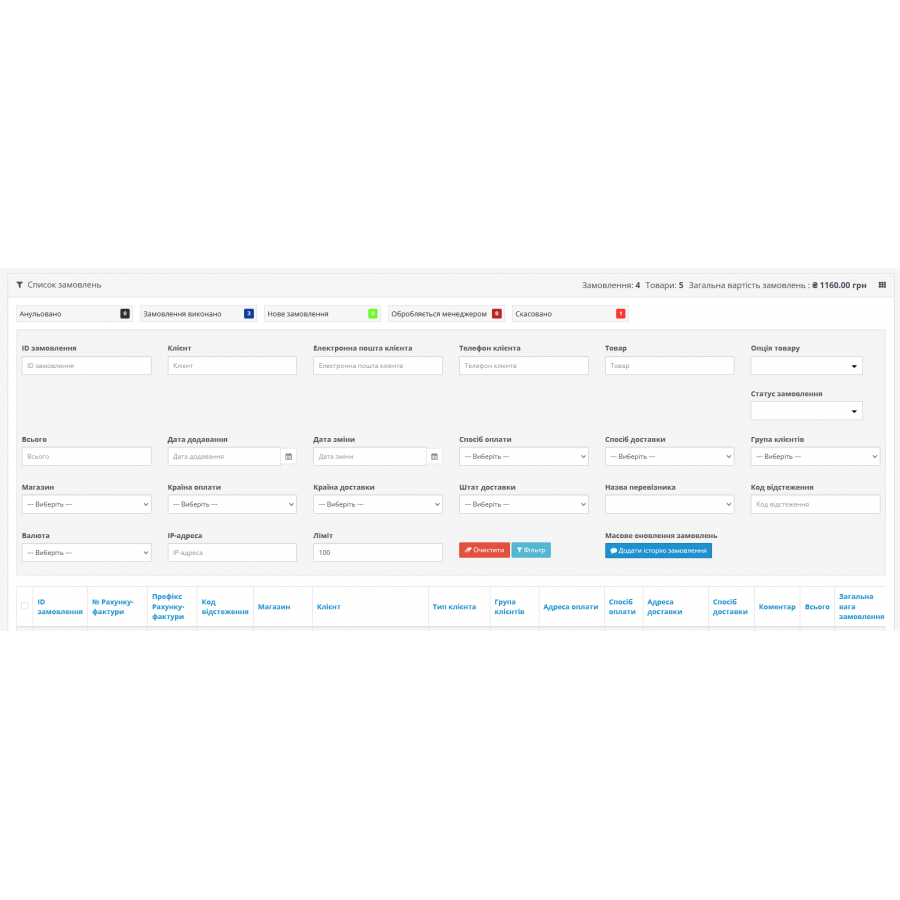









With this extension you can manage your orders quickly and easily. This extension allows the admin to edit, bulk delete, bulk update the order without loading the page. This saves you time because you don't have to open a specific order information page. You can arrange the columns using the drag-and-drop feature. We have provided some additional filters to help filter your orders easily. You can update order status in bulk. You can copy orders in bulk. You can export all orders to an Excel spreadsheet.
Characteristics:
* Improves the default order page with many features.
* You can update several orders at once.
* Standard and additional filters that help you get a search result from hundreds or thousands of orders.
* Filter by
Order ID
Customer
Client's email address
Customer's phone number
Product
Product variant
Order status
In total
date added
Date of change
Payment method
delivery method
Customer groups
Shops
Country of payment
Country of delivery
Delivery status
IP address
Currency
Name of the operator
Tracking number
* Mass update of order status.
* Multiple order status options to filter orders.
* Set active order status to bulk update order status.
* Show the total number of orders according to the status of all orders.
* Show the total amount of all orders.
* Show total orders/sales based on filters.
* Show total number of order products based on filters.
* Check total sales by date ranges.
* Add a predefined order comment for all order statuses.
* Customize order email template for each order status.
* Export full orders and filtered orders in an Excel spreadsheet.
* Export orders in XLS and CSV format.
* Displaying columns for order export.
* Provide shortcodes for order history comments.
* SMS notification about updating the order.
* Set the order status background color and text color.
* Show/hide columns and manage them by dragging.
* Add shipping details (tracking link and carrier name) in the order comments.
* The customer can track his order from the order history.
* Add multiple shipping companies.
* Creating an invoice number in the list of orders.
* Products are displayed in a pop-up window or list.
* Quick view pop-up window for quick view of the order.
* Quick edit popup for quick order editing.
* Provide bulk deletion and specific deletion option.
* Bulk order invoice and single invoice.
* Multilingualism is supported.
* Multiple stores are supported.
* No changes to kernel files.
* Easy to install and manage.
* Installation guide included.
Characteristics
There are no reviews for this product.
No questions about this product.
Instructions for installing the module:
- Before performing any actions related to the installation of the add-on in Opencart, we recommend creating a backup copy of all site files and store database;
- Install the localcopy fix (if you haven't installed it yet)
- Download the module file for the desired version of Opencart from our site (Follow the installation instructions if there is one in the archive with the module);
- Then go to the "Installing applications/extensions" section and click on the "Download" button;
- Select the downloaded file and wait for the complete installation of the module and the appearance of the text "Application successfully installed";
- After that, go to the "Application Manager" and update the modifiers by pressing the "Update" button;
- Before these actions, you need to add rights to view and manage the module in the "User groups" section for the administrator, or other users of your choice, by clicking "Select all"