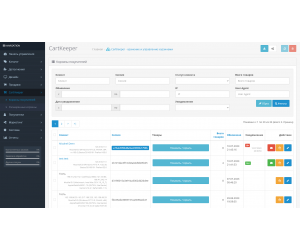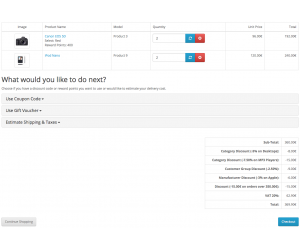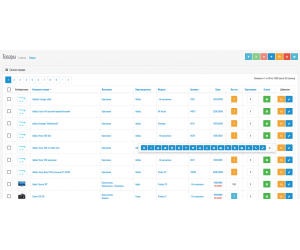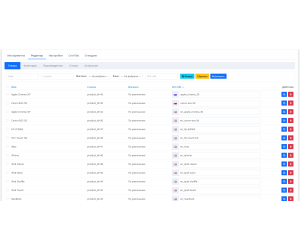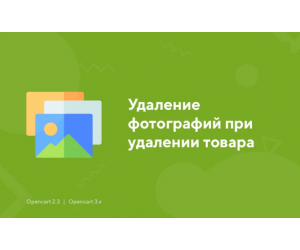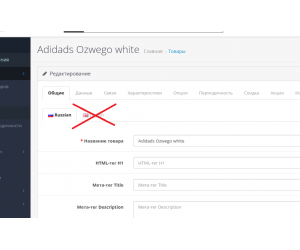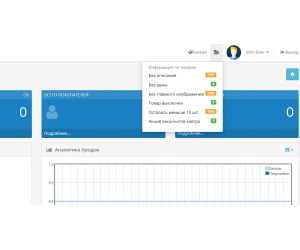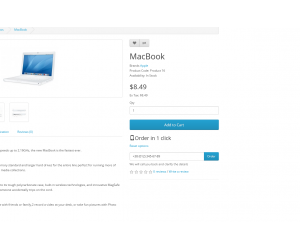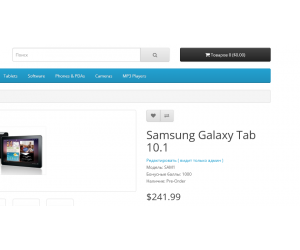Your discount: -21%
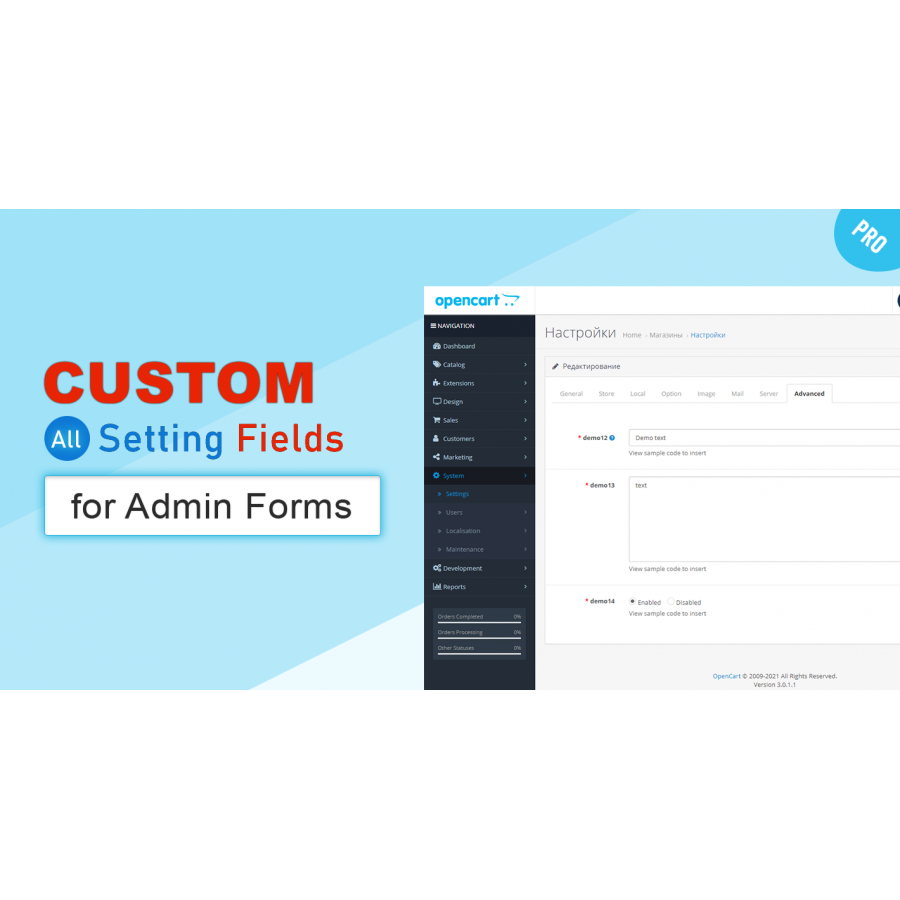
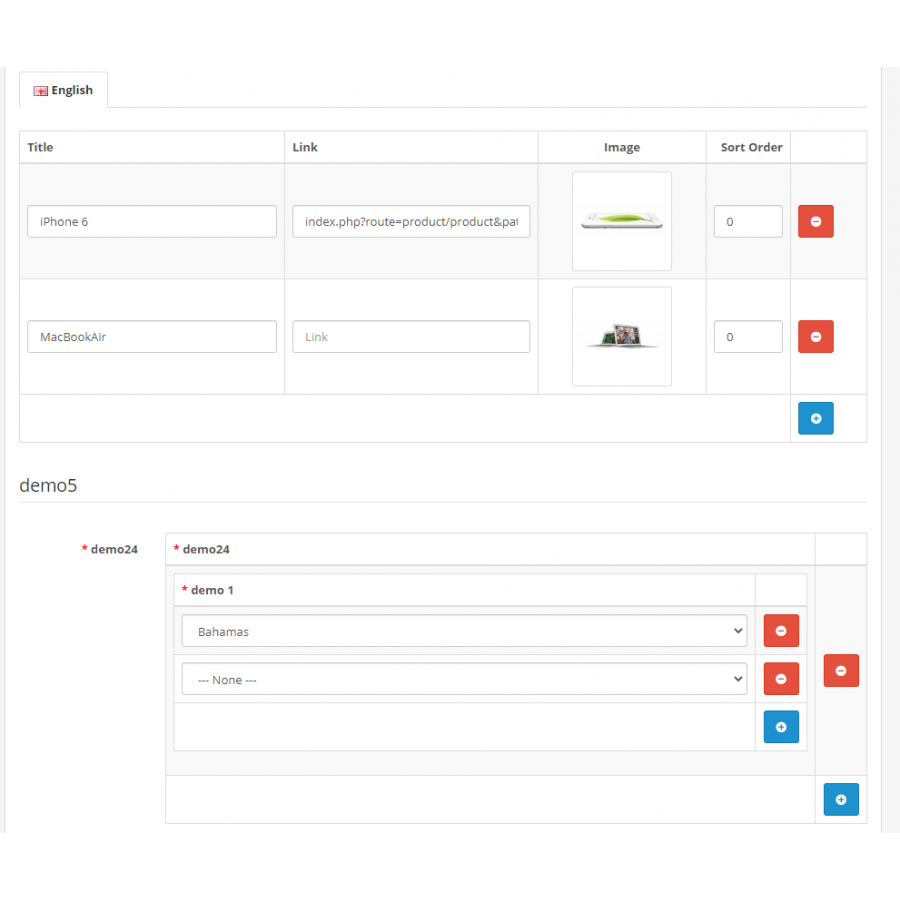
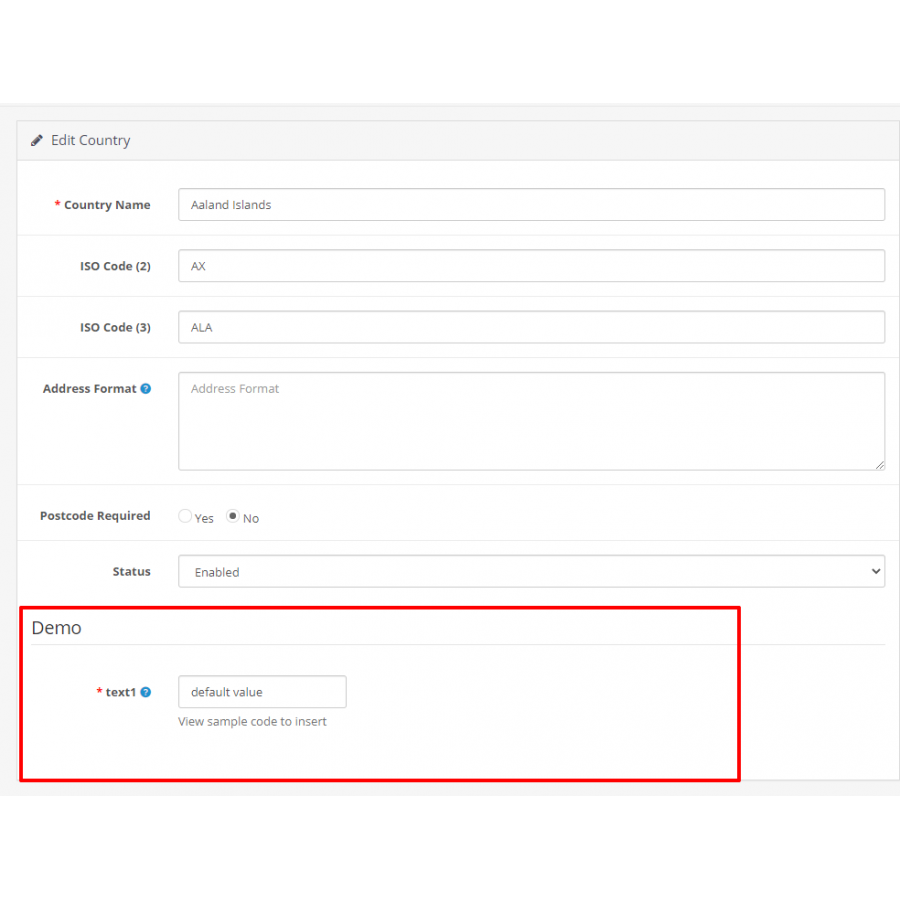

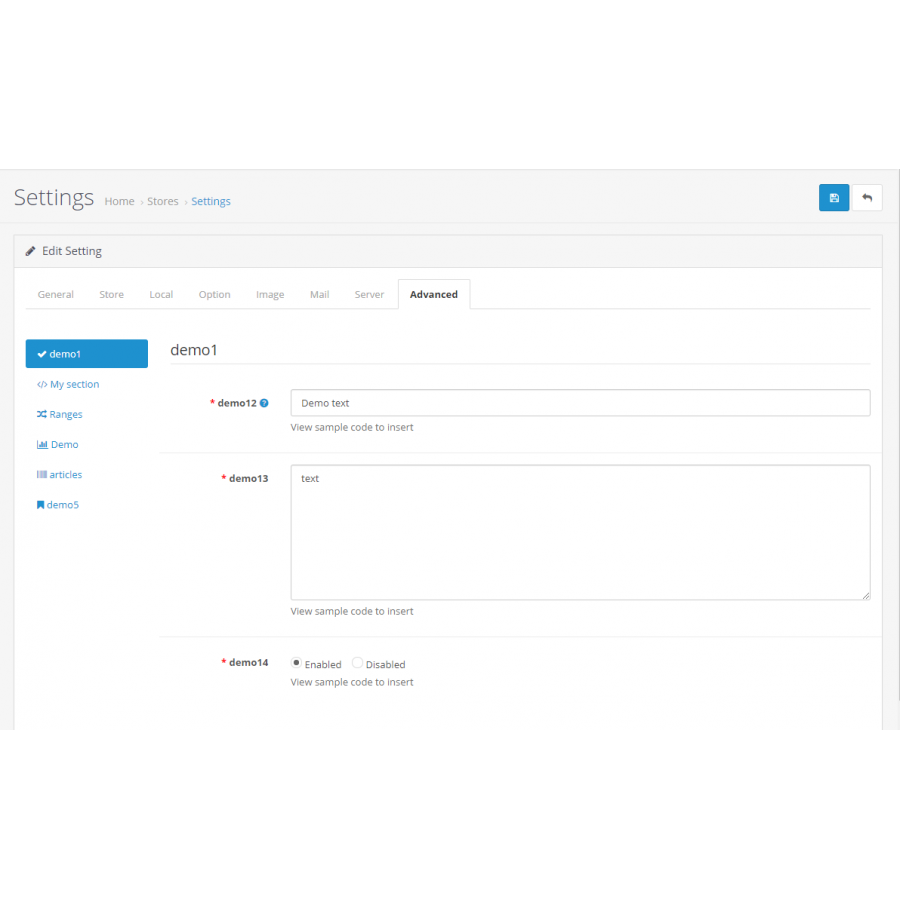
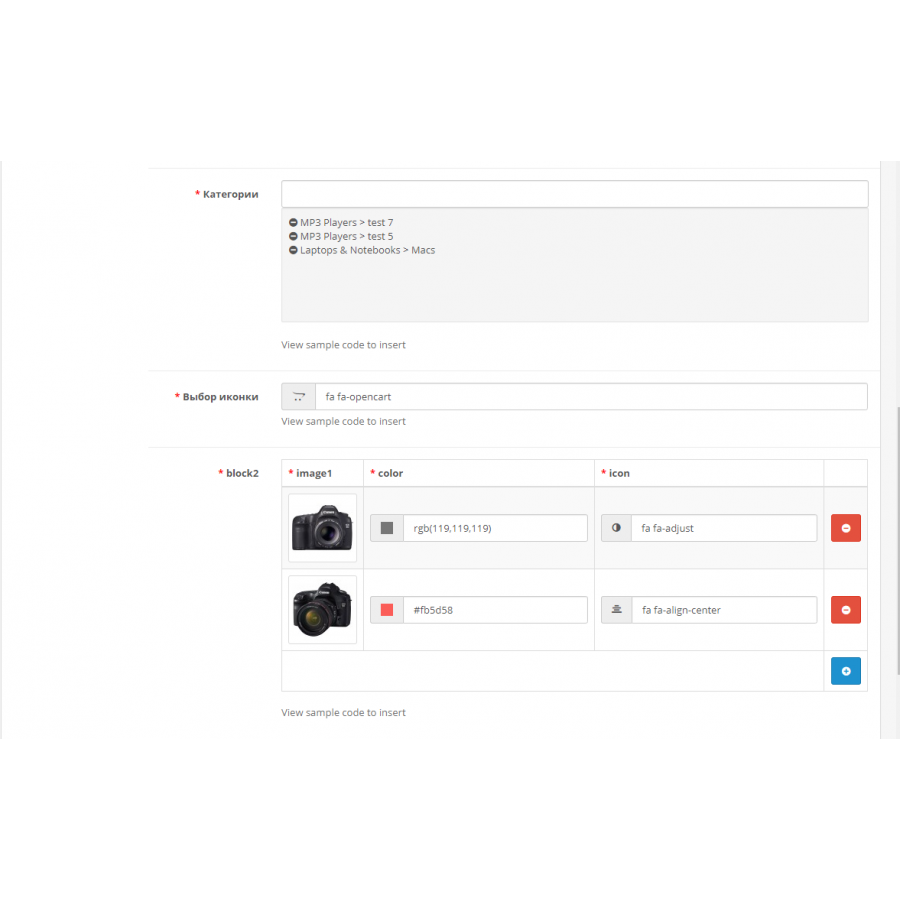
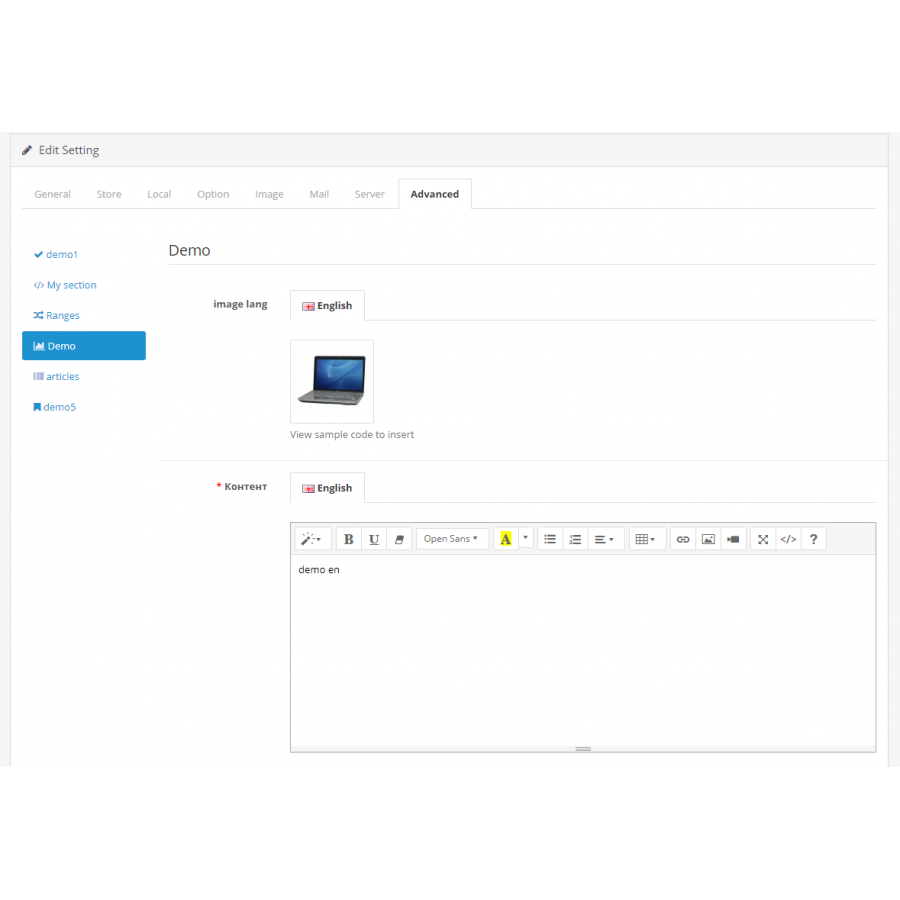
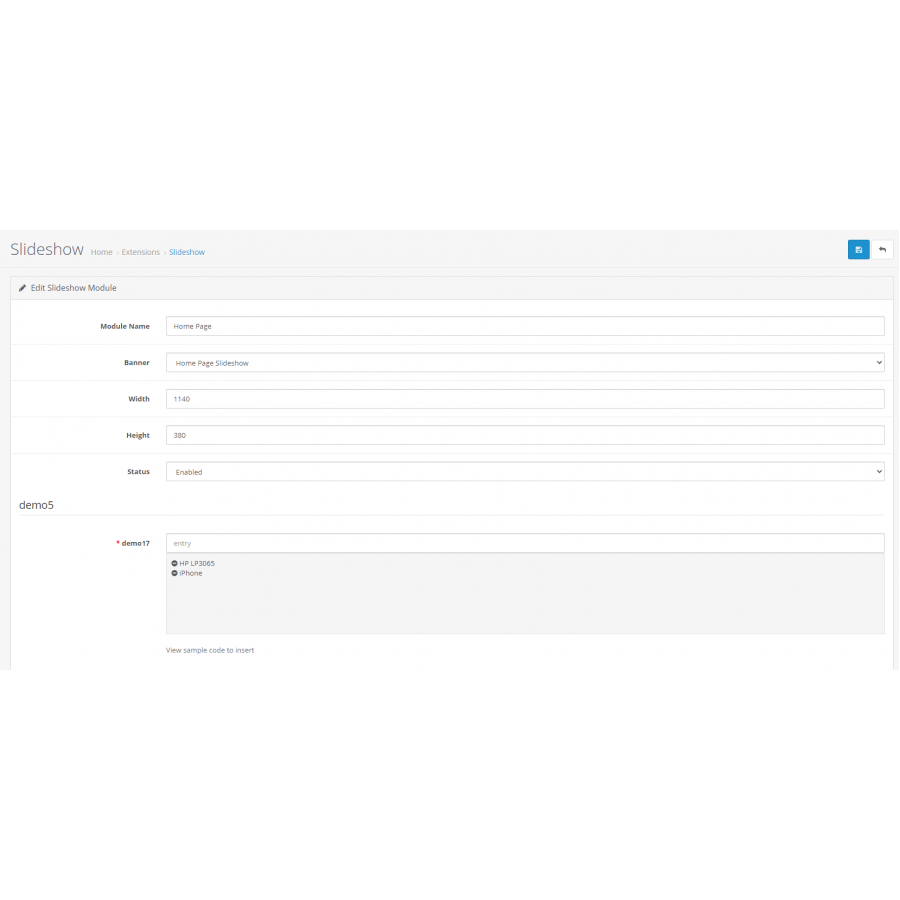
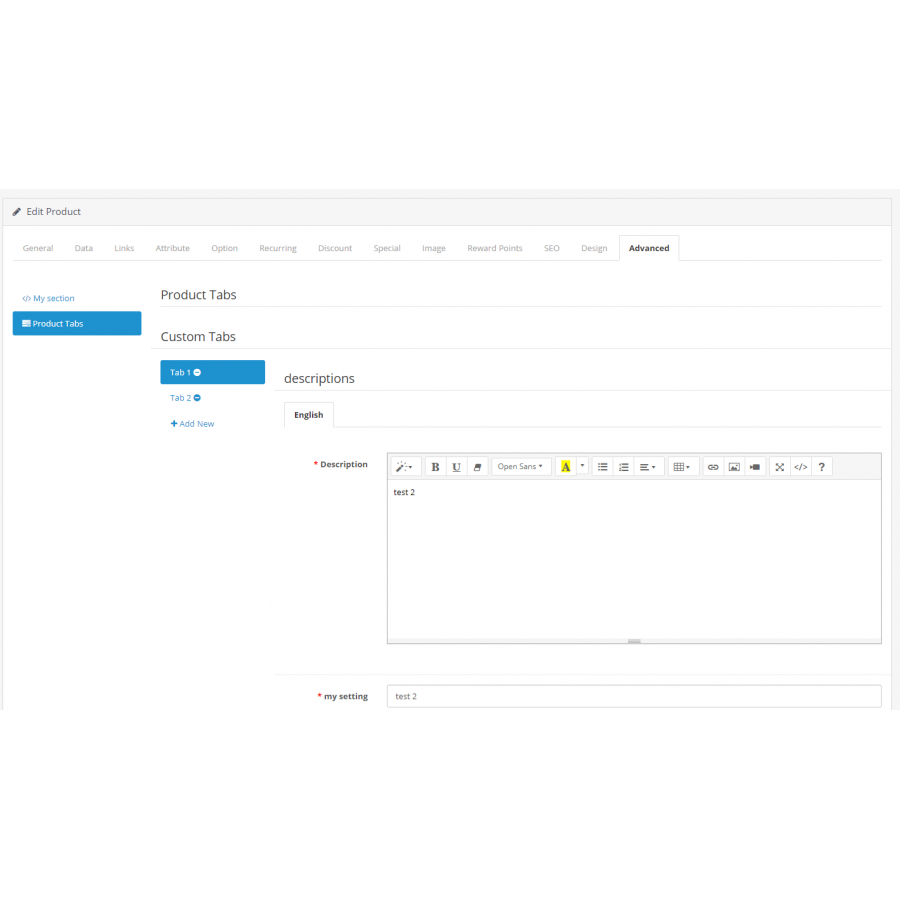
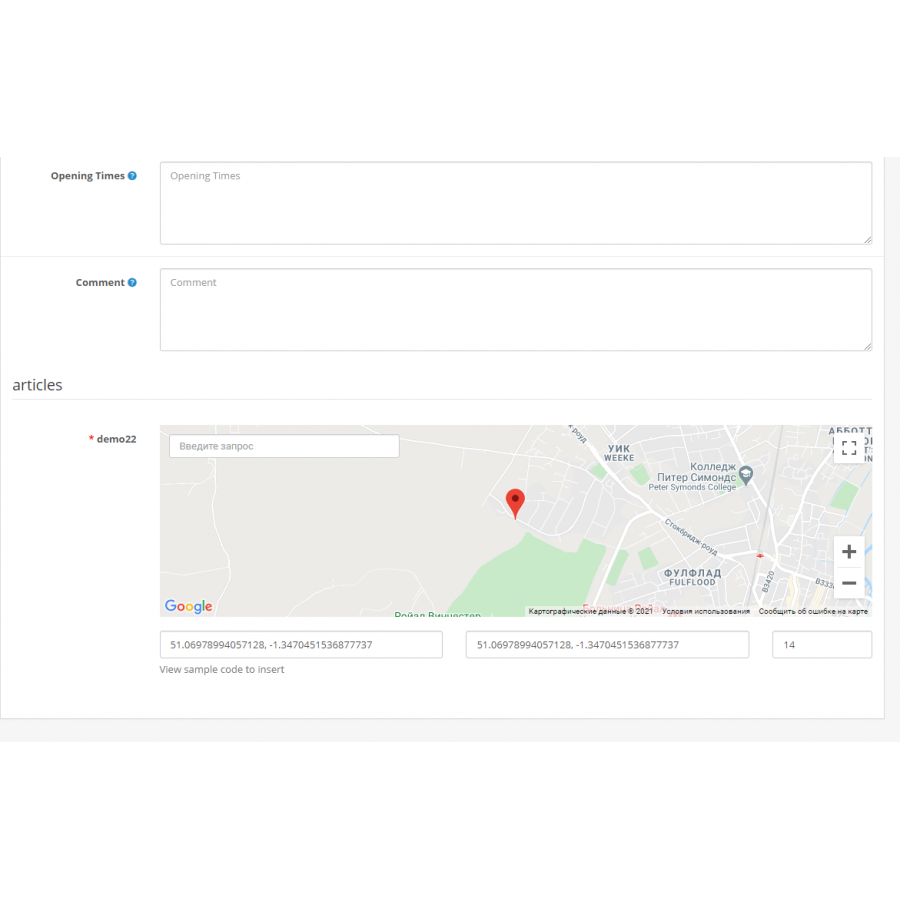










Version:
3.0Availability:
In Stock
₴ 378 грн₴ 300 грн
PHP
7.2-7.4Compatibility
OpenCart 2.3, OpenCart 3.0, OCStore 2.3, OCStore 3.0The module displays new additional fields in any admin panel forms that you specify.
WARNING! The module is only for developers because you will need your own ocmod or edit controllers to get the field values.
In the developer mode, you can download the installation of fields in php format and insert it into your module with 1 click.
This is the only module on the market that allows you to do this.
List of fields that can be added
- Text field
- Language text
- Large text
- Large language text
- Language text editor
- Language image
- Numeric
- Password
- Checkbox
- Radio buttons
- Radio buttons (Old)
- Drop down list
- Image
- Language image
- Text Editor
- Code editor
- Color
- Date
- Badge
- Range
- Autofill
- Multiple autocomplete
- Block with fields
- Tabs with margins
- Adding tabs
- Title
- message
- An array of values
- Comparison
- Coordinates (map)
- Drop-down list (Value of another field)
- Html
- Accordion
- Controller
There is something to protect you as much as possible from getting into files
- Mandatory check
- PHP regex validation,
- Specifies any data types such as values, items, categories, options, etc.
- Creating blocks with other fields, as in product attributes, as a block, can also be another block
- Regex field mask, phone, email, etc.
- The ability to specify a viewing field in absolutely any form in the admin panel, including any module
What else can be done?
- Specify Placeholder
- Specify the width
- Specify the help field
- Specify sorting
- Specify the error text
- And additionally for each field, there are different options
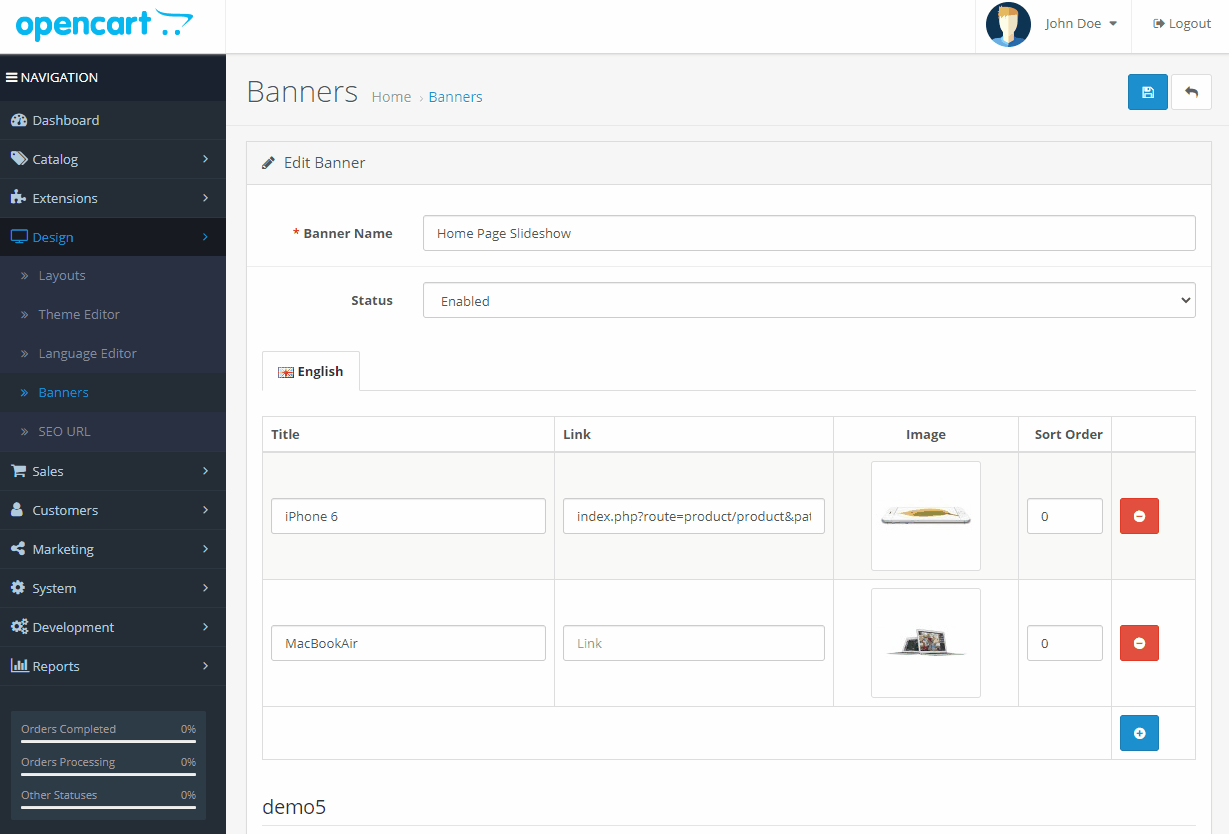
In developer mode
- You can integrate the field so that it cannot be deleted and edited, the field is glued to the CMS
- View the code to set the field through your component (installer)
- See an example of the code to insert into the controller, ocmod and twig, to display information on the site
Query the field values in the controller
// We get the value of the categories field from the section my_section
$setting_value = $this->load->controller('custom/setting/getValue', array(
'section' => 'my_section', // Unique indicator of the section, which is specified when creating in the admin panel
'setting' => 'categories', // Unique indicator of the field, which is specified when creating in the admin panel
'page' => 'setting' // Form code in the admin panel, for example setting, product, module
'id' => '23' // id, for example the id of a product, category, module, etc
));
// Initialize the received data
$data['setting_value'] = $setting_value;
in the current twig template, display and process the information {{ setting_value }}As you can see, it only takes a few lines to implement a field in opencart, which you can insert using ocmod
At the same time, if you integrate the field, in developer mode, it will not be possible to delete it, which certainly makes sense
When might this module be needed?
- When entering additional information on the site
- If necessary, specify additional values of any object, product, store, category.
- When developing your theme
- During add-on development
- If you are developing a store on opencart, this module will replace most paid modules for you with minimal knowledge of php and twig
- Speed up your work times
- Expand opencart
Characteristics
PHP
7.2-7.4
Compatibility
OpenCart 2.3, OpenCart 3.0, OCStore 2.3, OCStore 3.0
Localization
Russian, English
Reviews: 0
There are no reviews for this product.
Questions: 0
No questions about this product.
Instructions for installing the module:
- Before performing any actions related to the installation of the add-on in Opencart, we recommend creating a backup copy of all site files and store database;
- Install the localcopy fix (if you haven't installed it yet)
- Download the module file for the desired version of Opencart from our site (Follow the installation instructions if there is one in the archive with the module);
- Then go to the "Installing applications/extensions" section and click on the "Download" button;
- Select the downloaded file and wait for the complete installation of the module and the appearance of the text "Application successfully installed";
- After that, go to the "Application Manager" and update the modifiers by pressing the "Update" button;
- Before these actions, you need to add rights to view and manage the module in the "User groups" section for the administrator, or other users of your choice, by clicking "Select all"
Similar products
Categories
Latest reviews

Product Links as Options module for OpenCart 3
То что нужно! Работать не сложно с модулем, товар легко обьединить на опекнарт 3 стал как надо..
→
17/11/2024

Additional product description module for OpenCart
Отличный модуль, нужно было вывести дополнительно описание, как раз то что надо для опенкарт 3..
→
16/11/2024

CSV Price Pro import/export module for OpenCart 3.x
Чудовий модуль, користуємся щодня для обміну. Легкий в налаштуванні..
→
10/11/2024

Automatically recommended products for OpenCart 3
Супер расширение! Множество зависимостей, то что давно искал! Благодарю! Топ из подобных!..
→
10/11/2024
Blog
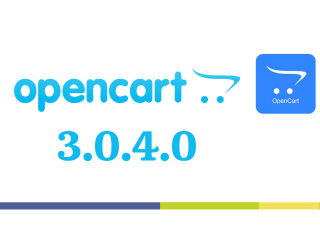
OpenCart 3.0.4.0
Now, while everyone is waiting for the release of OpenCart 4.1.0.0, a new version of the "old&q..

Protection and security of the online store on Opencart from hacking
Protection and security of the online store on Opencart from hacking
Recently, website hacking has ..
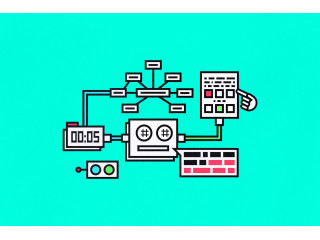
Text generation for beginners and more
Contents / Content:
Why is text generation needed?
Reproduction of articles - what is it?
..
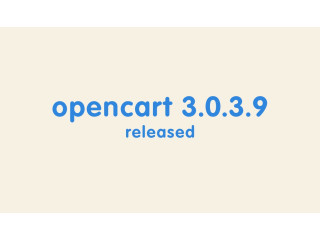
OpenCart 3.0.3.9
OpenCart 3.0.3.9 was released on October 16, 2023. Unexpectedly, two years after the last release ..
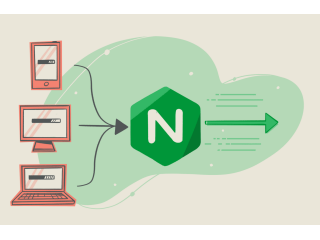
Website optimization moving to FastCGI (Nginx + PHP-FPM) Opencart, WordPress
If you want to optimize your site's speed, switching to FastCGI (nginx + php-fpm) can be an effe..