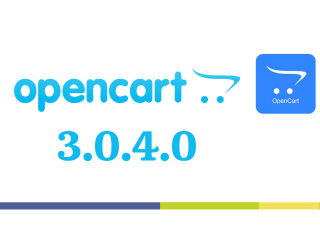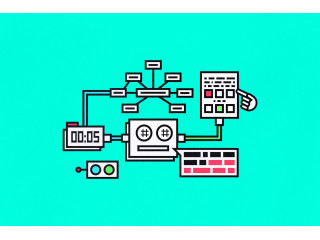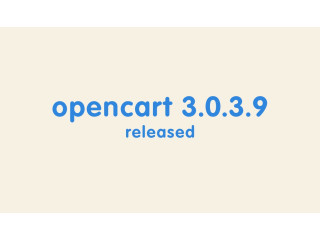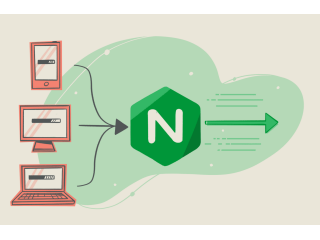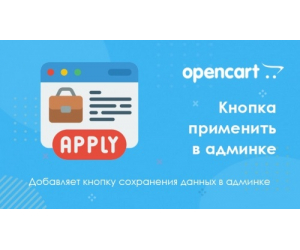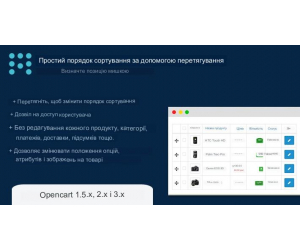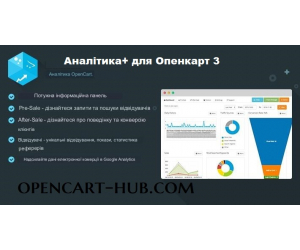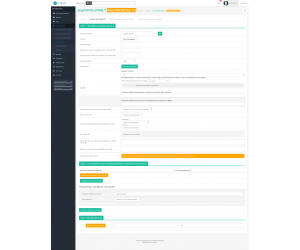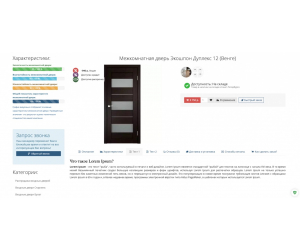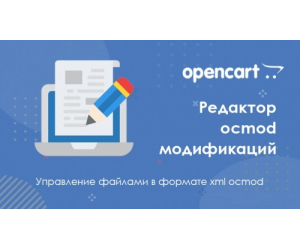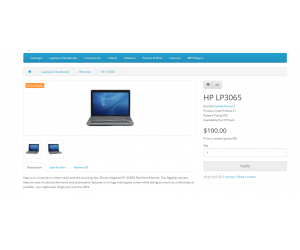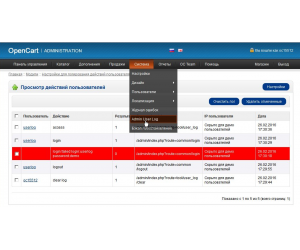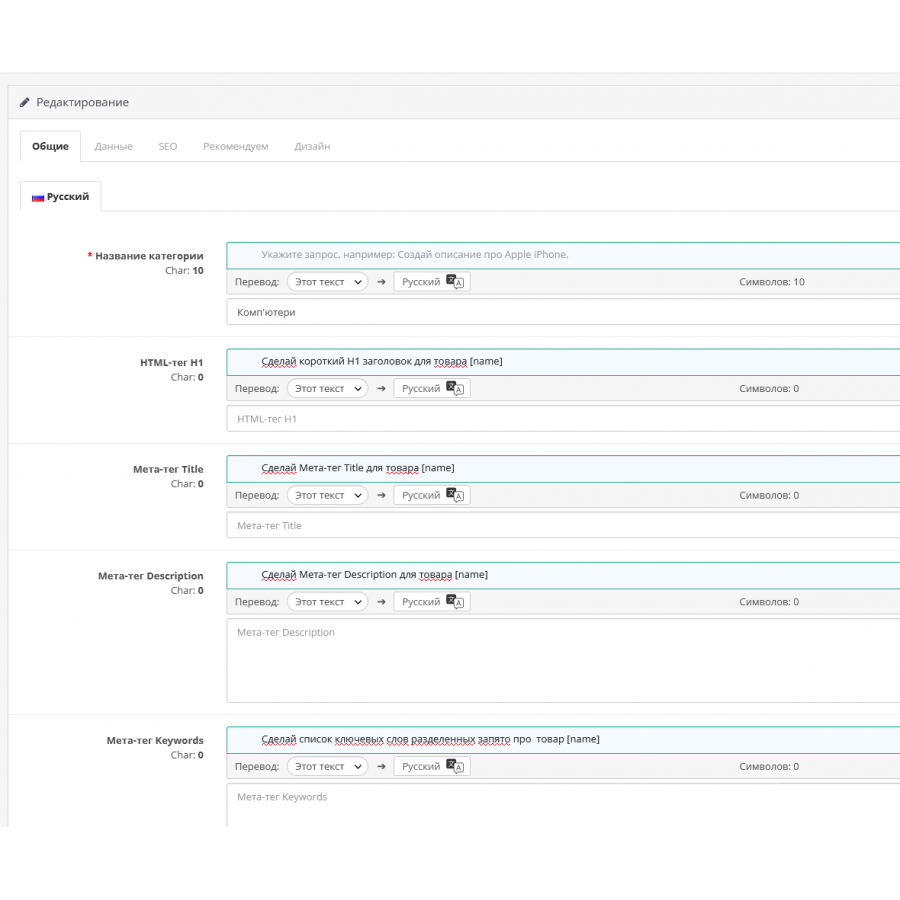
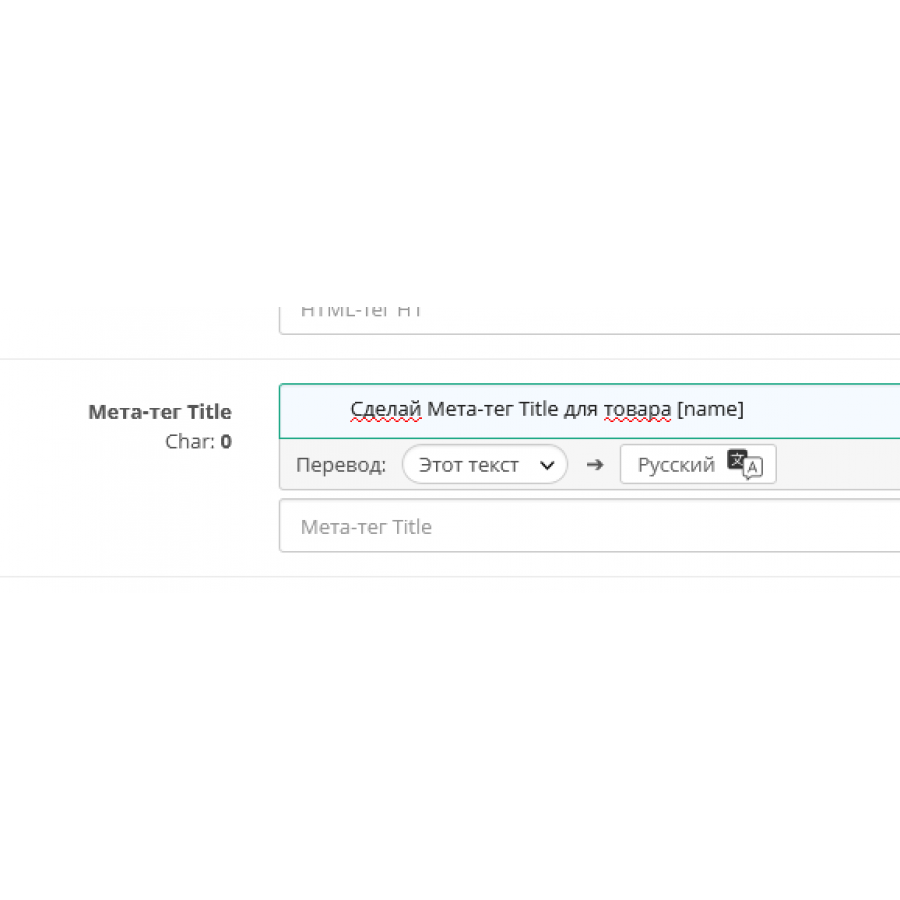


The ChatGPT multilingual module for Opencart is a unique module for the Opencart online store that allows you to integrate the powerful features of ChatGPT directly on your site! This module will become an indispensable assistant for everyone who wants to succeed in online business.
With the help of ChatGPT, you will be able to generate unique descriptions of products, categories and brands , as well as write interesting articles for your store's blog. This will allow you to attract more visitors to your site and increase sales.
This module will also help you fill in the meta tags on your site, which will improve your search engine rankings and drive more traffic to your site. You can easily configure the module and start using it right away.
Features of the ChatGPT module:
- Generation of unique product, category and brand descriptions.
- Write interesting articles for your store's blog.
- Completing meta tags on your site.
- Easy to set up and use.
- A separate helper module for searching and generating any information.
- Integrated support for text editors: CKEditor, Summernote, TinyMCE
many other ideas and useful functions are already in development.
Characteristics
No questions about this product.
Instructions for installing the module:
- Before performing any actions related to the installation of the add-on in Opencart, we recommend creating a backup copy of all site files and store database;
- Install the localcopy fix (if you haven't installed it yet)
- Download the module file for the desired version of Opencart from our site (Follow the installation instructions if there is one in the archive with the module);
- Then go to the "Installing applications/extensions" section and click on the "Download" button;
- Select the downloaded file and wait for the complete installation of the module and the appearance of the text "Application successfully installed";
- After that, go to the "Application Manager" and update the modifiers by pressing the "Update" button;
- Before these actions, you need to add rights to view and manage the module in the "User groups" section for the administrator, or other users of your choice, by clicking "Select all"