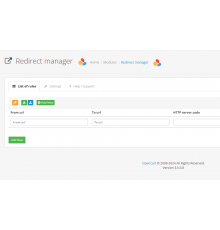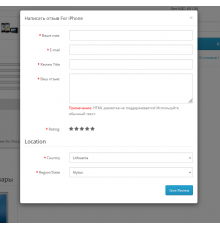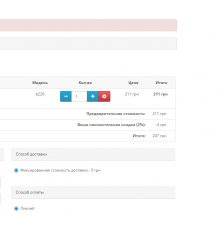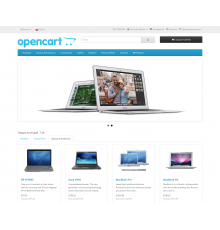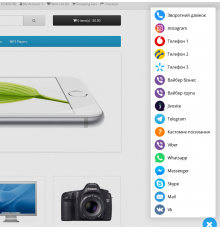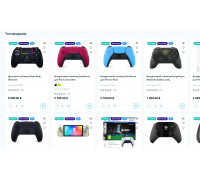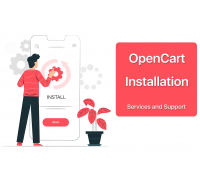TOP downloads!
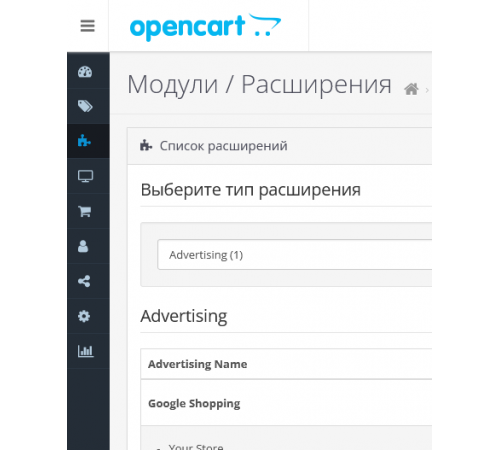
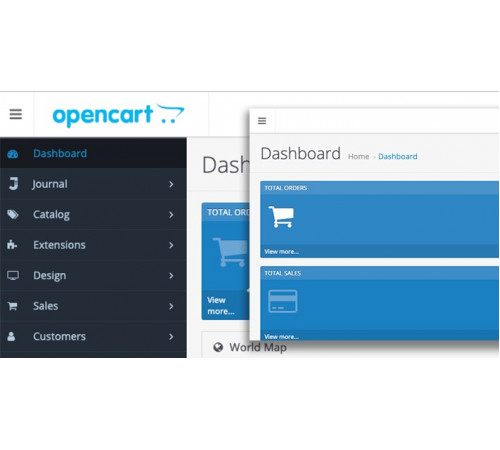
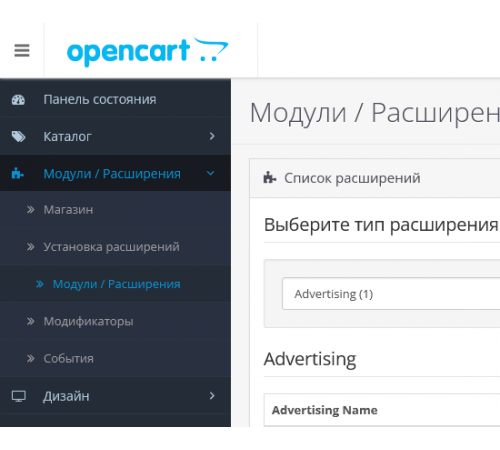



0 грн
PHP
7.2-7.4Compatibility
3.0.0.0, 3.0.1.1, 3.0.1.2, 3.0.2.0, 3.0.3.0, 3.0.3.1, 3.0.3.2, 3.0.3.3, 3.0.3.5, 3.0.3.6, 3.0.3.7, 3.0.3.8It's too bad that the developers changed the menu in the admin panel of the store and made a literally terribly inconvenient menu.
This module will fix the operation of the menu as in opencart 2.x
Remembers to collapse the menu by directory
In the mobile version, it will not be saved, but will be closed, by default it remained open in Opencart 2.x, which was also not particularly convenient.
Menu tested on Ocstore 3 and clean versions of opencart 3.x
This module will fix the operation of the menu as in opencart 2.x
Remembers to collapse the menu by directory
In the mobile version, it will not be saved, but will be closed, by default it remained open in Opencart 2.x, which was also not particularly convenient.
Menu tested on Ocstore 3 and clean versions of opencart 3.x
Characteristics
PHP
7.2-7.4Compatibility
3.0.0.0, 3.0.1.1, 3.0.1.2, 3.0.2.0, 3.0.3.0, 3.0.3.1, 3.0.3.2, 3.0.3.3, 3.0.3.5, 3.0.3.6, 3.0.3.7, 3.0.3.8Localization
Ukrainian, Russian, EnglishOcmod
YesReviews: 0
There are no reviews for this product.
Questions: 0
No questions about this product.
Module installation instructions:
- Before performing any actions to install the add-on in Opencart, we recommend creating a backup copy of all site files and the store database;
- Install the localcopy fix (if you don't have it installed yet)
- Download the module file for the required Opencart version from our website (Follow the installation instructions if there are any in the module archive);
- Then go to the "Installing add-ons/extensions" section and click on the "Download" button;
- Select downloaded file and wait for the module to be fully installed and the text "Application installed successfully" to appear;
- Then go to "Application Manager" and update the modifiers by clicking the "Update" button;
- After these actions, you need to add the rights to view and manage the module in the "User Groups" section for the administrator or other users you select by clicking "Select All"
Similar products
You watched
Light admin theme Admin theme for dashboard for Opencart 3
A light admin theme for Opencart 3
After installation, you need to update the modifiers.
..
7.2-7.4
Opencart 3.0, OcStore 3.0
0 грн
Recommended products automatically
System of automatic selection of recommended products based on similar characteristics. The ability to display goods fro..
7.2-7.4
3.0.0.0, 3.0.1.1, 3.0.1.2, 3.0.2.0, 3.0.3.0, 3.0.3.1, 3.0.3.2, 3.0.3.3, 3.0.3.5, 3.0.3.6, 3.0.3.7, 3.0.3.8
300 грн
Module Units of measurement and quantity per package for Opencart
It is often required to display units of measurement for different products, and since products can have different units..
7.2-7.4
OpenCart 3, ocStore 3
0 грн
Installation of CMS ocStore / OpenCart
Additional service for installing CMS ocStore/OpenCartThe service "Installing CMS ocStore/OpenCart" is intended only for..
7.2-7.4
2.0.0.0, 2.0.1.0, 2.0.1.1, 2.0.2.0, 2.0.3.1, 2.1.0.1, 2.1.0.2, 2.2.0.0, 2.3.0.0, 2.3.0.1, 2.3.0.2, 3.0.0.0, 3.0. 1.1, 3.0.1.2, 3.0.2.0, 3.0.3.0, 3.0.3.1, 3.0.3.2, 3.0.3.3, 3.0.3.5, 3.0.3.6, 3.0.3.7, 3.0.3.8
250 грн
A module for removing unused images
This extension allows you to automatically find and remove unused images on your website, helping to save server space a..
7.2-7.4
Opencart 4.0, Opencart 2.0, Opencart 2.1, Opencart 2.2, Opencart 2.3, Opencart 3.0, Opencart Pro 2.1, Opencart Pro 2.3, OcStore 2.1, OcStore 2.3, OcStore 3.0
300 грн