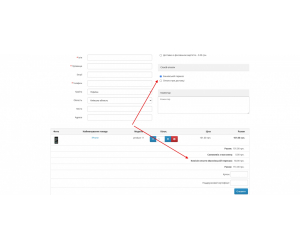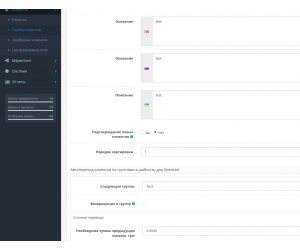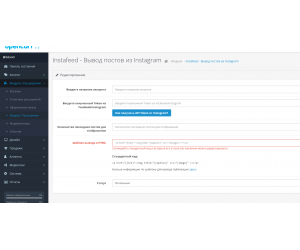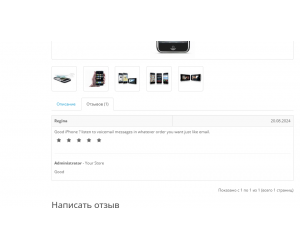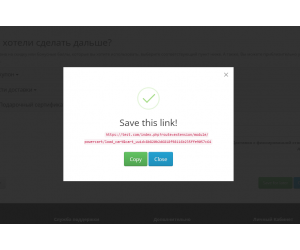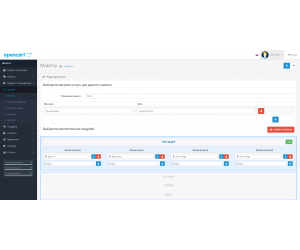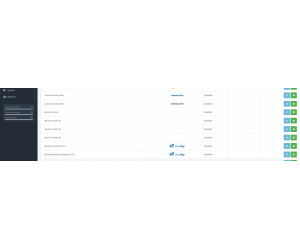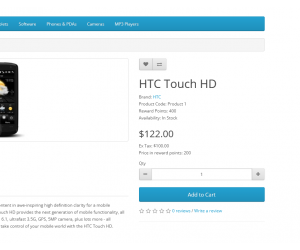Version:
1.8Availability:
In Stock
₴ 419 грн
PHP
7.2-7.4Compatibility
3.0.0.0, 3.0.1.1, 3.0.1.2, 3.0.2.0, 3.0.3.0, 3.0.3.1, 3.0.3.2, 3.0.3.3, 3.0.3.5, 3.0.3.6, 3.0.3.7, 3.0.3.8The module is intended for those who need to issue other colors of the product - as separate products. Each product color has its own page, which allows you to set a different description for your products with colors and beautifully display links to other colors in the product card itself.
The module is necessary for PROM users. A similar color system is used in large areas
Update 1.8 NEW
Update 1.7
[b] And changes in version 1.5.1
And changes in version 1.2
And changes in version 1.1
The instructions are in the archive
Functionality of the module is guaranteed only on the default template
Type of Sale extension:
The module is necessary for PROM users. A similar color system is used in large areas
Update 1.8 NEW
- Added the ability to generate automatic product links (you no longer need to manually set links in each product. It is enough to set links in one product and click "Link products"):
- Added the ability to delete all links of all products related to the selected one .
- Added the ability to choose a color through the color editor :
- Added a new display type for "Color Only" option - " Formula 1 ":
- The animation of the appearance of titles has been fixed . It became more smooth and pleasant.
- The manual has been updated and is available in the module under the " Manual " tab.
Update 1.7
- Added color name animation when hovering over an element
- Updated color view styles
- Instructions have been added to the module settings
- Activation of the module has become easier
- Fixed title display in OC3
- Fixed displaying a color as semi-transparent if its OC3 count is zero
- Added the ability to display the name of the module next to the colors in the product card (for example: Product colors:)
- Added 2 new display styles for Color Only view and improved defaults
- Added title with product name for links when hovering over color
- It is possible to place product colors in categories by creating a selector (the instructions in the archive have been updated)
- Localization of fields is carried out in localization files
- Optimized styles, fixed the display of a small number of products
- Responsive styles have been optimized to display the module in the center
- Fixed minor bugs
[b] And changes in version 1.5.1
- Version upgrade for OpenCart 3 from 1.4 to 1.5
- Product color and color relationships are now displayed in the product in a separate "Product color" tab
- Added alt and title with product name for product images
- Now if the option "Image + name" is selected, but the product does not have a main image - a stub is displayed
- If the display option "Color + name" is active, but the product does not have an HTML color - a small thumbnail is displayed
- If the product is out of stock, it is displayed as transparent
- Fixed the display of the promotional price if the promotion has ended
- Increasing the speed of work due to the optimization of requests
- Added support for OpenCart version 3
- Fixed display of products when outputting "color only".
- Updated minified CSS styles
- Added universal adaptation for any theme (automatic)
- In the version for OpenCart 3, it is temporarily not possible to display colors by category
- Prices are now displayed correctly if a linked product has a discount
- The product price is now calculated with tax, if applicable
- The ability to set the size of thumbnails px has appeared, if the display method "Thumbnail + title" is selected
- In related products, all colors are displayed in the same order
- Removed the color reference to the active product if we are in it
- Removed slick carousel
- Added option to activate minimized styles
- An adaptive version of the module has been added
- Fixed compatibility with some templates and modules
- Fixed an error that appeared if the color name was deleted
- Added more detailed instructions to the module
- The ability to specify a selector to display the module anywhere in the template (it still needs to be added to the scheme)
- New color displays in the product card
- The ability to display the colors of the product in the category in the list of products from the transitions to products
- Ability to turn off standard styles and enable minimalist styles
- Ability to enable or disable slick-carousel
- Minimalistic styles have replaced the complete disabling of styles
And changes in version 1.2
- Added 3 types of module display appearance
- Added the option to specify its color in html format instead of the product image (#000000)
- Added ability to remove/display color name
- Added price under product name with different color
- Added the ability to show/hide the price under the product name with a different color
- Added the ability to pick up standard design styles.
- Now, when setting the color binding, the data is automatically registered in both products
- The updated CSS code allows you to design the module according to your wishes, even with minimal knowledge of CSS
- Added support for ocStore version 2.1
And changes in version 1.1
- Added module interface
- Added the ability to use schemes for placement in the product
- Added localization files
- Added design styles
- Added slick-carousel flower carousel
- Added a convenient AJAX drop-down list for choosing the product color
The instructions are in the archive
Functionality of the module is guaranteed only on the default template
Type of Sale extension:
- As is (That is, without claims)
Characteristics
PHP
7.2-7.4
Compatibility
3.0.0.0, 3.0.1.1, 3.0.1.2, 3.0.2.0, 3.0.3.0, 3.0.3.1, 3.0.3.2, 3.0.3.3, 3.0.3.5, 3.0.3.6, 3.0.3.7, 3.0.3.8
Localization
Russian
Ocmod
Yes
Reviews: 0
There are no reviews for this product.
Questions: 0
No questions about this product.
Instructions for installing the module:
- Before performing any actions related to the installation of the add-on in Opencart, we recommend creating a backup copy of all site files and store database;
- Install the localcopy fix (if you haven't installed it yet)
- Download the module file for the desired version of Opencart from our site (Follow the installation instructions if there is one in the archive with the module);
- Then go to the "Installing applications/extensions" section and click on the "Download" button;
- Select the downloaded file and wait for the complete installation of the module and the appearance of the text "Application successfully installed";
- After that, go to the "Application Manager" and update the modifiers by pressing the "Update" button;
- Before these actions, you need to add rights to view and manage the module in the "User groups" section for the administrator, or other users of your choice, by clicking "Select all"
Similar products
Categories
Latest reviews

Product Links as Options module for OpenCart 3
То что нужно! Работать не сложно с модулем, товар легко обьединить на опекнарт 3 стал как надо..
→
17/11/2024

Additional product description module for OpenCart
Отличный модуль, нужно было вывести дополнительно описание, как раз то что надо для опенкарт 3..
→
16/11/2024

CSV Price Pro import/export module for OpenCart 3.x
Чудовий модуль, користуємся щодня для обміну. Легкий в налаштуванні..
→
10/11/2024

Automatically recommended products for OpenCart 3
Супер расширение! Множество зависимостей, то что давно искал! Благодарю! Топ из подобных!..
→
10/11/2024
Blog
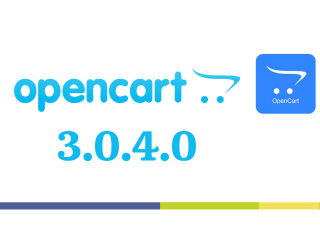
OpenCart 3.0.4.0
Now, while everyone is waiting for the release of OpenCart 4.1.0.0, a new version of the "old&q..

Protection and security of the online store on Opencart from hacking
Protection and security of the online store on Opencart from hacking
Recently, website hacking has ..
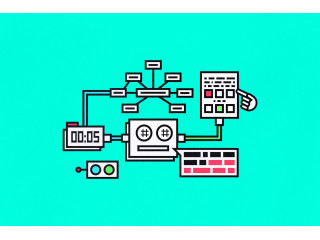
Text generation for beginners and more
Contents / Content:
Why is text generation needed?
Reproduction of articles - what is it?
..
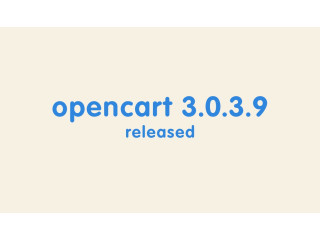
OpenCart 3.0.3.9
OpenCart 3.0.3.9 was released on October 16, 2023. Unexpectedly, two years after the last release ..
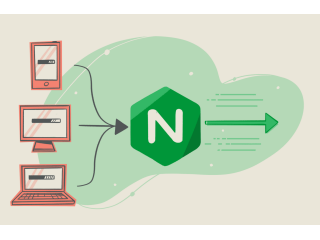
Website optimization moving to FastCGI (Nginx + PHP-FPM) Opencart, WordPress
If you want to optimize your site's speed, switching to FastCGI (nginx + php-fpm) can be an effe..