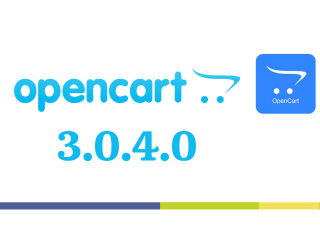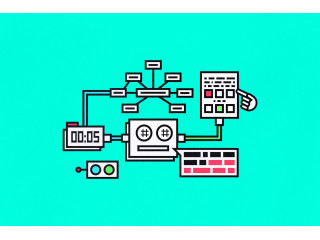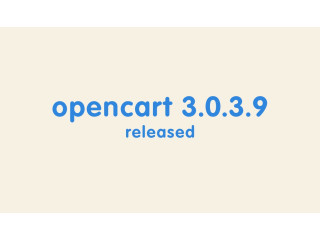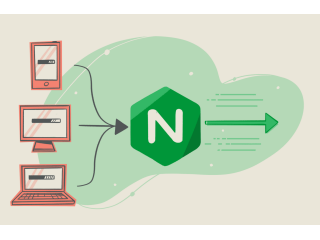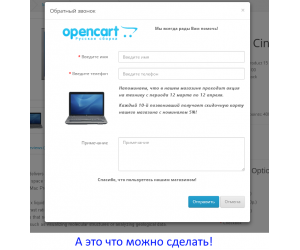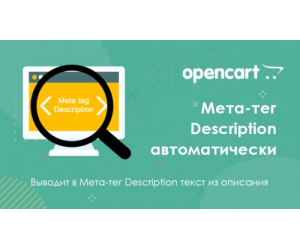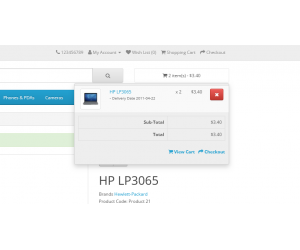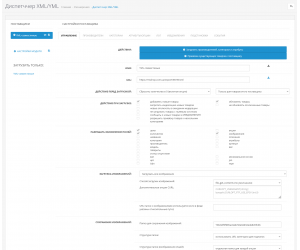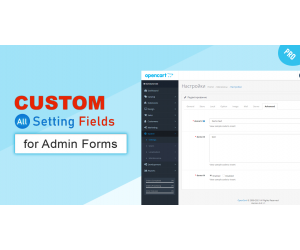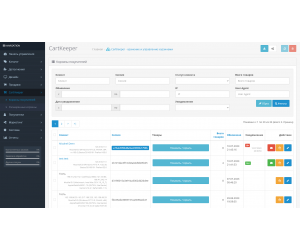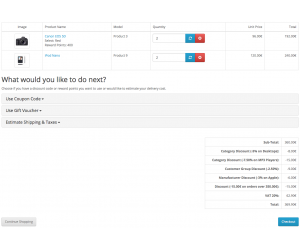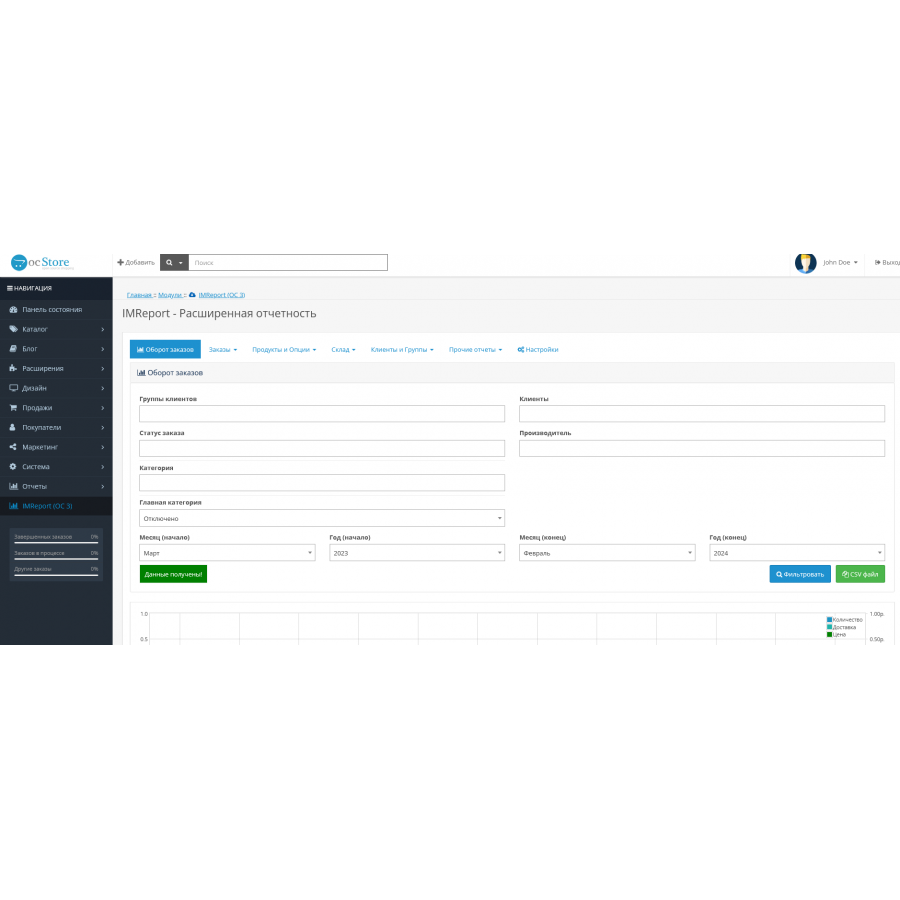
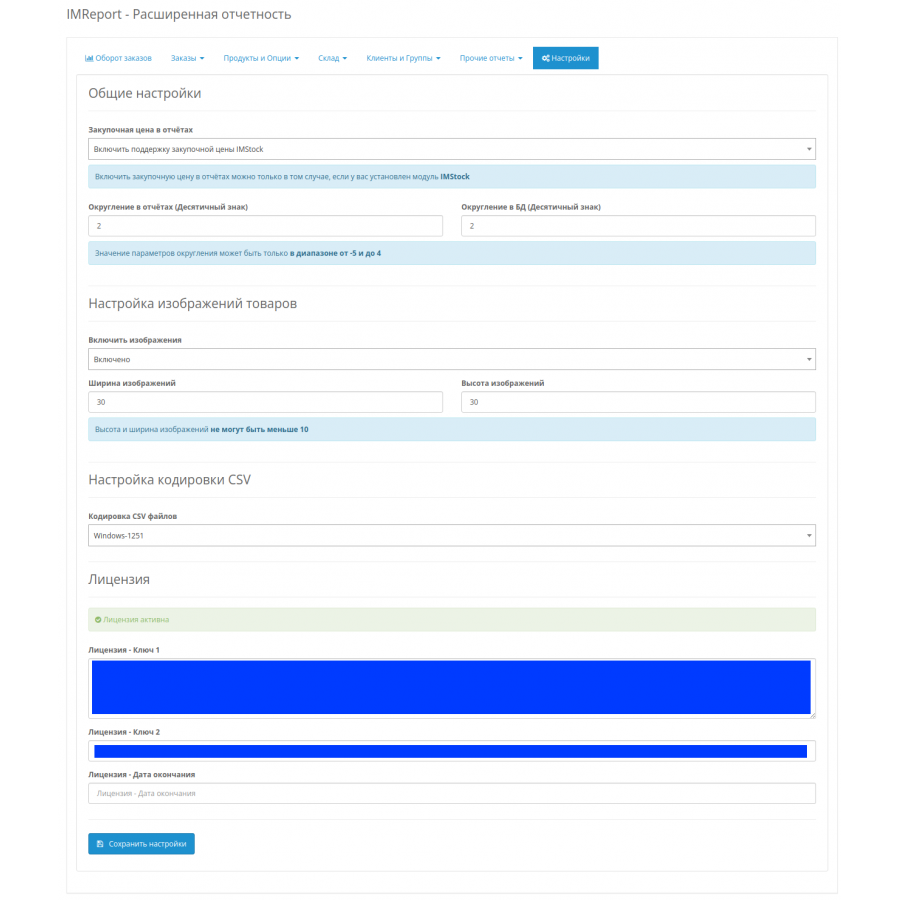
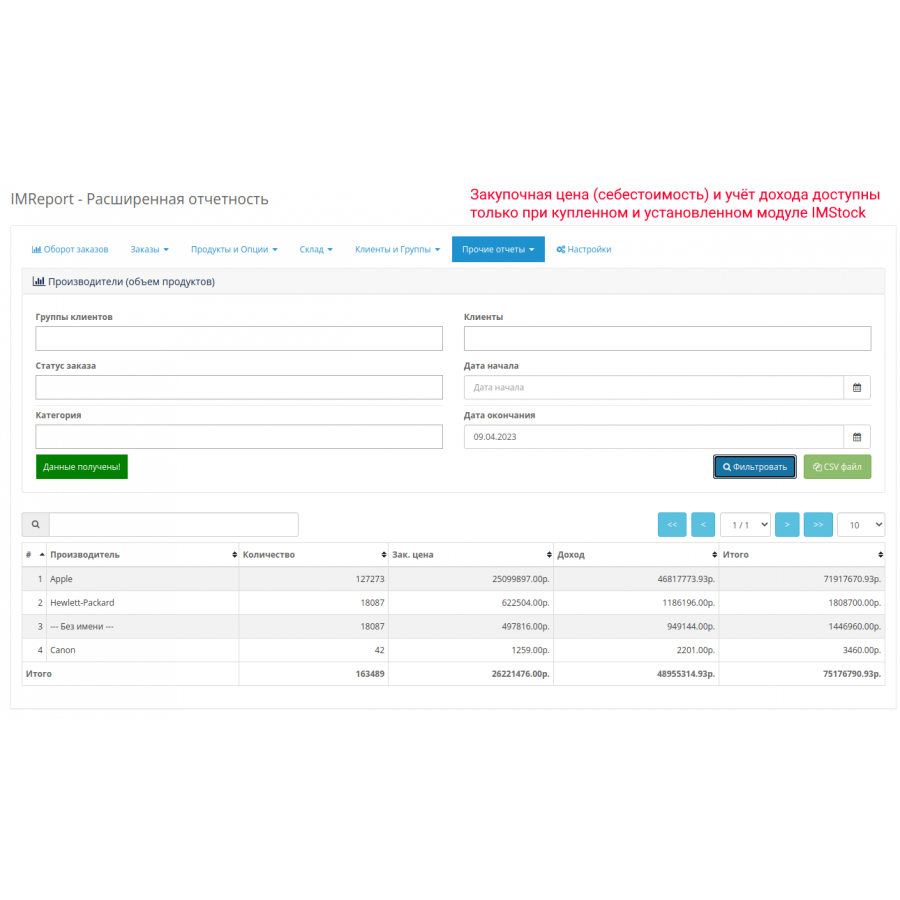
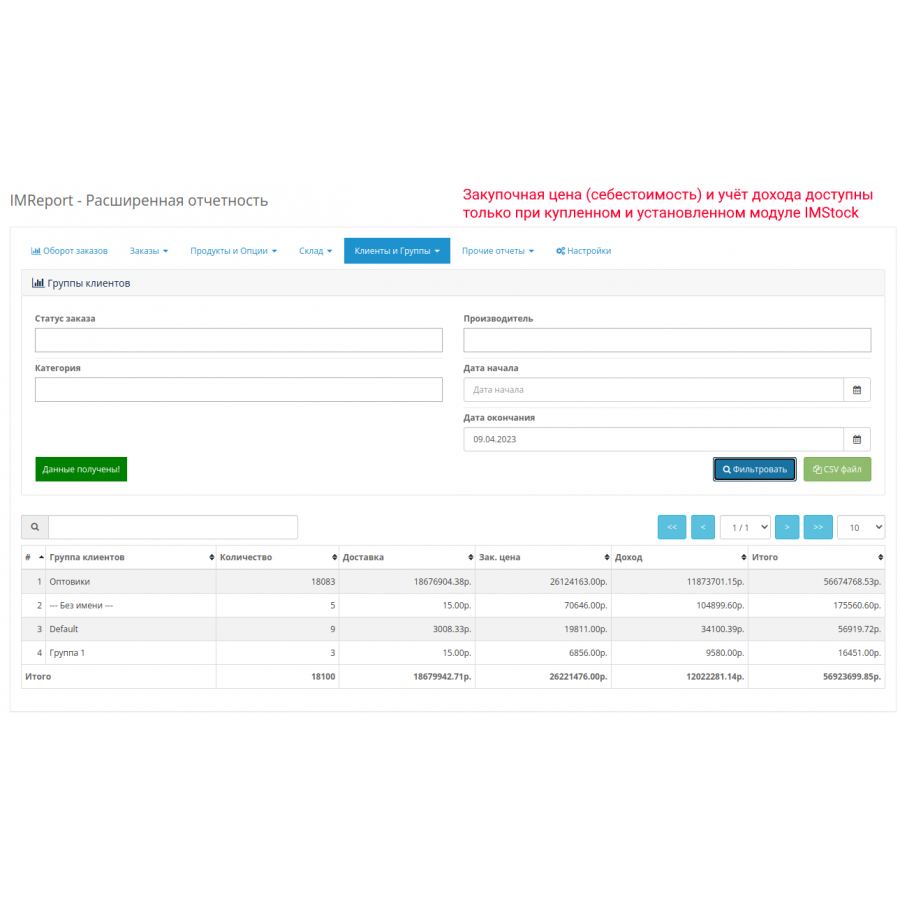
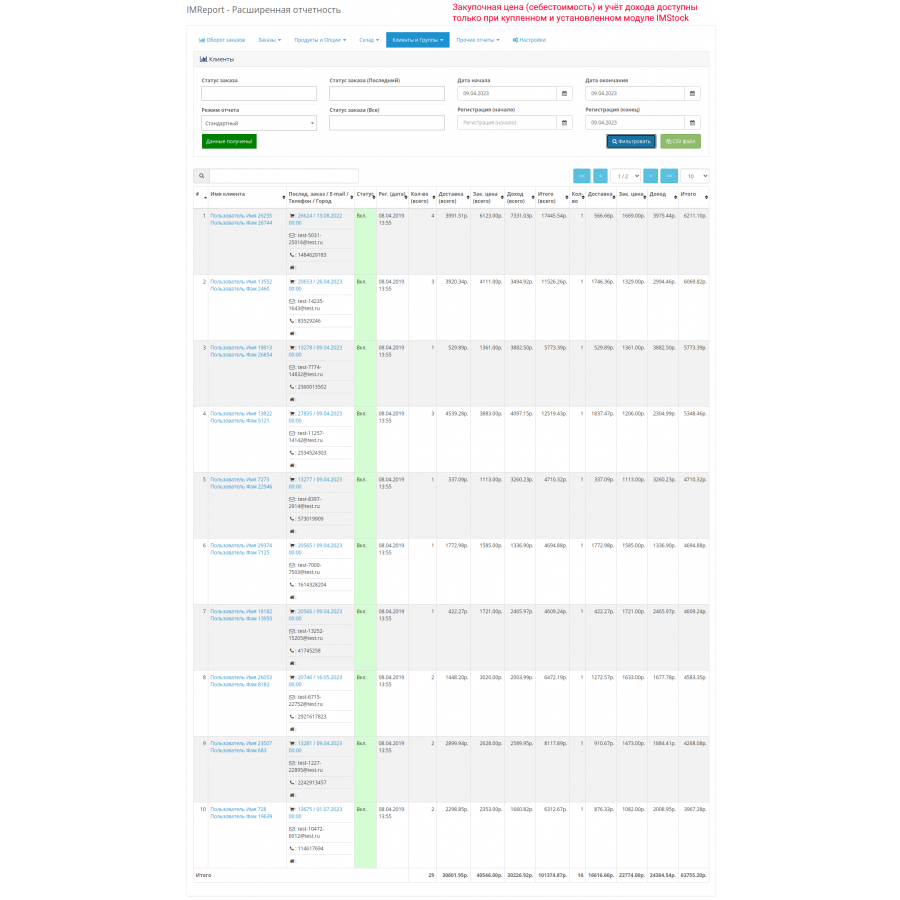
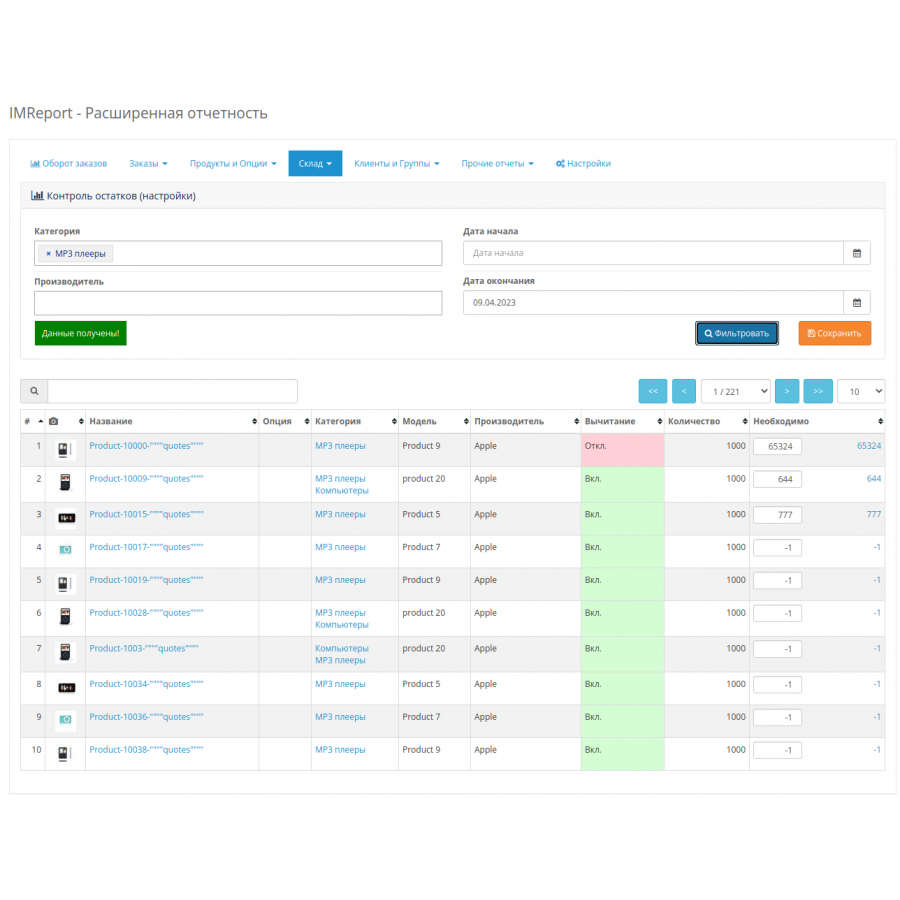
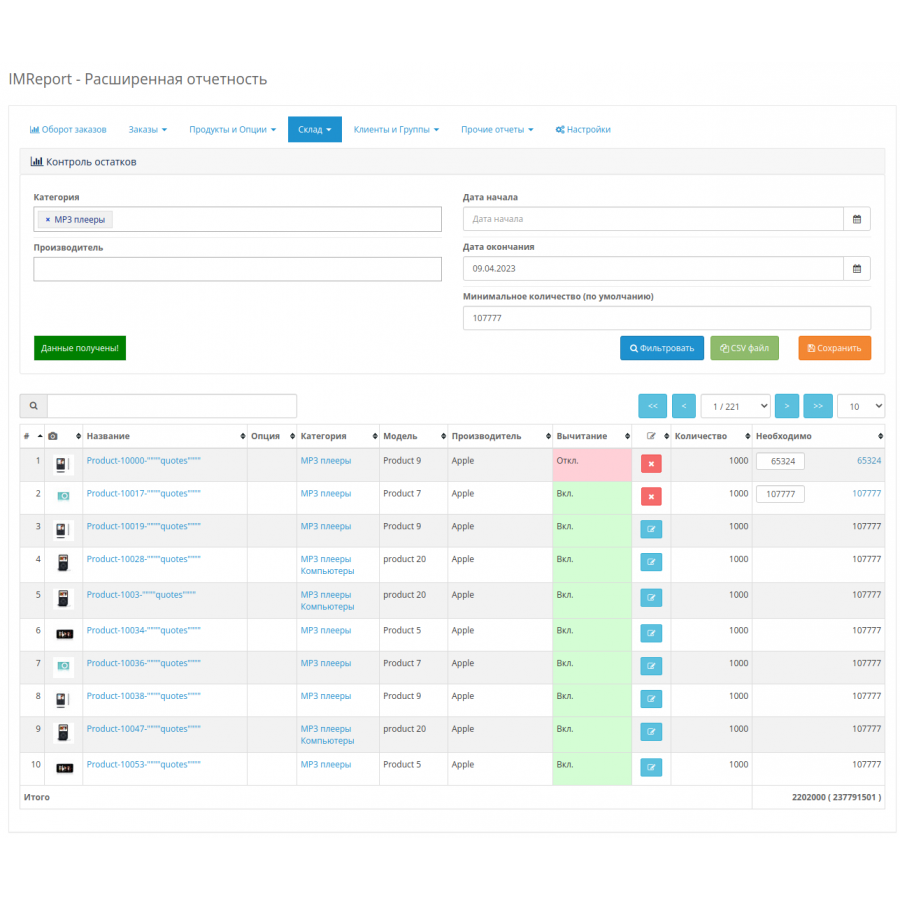
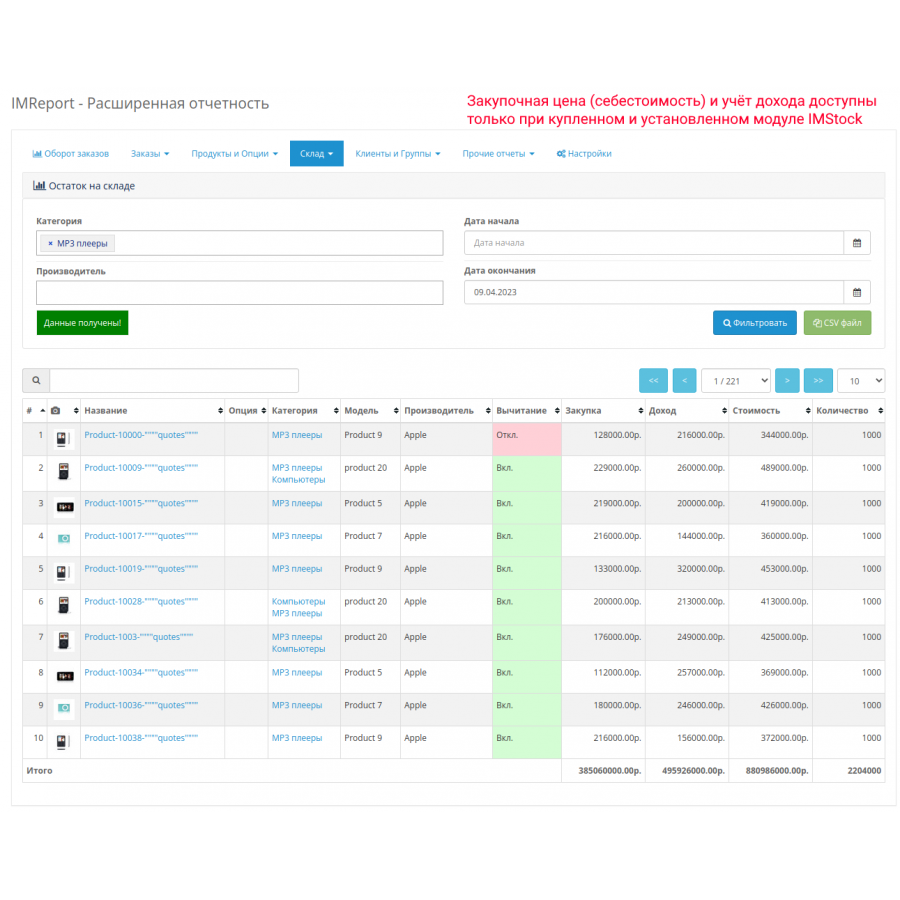
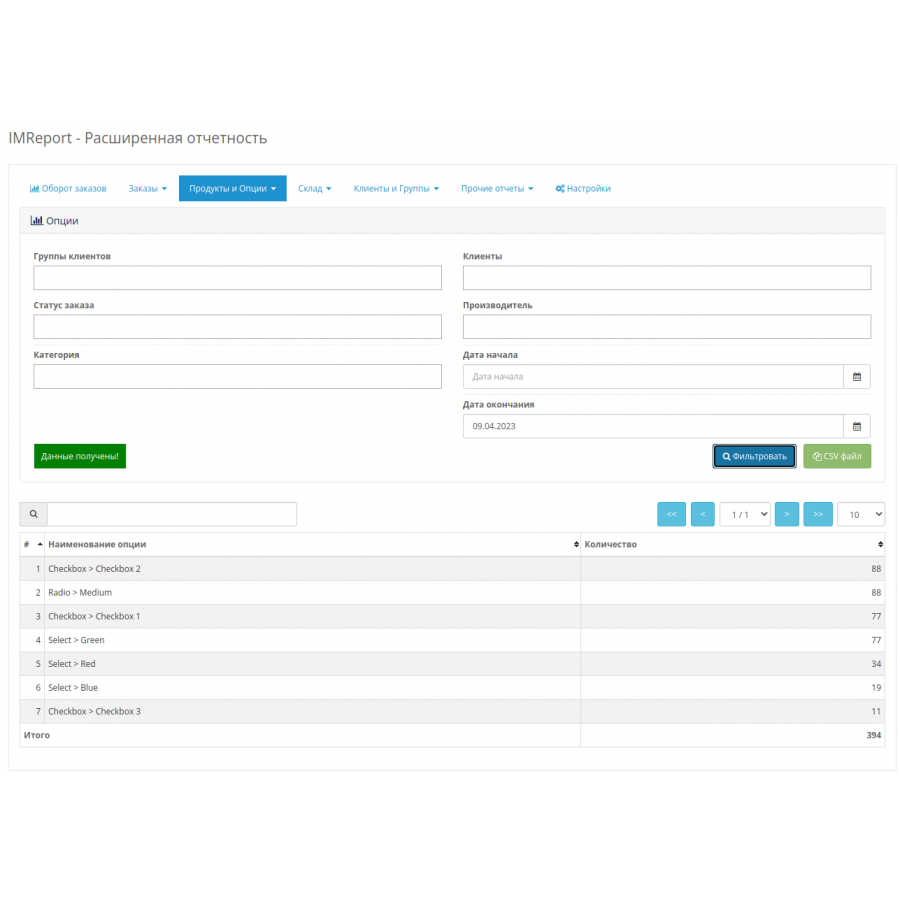
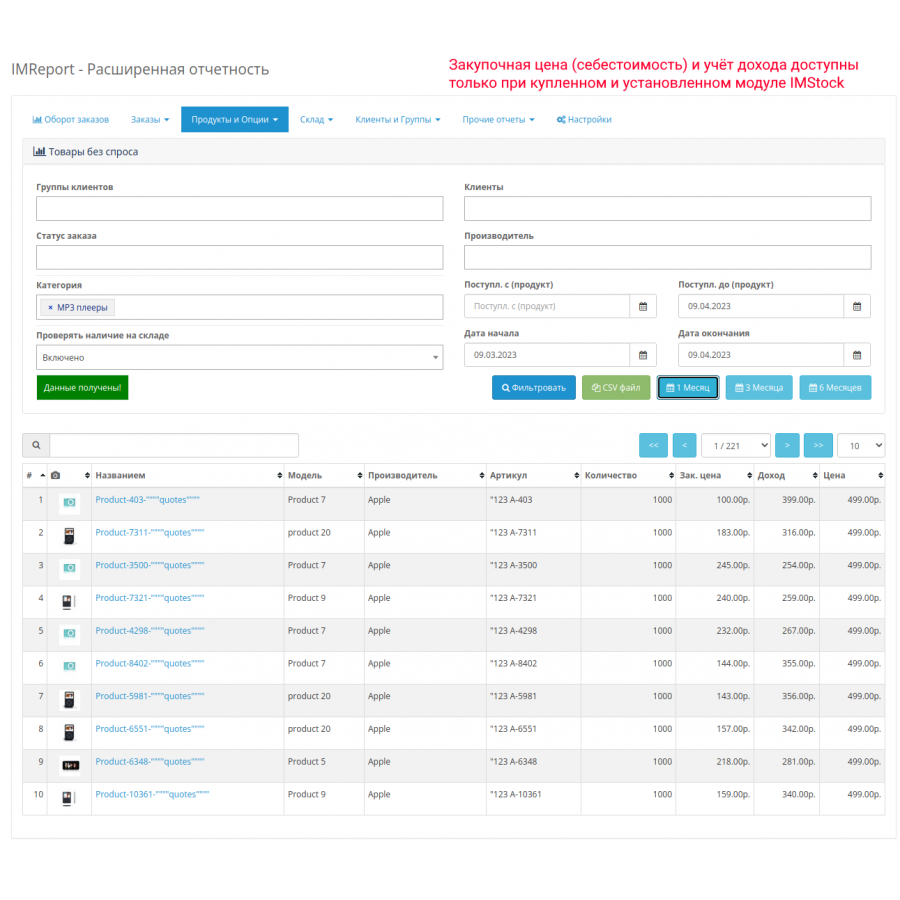
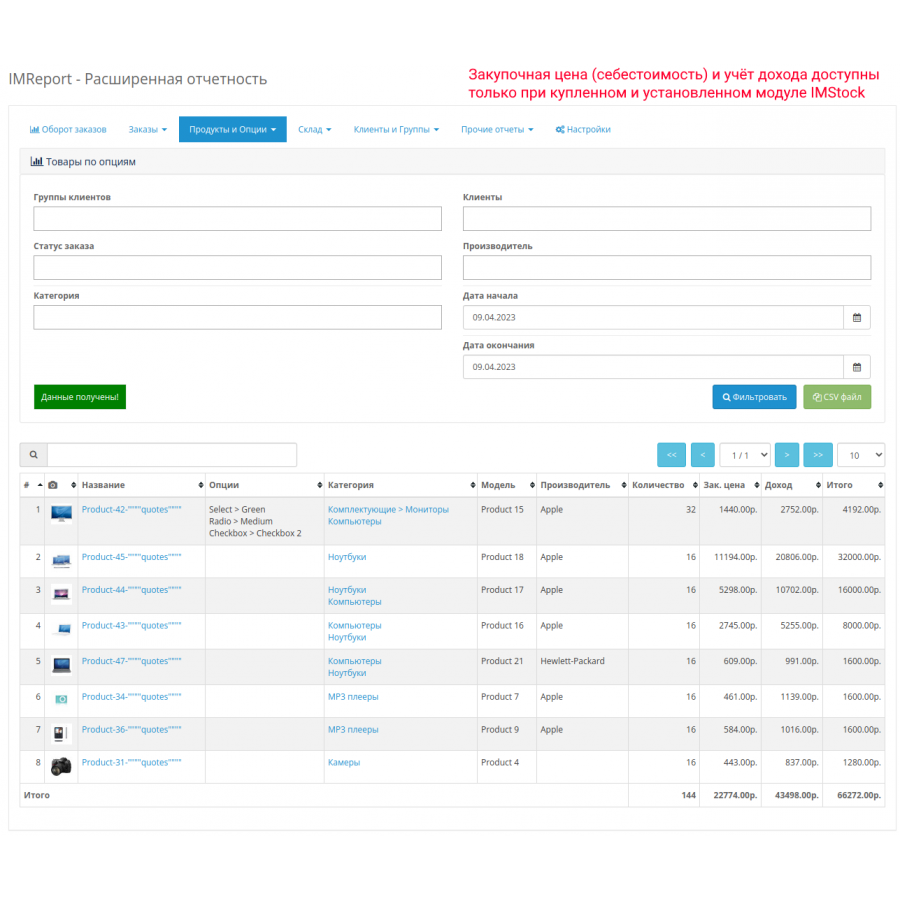
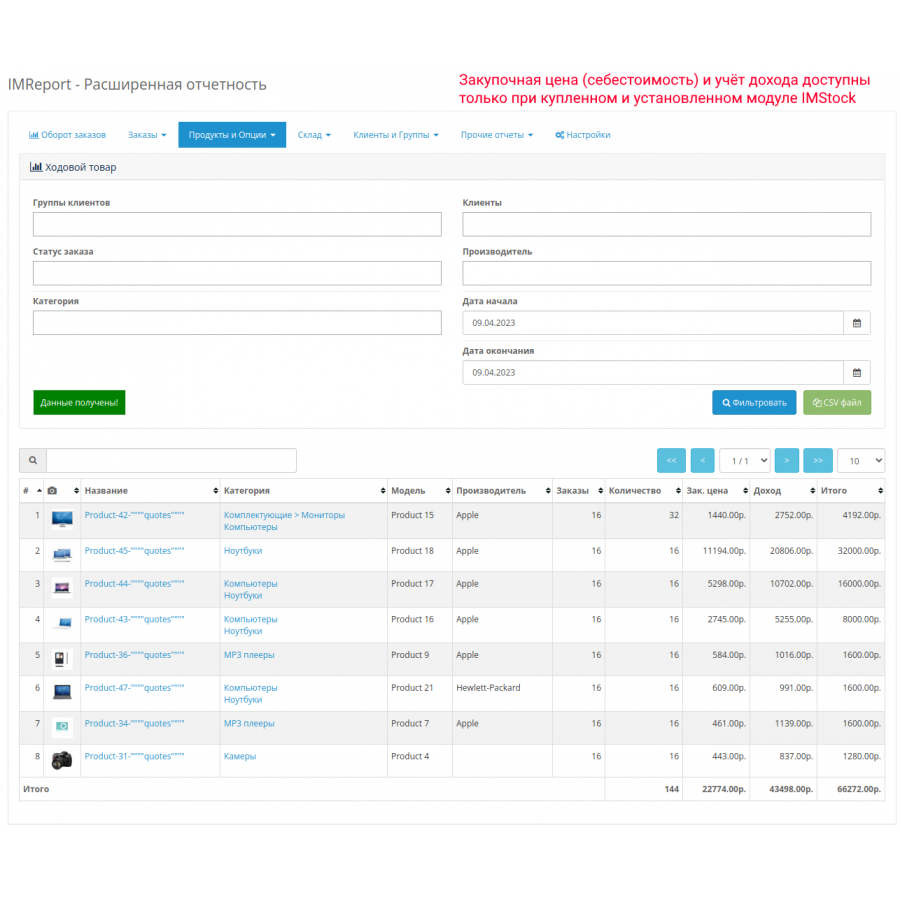
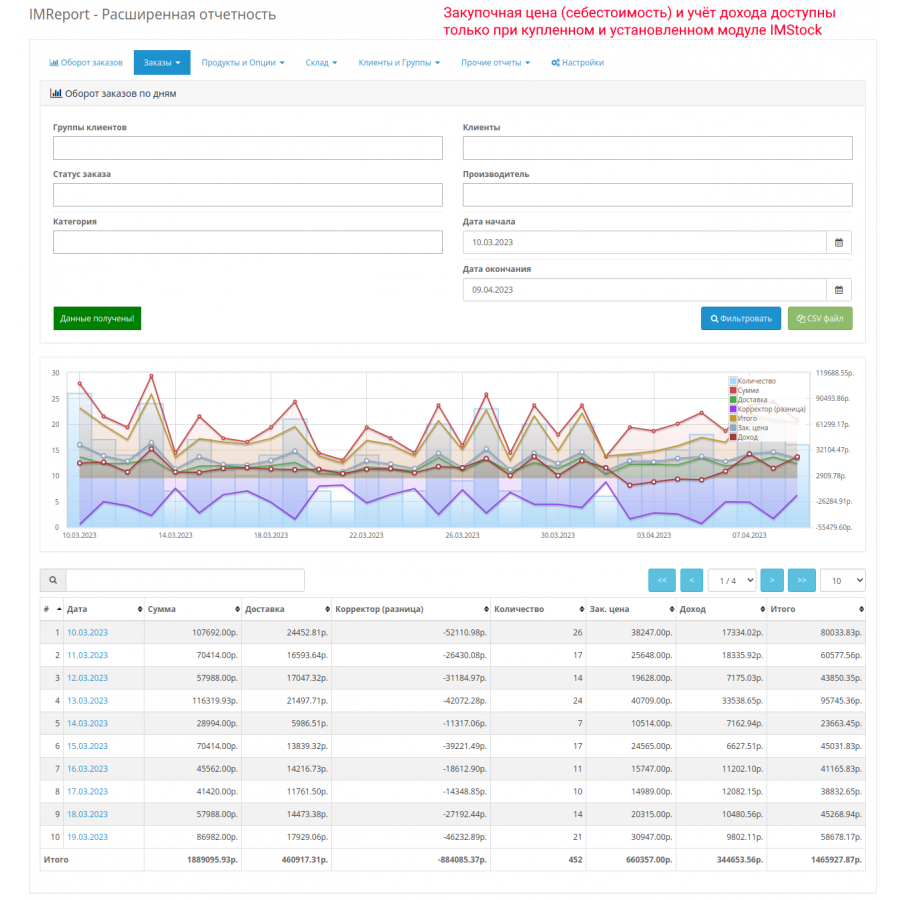
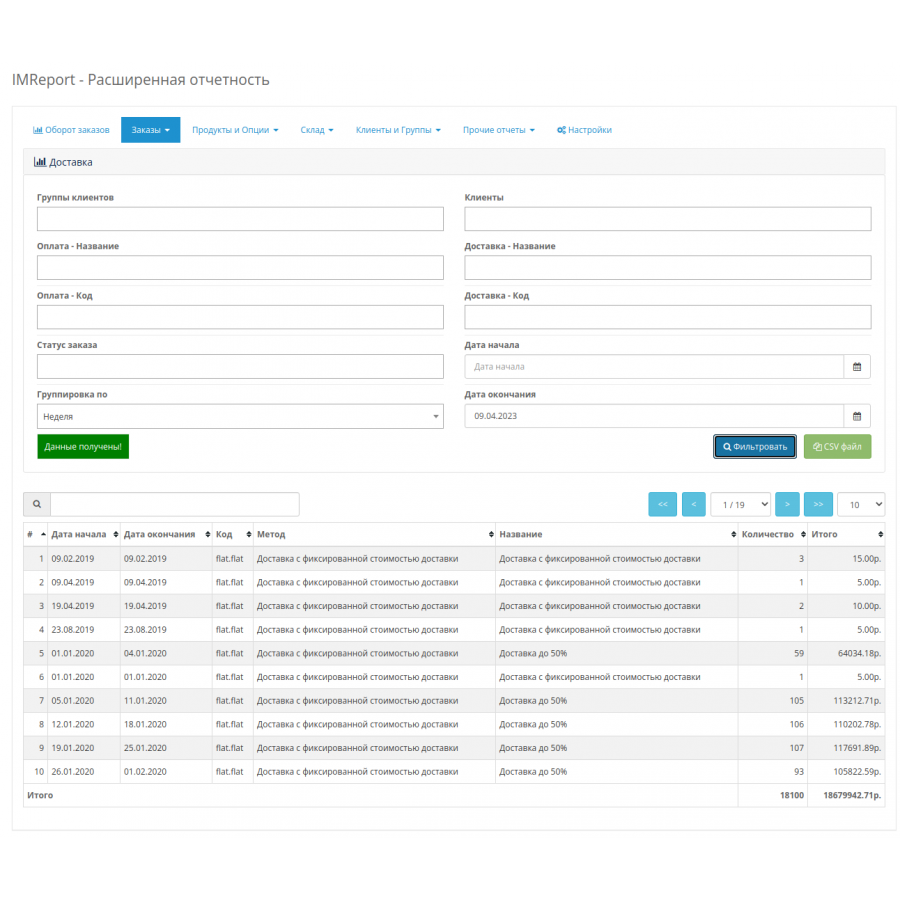
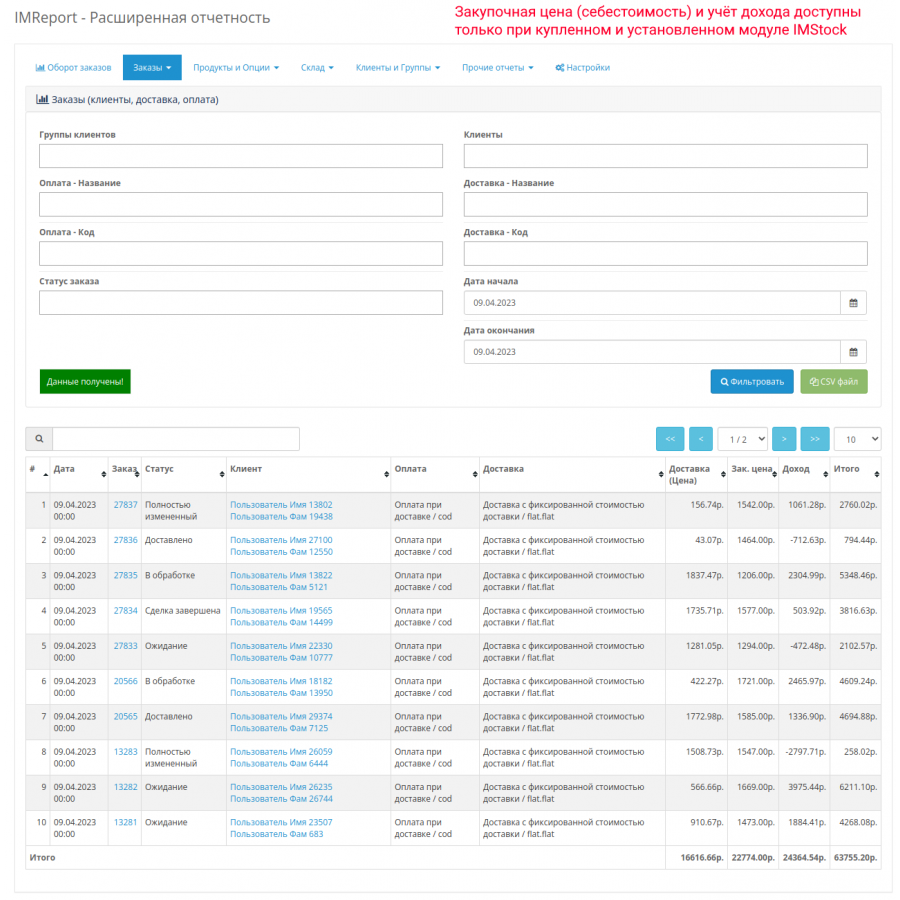
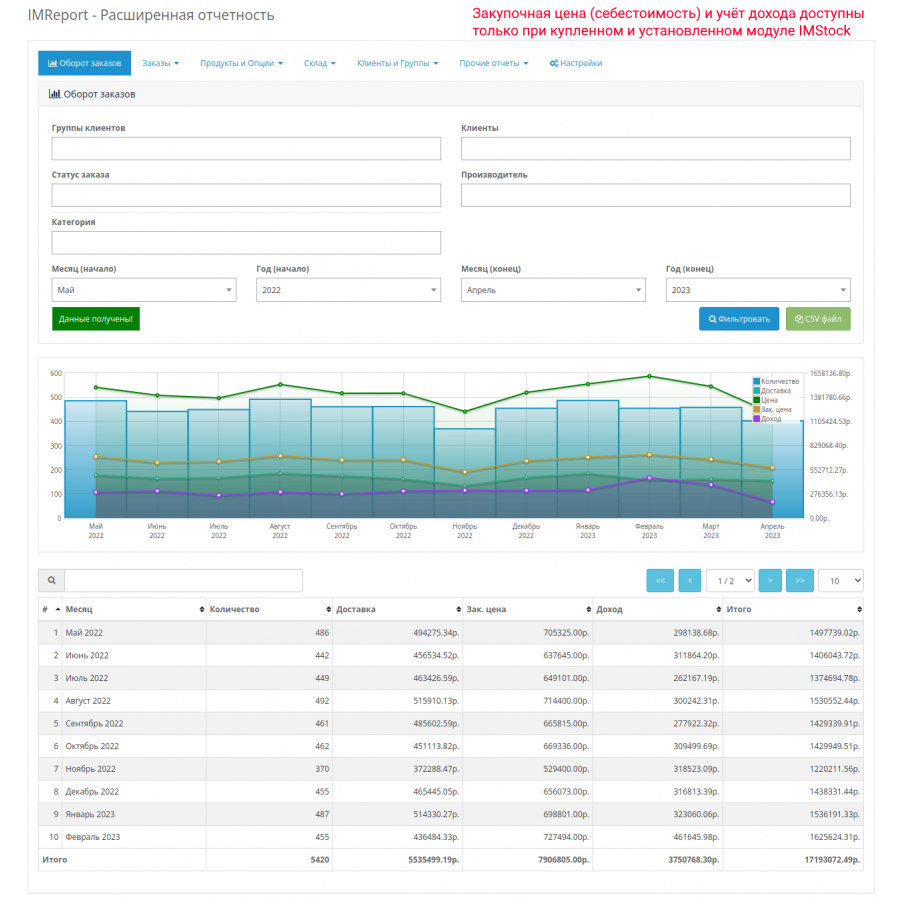


















Analytics is provided in OpenCart, but it is implemented in such a basic form that it is not enough even for a small store.
However, you will be able to find solutions to many questions with the help of this module IMReport - Advanced reporting of sales and orders (Report "In-progress goods", "Customer group", "Orders by region (delivery)", "Manufacturers (volume of products)" and so on).
IMPORTANTLY! The IMReport module displays the purchase price (cost) and revenue (settlement field) only if the IMStock module of the corresponding version is available.
Advantages
1. Normal calculation of the amount. In the standard analogue "Report on purchased goods" the amount is calculated incorrectly.
2. Support of the purchase price (cost) of the IMStock module.
3. Ability to download data to CSV files.
4. Powerful advanced filters (customers, customer groups, categories, manufacturers, etc.)
5. Each of the reports is sharpened to solve the most important tasks, so you don't need to "dig through the configurations and invent something" (and the clients report has as many as 3 unique modes). Simply put, a tool for people. Open and use.
6. Filtering and paging are done on the JS client side. Filtered the data once and "twist-twist it as you like" (this approach in practice turns out to be more profitable than server-side filtering, sorting and paging, since the data is transferred once, and JS performs filtering and paging very quickly; moreover, if of the usual server approach, filtering and paging blocks the main tables of the database, which, with large volumes of data, will cause unnecessary slowdowns for the customers of your online store).
7. Ajax data loading - no need to reload the form every time. Everything is done quickly and conveniently.
8. And many other "tastes".
Report "Goods in progress"
As the name suggests. This report allows you to analyze the entire sold product in terms of its popularity. A very convenient report for those who need the strengths and weaknesses of the entire turnover.
"Commodities from options" report
This is an extended version of the "Current Product" report, where all product purchases are broken down into options. In other words, you will be able to find out how many computers were in circulation, computers with 8 GB RAM, computers with non-standard cases, computers with memory and case, and so on.
This report is especially useful for those whose options strongly influence the sale of the product. For example, textiles (eg clothing), appliances (eg computers), food (eg
pizza shop) and so on.
"Balance in stock" report
This report allows you to find out the stock balances for the specified category, manufacturers and product addition date filter. The peculiarity is that the report presents the balance both for the product itself and for its separate option.
This report is especially useful for those who have an online store connected to a physical store. Or the online store is an intermediary between various suppliers and the final buyer.
Keep in mind that the capabilities of the browser are not as great as Excel or OpenCals. The browser is quite difficult to display thousands of items. Therefore, if you need to analyze a fairly large volume of goods, for example, all products with 20,000 items (including options), then it is better to use the export to a CSV file, since Excel and OpenCalc easily cope with such loads.
Please note that price sums are displayed only for the product itself (applies to both the cost of the product and the cost price). For options, sums of prices are equal to 0.
"Balance Control" Report
This report allows you to quickly find out which products are out of stock and need to be ordered from suppliers. The report is used in two stages.
First. On the "Balance control (settings)" tab, you need to set minimum balances for products and their options. Note that if the value is negative, then such a product will be displayed according to the report settings. If a product or product option has a specific minimum required balance, that product or option will be displayed according to whether it is in stock or out of stock. If you want to hide the product or option from the report at all, it is enough to specify the value 0 (there cannot be less than zero balances).
Second. After you have specified the settings, you can use the report. For all items or options that have negative or no specified balances, the filter value "Minimum quantity (default)" is applied. So if you have most of the goods or their options should be presented in the same quantity, it is not necessary to specify them.
Note. To simplify the process, the initial value of the minimum quantity is specified in the localization file. Parameter "default_min_need_quantity".
Note: It is possible to quickly correct values directly from the report.
Order Flow Report
This report allows you to get a monthly report for a period on order. If it's a little easier, then for the selected period, orders with the specified filters are grouped by month, and their number and total amount are calculated.
It is also possible to search only those orders that have goods from the specified categories by the specified manufacturers.
Report "Order Turnover Daily"
This report allows you to receive a report for the period to order. If it is a little simpler, then for the selected period, orders with the specified filters are grouped by day, while their quantity, delivery, amount of goods (from order_total), total amount and corrector (discounts, etc.; total amount minus the amount of goods and delivery) are calculated.
It is also possible to search only those orders that have goods from the specified categories by the specified manufacturers.
Customer Group Report
This report allows you to obtain data on customer groups for a period, taking into account the specifics of the goods purchased and their categories. Note that this report also includes the shipping amount in the amount. If it is a little simpler, then the number of orders and the amount, taking into account the filters, are output from each group.
Report "Orders by region (delivery)"
This report allows you to find out the volume of orders for each country and region for the period, taking into account the specifics of the goods and their categories that are purchased. Note that this report also includes the shipping amount in the amount. If it's a little simpler, then the number of orders and the amount, taking into account the filters, are output from each Country/Region pair (delivery part).
Report "Orders (customers, delivery, payment)"
This report allows you to filter all customer orders and their used shipping and payment methods, with the ability to filter by names and method codes. This report is especially useful when you need to analyze the best payment and shipping methods for certain customers. For example, to provide better conditions for regular customers.
Delivery Report
This report is an extended version of the standard report "Sales / Shipping". Allows you to see the popularity of different delivery methods based on filters (payments, shipping, customers), as well as the total volume.
Unlike the standard report, grouping is done by time, code, method and title of delivery.
Report "Manufacturers (volume of products)"
This report allows you to find out the volume of products sold for each Manufacturer for the period, taking into account the specifics of the goods and their categories that are purchased. Please note that this report summarizes the products of the category themselves. If it's a little simpler, then for each manufacturer, the number of products and the amount, taking into account the filters, are displayed.
Options Report
This report allows you to find out the popularity of options in your orders for a certain period of time, taking into account the filter by category and manufacturers. In other words, now you can find out the most popular sizes of clothes or computer modifications.
Report "Clients"
This is a comprehensive report that allows you to track your customers' orders. There are three types of reports in total:
First. Standard . This report displays data about customers and the number of their orders for the specified period. It has a little more information than a standard buyer report. However, an important feature is the ability not only to view, but also to sort, which is quite important when you have far from one client.
Second. Search only registered (no purchases) . If you need to track customers who are half-way through, meaning they've signed up but haven't bought anything, this report will show them. The peculiarity of this mode is that the date filter is applied to the date of registration.
Third. Search for lost customers . The essence of the report follows from its title. The report displays a list of customers who have ever shopped at your store but have not purchased anything during the specified period. With its help, you can, for example, find out which customers did not buy anything in half a year (day/month, etc.) or find out which customers did not buy anything in the last half year due to a decrease in demand (for example, in order to to understand how dependent the product chain is on certain conditions).
Note: The last order fields are informative, so their status filters do not affect the presence of users in the results. So if you need to throw out from the analytics when searching for lost customers, for example, all returns, and find out only the last completed order and their total number, then you can do it.
Report "Goods without demand"
This report allows you to find out which products are not in demand, but only occupy or have occupied space in the warehouse. The report supports a variety of filters, including the ability to filter products that are currently out of stock.
Please note that with a large assortment, it may take time to receive data.
Image display settings
In some cases, product reports may require a small main image of the product (especially useful when printing). The display is enabled in the "Options" tab. It is also possible to specify the dimensions in terms of height and width of the received images.
Consider:
1. Settings are used for all reports where goods are displayed
2. The main display of the product is displayed (regardless of the options)
3. Image links are included in the CSV file only if display is enabled
4. Additional time is required to create the necessary images (can be significant for a large number of different products)
5. The size (width and height) of images cannot be smaller than 10.
Rounding settings
The module has two rounding options:
1. Rounding in the DB (Decimal sign) . This parameter is used when fetching from the database. For example, if the price of the product was 123.1234 and the parameter was 2, then the module will round up to 123.12 during calculations.
2. Rounding of reports (Decimal sign) . This option is used to shape the reports that are displayed. For example, if Rounding in DB is set to 3, Rounding in reports is set to 2 and the product price was 123.1234, then first the price will be rounded to 123.123 and then in reports it will be rounded to 123.12.
The value of the rounding parameters can only be in the range from -5 to 4.
Importantly! Please note that the accuracy of the output data depends on the accuracy of opencard counting and rounding. And openkart does not round off values when placing an order, but simply stores them with an accuracy of 4 digits after the decimal point.
For example, if the prices of two or more products are specified with an accuracy of 4 digits (for example, 123.1234 and 3245.3455), and in the currency settings, 2 digits after the decimal point are specified, then you can create such an order that the sum of the products differs by 0 ,01. Since the items are first totaled, the price is only rounded up during check-out. By the way, the products themselves are also summed up.
However, if you have the same accuracy in product prices and output in currencies, then you are unlikely to encounter this problem (well, in principle, the problem is rare, but sensitive at high revolutions).
CSV file encoding settings
Encoding settings are located in the "Settings" tab. Important moment! By default, the site encoding is assumed to be UTF-8.
There are three options for setting the output:
1. Windows-1251. Conversion from UTF-8 to Windows-1251 is in progress.
2. UTF-8 (BOM). In this case, a special marker is added to the text, which contains the file in UTF-8 encoding.
3. No coding. This is for those cases when either there is no iconv, or another encoding is used, because of which it is better to save the file to your computer without any encoding conversion (for example, OpenOffice allows you to choose the encoding from which to open the file, which is very convenient in in cases with non-standard encodings).
Configuration file
The special configuration file of the IMReport module is located here: "system/IMReport/IMReportConfig.ini" (not to be confused with IMReportConfig.php).
This file contains various variables for more flexible configuration of the module.
Current variables:
Block [dev]
; disable automatic download of reports (1 - enabled, 0 - disabled)
disable_autoload = 0
; log of sql queries (1 - enabled, 0 - disabled) (stored in system/IMReport/Log/)
enable_sql_log = 0
; log of sql queries - display queries separately (1 - enabled, 0 - disabled)
enable_sql_log_show_query_at_start = 0
Block [user]
; the number of users displayed in the filter
limit_cust = 10
; the number of user groups displayed in the filter
limit_cust_group = 10
; delay before ajax request in filters
ajax_filter_delay = 500;
; the number of rows displayed in the table by default (if the number does not match the available set, then it is added)
table_default_num_rows_displayed = 10
; number of months in the "Order Turnover" report
report_order_sales_months = 12
; number of days in the report "Circulation of orders by days" (+1 current day)
report_order_sales_by_day_num = 30
Optimization tips
To generate reports faster, you need to make sure that you have indexes created in the database for the tables order_option (order_product_id) and order_total (order_id, code), order (customer_id), order (customer_group_id).
If you don't know how to do this in the phpMyAdmin hosting panel, I recommend using the IMDBOptimizer (OC 3) module.
Features and requirements
1. Filter by multi-select lists. If multiple items are selected and one of them is "All Items", this item is ignored and filtering is done by other selected items. If you need to filter on all items, either select only one item, or deselect all items.
2. By default, the encoding of the site is considered to be UTF-8.
3. It is necessary that the iconv module is connected (it is usually available on hosting), otherwise the CSV file can be output only without coding.
4. A semicolon is used as a separator in the CSV file
5. Blank dates cannot be used in the "Order Turnover Daily" report. If the date is incorrectly set, the current server date is displayed instead. If the start date of the period exceeds the end date, then the start date is considered the end date.
6. Amounts are calculated in the basic unit of the opencard engine. Note that the currencies are the engine, as editing currencies (such as changing the default currency) does not cause orders to be recalculated.
7. It is necessary that mbstring.func_overload be set to 0 in the site settings. If you do not know how to do this, check with your hosting. In most cases, the default value is 0 (you, as a customer, do not need to do anything), but some hostings set the value to 2. This is relevant in cases where you have problems with keys and module activation.
8. Take into account that the accuracy of the output data depends on the accuracy of counting and rounding of opencard. See the rounding section for details.
9. Take into account that the prices from the order item are used in the reports where the goods are counted. For example, if there was a 10% discount for the entire order, then this part is not taken into account in any way, since it cannot be distributed by individual products (maybe it is a discount for some individual product, or maybe a discount for delivery, etc.).
Installation
1. Unpack and copy the "admin" and "system" directories to the root of the site. Don't worry, no files will be overwritten
2. Open admin and install/reinstall the module
3. Open the Extensions Installer and download the "imreport_menu_fast_link.ocmod.zip" file. If you are reinstalling the module (versions listed), you must remove the previous modifiers before the previous installation.
4. Update the modifiers
5. Open the module (editing) in the admin and use reporting
License and Use
Made for OpenCart 3.0.1.1, 3.0.2.0, 3.0.3.0, 3.0.3.1-3.0.3.8, ocStore 3.0.2.0, 3.0.3.7
By purchasing the module, you automatically agree to the text of the license.
The module has an "as is" distribution principle.
Characteristics
There are no reviews for this product.
No questions about this product.
Instructions for installing the module:
- Before performing any actions related to the installation of the add-on in Opencart, we recommend creating a backup copy of all site files and store database;
- Install the localcopy fix (if you haven't installed it yet)
- Download the module file for the desired version of Opencart from our site (Follow the installation instructions if there is one in the archive with the module);
- Then go to the "Installing applications/extensions" section and click on the "Download" button;
- Select the downloaded file and wait for the complete installation of the module and the appearance of the text "Application successfully installed";
- After that, go to the "Application Manager" and update the modifiers by pressing the "Update" button;
- Before these actions, you need to add rights to view and manage the module in the "User groups" section for the administrator, or other users of your choice, by clicking "Select all"