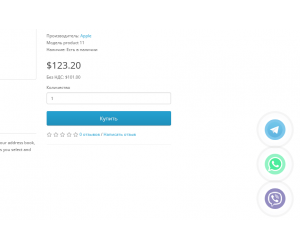Filterit Module - Delivery, Payment, and Order Management
Key Features of the Module:
- Creation of simple delivery or payment options.
- Setting surcharges or discounts (via subtotal rows).
- Overrides of delivery and payment option properties for installed delivery and payment modules.
- Dozens of conditions for displaying delivery or payment options (both installed and created) with the ability to combine them in any form using logical expressions (AND, OR, NOT).
- Creating surcharges or discounts for various conditions and combinations of these conditions.
- Calculation of delivery costs based on weight and order amount.
- Assignment of images to existing and created delivery and payment options.
- Smart placeholders.
The module is designed for both the standard and Simple order systems. Compatibility with other order systems should be verified before purchasing the module.
The module license is strictly for one domain. License replacement or transfer from one domain to another is not available. Temporary test keys may be issued for test domains. Test domains are only considered technical addresses of hosting, freelancer test sites, or test subdomains of the main domain. The test nature of the domain should be clearly indicated in its name.
The provision of services for installation, maintenance, adaptation, support, and consultation is not included in the license fee. Writing personalized instructions and answering questions like "how to set up, what conditions, or what expression for condition calculations should I specify according to my requirements," and similar questions are not covered by the module's support. All of this is a matter of logic, and the module is merely a tool for implementing that logic without writing code. The user's inability to analyze and write logical expressions does not impose responsibility on the author for configuration.
Characteristics
There are no reviews for this product.
No questions about this product.
Instructions for installing the module:
- Before performing any actions related to the installation of the add-on in Opencart, we recommend creating a backup copy of all site files and store database;
- Install the localcopy fix (if you haven't installed it yet)
- Download the module file for the desired version of Opencart from our site (Follow the installation instructions if there is one in the archive with the module);
- Then go to the "Installing applications/extensions" section and click on the "Download" button;
- Select the downloaded file and wait for the complete installation of the module and the appearance of the text "Application successfully installed";
- After that, go to the "Application Manager" and update the modifiers by pressing the "Update" button;
- Before these actions, you need to add rights to view and manage the module in the "User groups" section for the administrator, or other users of your choice, by clicking "Select all"




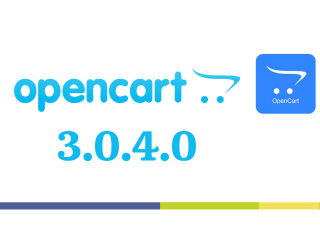

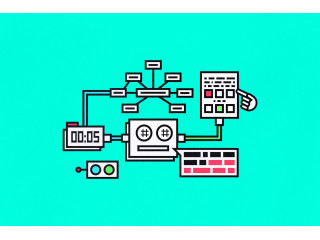
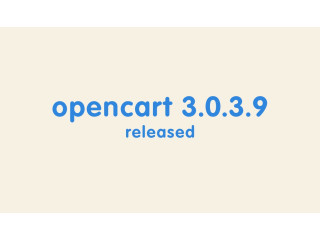
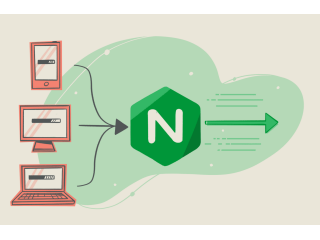



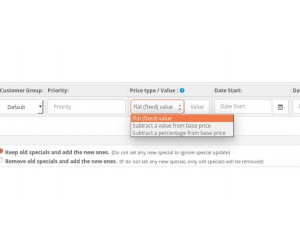
![[TRD] SDLayout - Microlayout Schema.org + Open Graph [TRD] SDLayout - Microlayout Schema.org + Open Graph](https://opencart-hub.com/image/cache/catalog/products/SEO-Prosuvannya/[TRD]-SDLayout-Microlayout-Schema-org-Open-Graph-300x250.jpg)